Hi … can anyone advise me how to adjust all tracks aiff or Flac to 92 dB without loss of quality?
You can’t, it’s impossible, but probably because you are asking the wrong question.
If you are talking about “signal level” (the level of the waveform in Audacity), the dB level should always be negative.
0 dB = full track height (“full scale”)
-inf (negative infinity) dB = absolute silence.
If you are talking about “sound pressure level” (SPL = how loud it sounds on playback), then the level depends on how big your amp / speakers are, how loud you have it turned up, and how far from the speakers you are when measuring the loudness. (SPL levels are usually positive values: 0 dB = extremely quiet, 100 dB = extremely loud)
I need to mute all the songs to 92 db as Mp3gain can do it easily, but unfortunately it can only mp3 and not flac or aiff.
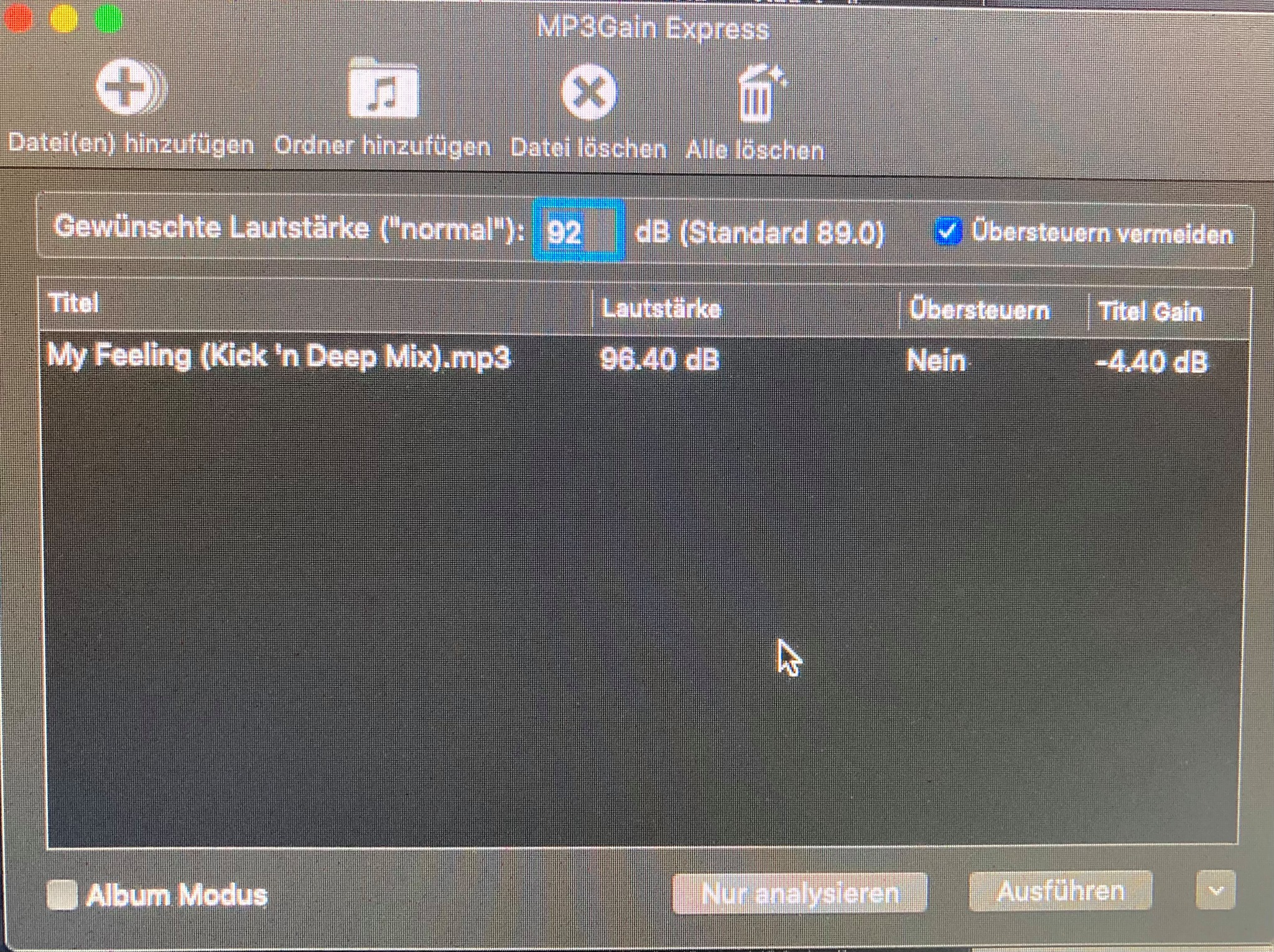
Usually, digital “loudness” is measured as [u]LUFS[/u] and it’s negative. Audacity has a Loudness Normalization Effect (so you can adjust to -20dB LUFS, etc.). If you just want to measure the current LUFS level you need a 3rd-party plug-in.
[u]ReplayGain[/u], MP3Gain, and WaveGain use an assumed correlation* between dB SPL (acoustic loudness) and a calculated digital level.
The standard ReplayGain level is 89dB so to hit your 92dB target you can enter +3dB into [u]WaveGain[/u]. You’ll have to decompress FLAC to WAV and then convert back to FLAC. Of course the conversion back-and-forth between FLAC and WAV is lossless for the audio but you may loose some metadata (tags).
without loss of quality?
You can always go down but some files can’t go that loud without clipping (“trying” to go over 0dBFS and distorting). The 89dB ReplayGain standard is a compromise that accommodates most files
***** Because the ear’s [u]Equal Loudness Curves[/u] are different at different volumes (when you turn down the volume it sounds like the bass has been turned-down more) there has to be an assumption of acoustic listening level to make a correlation between digital and acoustic levels.
I see.
It took a bit of digging:
https://wiki.hydrogenaud.io/index.php?title=ReplayGain_1.0_specification#Reference_level
https://wiki.hydrogenaud.io/index.php?title=ReplayGain_2.0_specification#Reference_level
So if I understand that correctly, -18 LUFS is approximately equal to 83 dB in MP3Gain Express.
For 92 db in MP3Gain Express, 92 - 83 = 9, so that’s -18 + 9 = -9 LUFS.
Audacity’s “Loudness Normalization” can adjust the level to -9 LUFS. See: Loudness Normalization - Audacity Manual
What is the difference between ReplayGain and Normalizer ?
Regular normalization adjusts for peaks of 0dBFS which is the “digital maximum”* (or near 0dB if you choose). In Audacity, you can normalize with the amplify or with the Normalize effect. The Normalize effect has a couple of additional options such as normalizing left & right independently and removing any DC offset.
But peaks don’t correlate well with perceived loudness so if you normalize/maximize all of your files they won’t sound equally loud.
ReplayGain uses the RMS level (a kind of average) plus it takes the equal loudness curves into account (it “knows” that a mid-frequencies sound louder than low & high frequency sounds of the same intensity).
And Replay Gain assumes a certain relationship between digital and acoustic levels.
LUFS uses a similar algorithm (taking frequency into account) but it’s a pure-digital calculation so it does not convert to an assumed acoustic level.
“Loudness Normalization” uses LUFS.
Note that there is always a direct correlation between all of these levels even if there isn’t always a known calibration. i.e. If you reduce your digital levels by 3dB, the peaks, RMS levels, LUFS levels and acoustic levels all go down by 3dB.
\
- Digital-to-analog converters, analog-to-digital converters, regular (integer) WAV files, FLAC and CDs are all hard-limited to 0dB and you’ll get clipping (distortion) if you try to go over. Audacity uses floating-point “internally” so for all practical purposes there is no upper or lower limit. But your exported files shouldn’t go over 0dB.
The problem is that I have now found that Audacity delete metadata from my flac files ![]()
![]()
![]()
![]()
![]()
![]()
![]()
![]()
![]()
![]() Right… Audacity doesn’t handle all of the different tag formats “perfectly”. But it’s not “deleting” anything because it creates a new file when you export (unless you over-write your old file).
Right… Audacity doesn’t handle all of the different tag formats “perfectly”. But it’s not “deleting” anything because it creates a new file when you export (unless you over-write your old file).
MP3Tag can [u]copy tags[/u] from the old file to the new (and it works with most formats, not just MP3/ID3).
But that’s a problem for me, I need meta data in the resulting file
[u]GoldWave[/u] ($50 USD after free trial) seems to do a better job of “preserving” metadata. GoldWave can “normalize” to your desired LUFS level and/or measure the current LUFS.
Or there are some other free audio editors but I haven’t tried them so “you’re on your own”.
P.S.
I tried 3 different converter programs with the idea of converting to WAV, then running WaveGain and converting back to FLAC. All of them “lost” the embedded artwork.
Foobar2000 (free) can add ReplayGain tags to files. It can also do it to batches (whole directories) of files.
You can get it here: https://www.foobar2000.org/