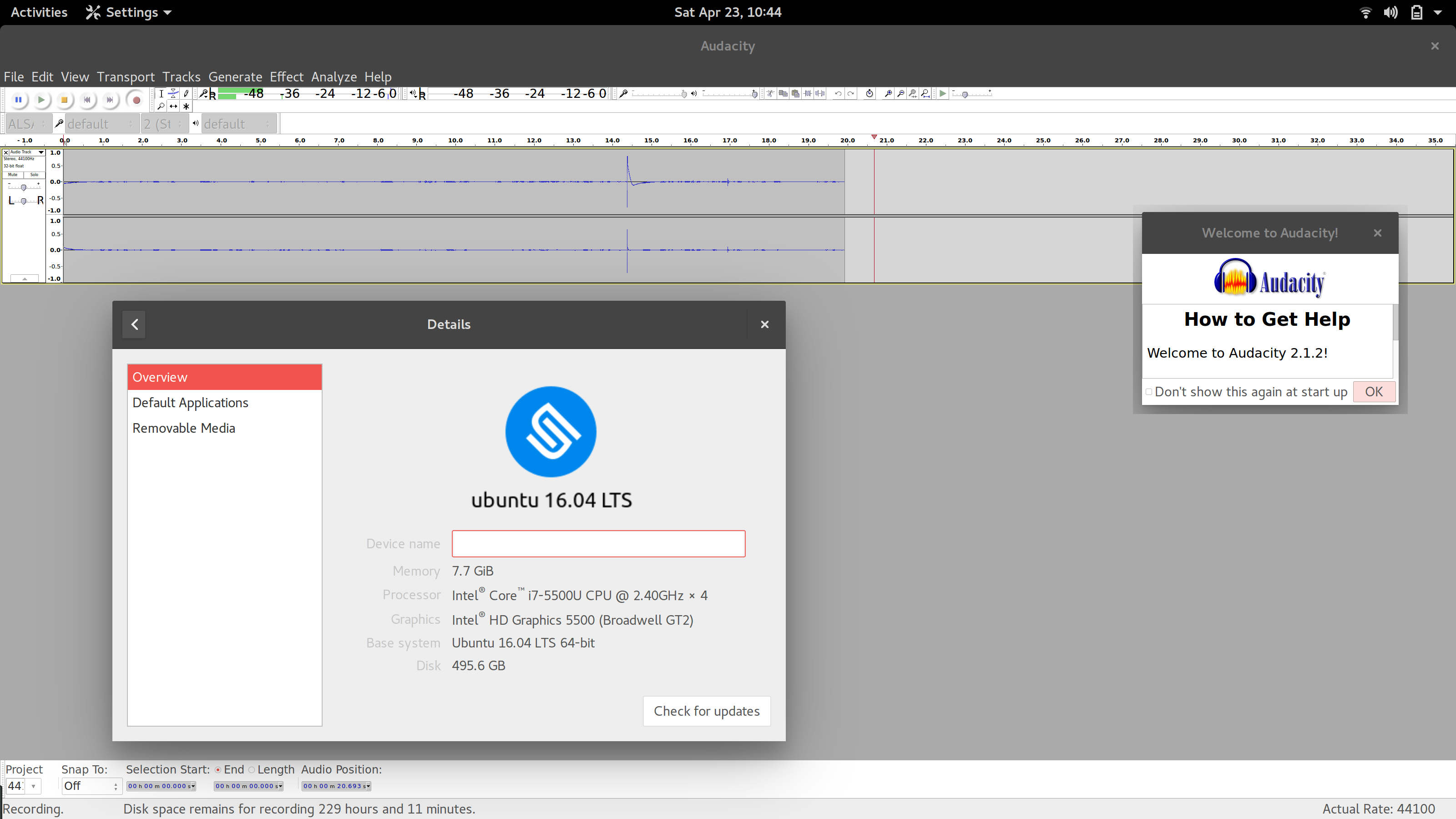I’m running Ubuntu Gnome on a Dell XPS 13 9343 (Early 2015) with a 3200 x 1800 pixel (QHD+) display.
I’ve been trying to use Audacity but I can’t get it to scale to a higher DPI so the application is almost unusable without craning in for a very close look at the screen.
Does anyone know a way of either forcing a different resolution/dpi on start up (flags?) or if anyone else has come up with a smart work around to the issue.
Just to underline the rest of the system (especially any Gnome related software) scales beautifully, so i don’t want to issue system wide scaling as it makes everything from firefox to menu bars unnecessarily bloated.
Does Audacity support high dpi on Linux?
Screenshot attached