I’m using current Audacity on Windows 7. The version isn’t really important in this case. Using the microphone on my headset and some tips from the Audacity4Blind mailing list, I’ve gotten my recordings as good as I can make them without getting a better microphone, something I am currently unable to afford. I would like to know how to fix the type of distortion I have whenever I sing into my microphone on the headset. I’ve moved it away from my mouth a bit, as the armature is flexible, but even then my voice is still distorted in parts. I’m attaching the file to show you what I mean. If anyone can fix the distortion, please tell me how you did it! I’ve tried “Clip Fix” and “Equalisation” but even with the threshold down to 35%, the Clip Fix wasn’t getting rid of the problem. I’m blind, so I don’t even know if this is clipped or not.
Not Pretty Enough (as sung by me).aup (12.5 KB)
You sent us the AUP project management text file, not sound. Select a 2-second portion of distorted speech and File > Export Selected. Use WAV type of file or FLAC.
Do you know the model number of the headset? Is it USB?
Koz
Sorry about that. I did try to send the whole file as an MP3 but it said the size was too large. I’m attaching an exported segment as you suggested.
My headset is plugged into the headphone/microphone ports at the front of my laptop. I can’t currently afford to upgrade, so I want to get the best possible result with what I have. I don’t know the model, unfortunately.
I hope no-one’s forgotten me. This topic seems to have died. If anyone is still looking for ways to help me or has found a solution I could implement, please post your responses.
It’s not clipped (as in hitting 0 dB maximum volume).
There not be much you can do without buying a better microphone. You should go into Windows Sound from the “Hardware and Sound” section of the Control Panel. Choose the “Recording” tab. Select the headset and choose “Properties”. Turn off all the enhancements and sound effects. Do the same in your sound card’s control panel. Read this for details: http://manual.audacityteam.org/o/man/faq_recording_troubleshooting.html#enhancements .
Please ask on the blind list if you need help navigating control panels with a screen reader.
I did notice that in the spectrum of the recording there were extremely regular and closely spaced spikes between about 1000 Hz and 10000 Hz - looking something like overtones. I’ve seem this on other female voice recordings but this looks a bit extreme even if it is nothing to do with the problem. I’ll leave that for others to discuss.
Gale
The peaks of the zoomed in waveform look like they might be clipped down even though they are not loud:
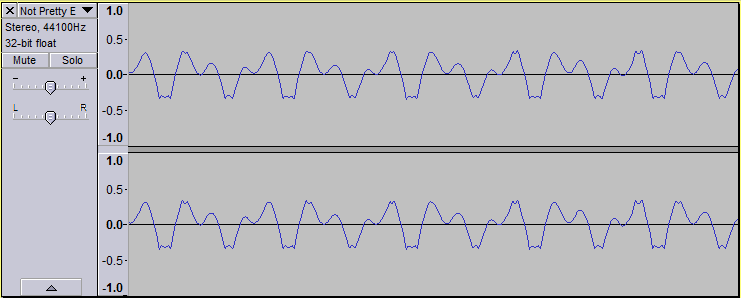
Gale