Have some old 1950s music that sounds hot, but I think it’s some post processing effect, like a limiter, reverb, whatever. I have both normal and hot versions of the some of the music which is why I think it’s a post-effect. If someone wants to help diagnose the problem, and if it can be mitigated, I will post some samples. Also, any recommendations for other wave file fixing blogs would be appreciated.
Using Windows 7.
Most clipping (digital overload) can’t be fixed. It represents a portion of the song where the digital system didn’t follow the show. There is no bringing it back, there’s nothing to bring back.
Even worse as you may have experienced, clipping make noise. Clicking, ticking, crunch.
Don’t fall in love with Clip-Fix, either. That’s good for one clip in the middle of normal sound, and even it’s just guessing at it.
You can post samples.
The limit for WAV files is 10 seconds in stereo.
https://forum.audacityteam.org/t/how-to-post-an-audio-sample/29851/1
I don’t know anybody who claims to fix clipping or overload. That’s one of the forever problems.
Koz
I’ve had good results declipping using izotope, but not with this composer’s tapes, which is why I’m trying to diagnose the problem. I assume it was some analog effect at the time. Seems like it could be minimized in an Equalizer, which I attempted along with “noise gate” filter, but didnt have any luck, partly from not knowing how to use them.
First few seconds are the normal version, followed by hot-sounding version. If I can improve the latter, then there’s hope I could do the same for the tapes without normal music available. They sound as bad or worse.
I don’t think you’re going to do a lot of good with the processed show. This is a spectrum run of each. Before is on the left.
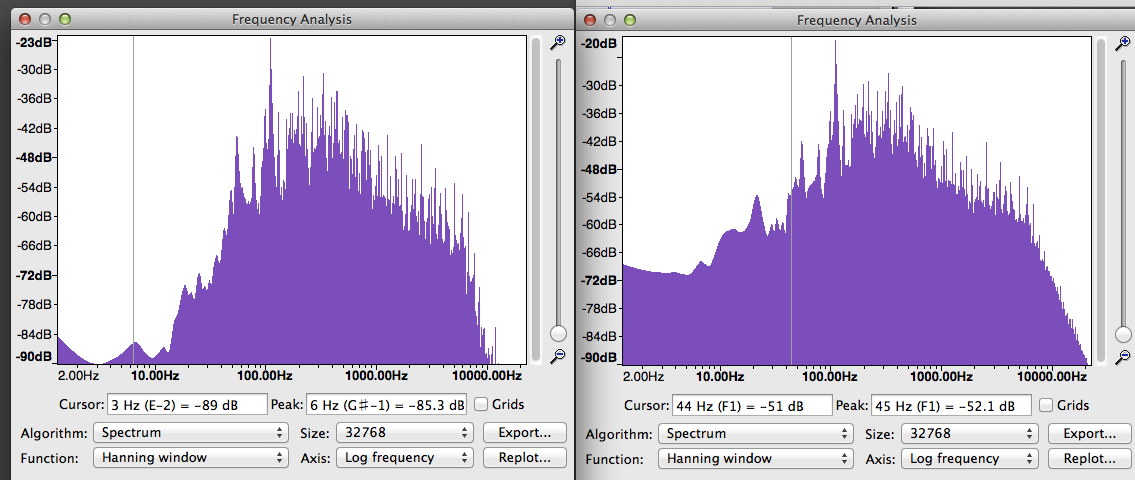
Note the overall hump on the right is taller and denser than the left and the little spikes are shorter on the right. That’s compression and limiting. That’s trying to make the show louder (it worked). I don’t think there’s any way to take that process out.
See up around 10000 there’s a straight line portion on the right missing from the left. The left has about a normal distribution of sounds, loudnesses and relations. On the right, everything got smashed into one blob and that’s probably where most of the
“clear sound” character went. I don’t know of any way to put that back.
Finally, see all that stuff on the left of 20Hz. That’s probably a home grade computer sound system adding trash to the musical tones lower than thunder and trucks going by. You can try to get rid of that with Effect > High pass filter > 30Hz and 24dB/Octave. Then trim the volume of the correction slightly with Effect > Amplify -2dB.
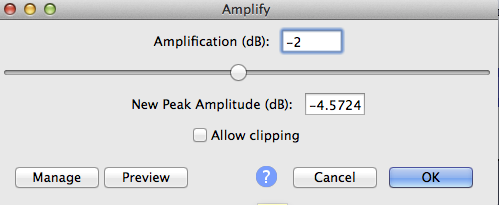
and I think that’s the best we can do.
Koz
Thanks for trying. I’m wondering if a de-compressor program would help, assuming compression is what caused the distortion.
Thanks for trying.
To my ears those sounded remarkably close. If I said I reversed them, what would you say?
de-compressor
I don’t know of a de-compressor. There are Expanders which try to put back the original volume ranges and emphasis.
The problem is compressor makers customize their process for sale…and they don’t publish what they did.
I suppose if you have one original song and the same song processed you could pay someone to compare them and try to write computer code to take similar compression out of other songs in the same group.
Write back if you find a way to do this.
Koz
Your tweaked version sounds the same to me, except the 2nd half (the distortion version) is about 1 db lower. I don’t hear any distortion removal.
I don’t know what you mean by reversed them - do you mean the order of the two samples within the audio file? That didn’t happen. Not sure if you were joking about getting someone to write a program.
Removing volume compression from a recording is not common. Unless you find a qualified niche programmer or developer with time on their hands—or you can program—it doesn’t look good.
Dolby made a really good living by creating intentional sound compression distortion and an accurate process of taking it out at the other end. That’s what you’re talking about doing to a recording where you didn’t control the compression at the beginning.
Koz