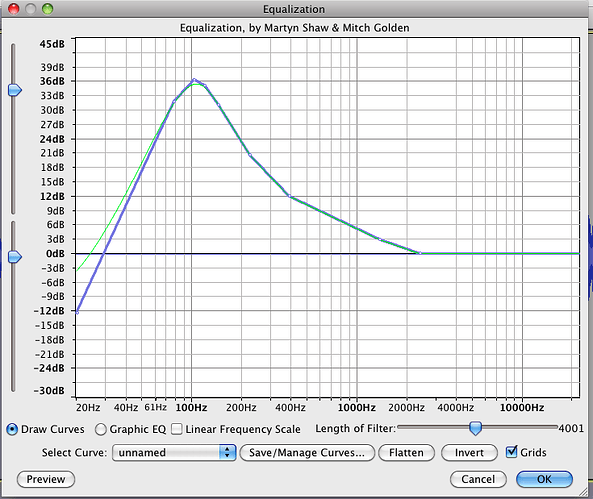I’m using Audacity 2.0.2 on 64-bit Windows 7, and my experience with audio processing is low (though not non-existent).
I’ve got a recording that to my ear sounds rather “tinny”, and after searching through the forums it seems like the answer is to boost the bass frequencies, which I can easily do with the “BassBoost” effect, and it gets better, but I’m still not thrilled with the resulting audio.
Is this the kind of thing I just need to play with until I’m happy, or is there a series of recommended steps take that make the process more objective and less subjective? For example, is there some way of looking at the Plot Spectrum and from that inferring a group of likely settings for the equalizer?
Thanks,
Chris
Select a large portion of the music and Analyze > Plot Spectrum. Leave the Size at around 256 or so and use Log Frequency.
If the blue waves take a serious dip below 1000 (for example) then that’s a good start for values to plug into Effect > Equalizer. You can use the values down the left of the analyzer to get a rough idea how much to boost or dip. If most of the display (middle or so) hovers around -20 and the left side dips to -40, then a 20 boost at those frequencies should fix it.
Have you used the equalizer? You can select the Graphic Mode and it will present with sliders at the different frequencies. Push up or down. You can also use Draw Curves Mode and the blue line becomes a rubber band. You can click and push it around.
I should say “fix it” in quotes.
We need to know why you have a damaged song. There are ways to create damage that sound easy, but aren’t.
Koz
To your final question (why the audio is “damaged”) - I will try to find out. At this point I don’t know, except to say that it was the first time our all-volunteer band of techies used this particular setup (microphone / amp / recording equipment) so almost anything is possible.
I’ve attached the spectrum, you can see that the lower frequency dropoff starts at about 600 Hz and drops about 14 dB by the time it hits 150 Hz. So basically I want to adjust the equalizer to the exact opposite of what the spectrum is showing here - 0 dB adjustment above 600 Hz, and then a log increase up to +14 dB at 150 Hz?
Thanks for your help!
Chris

I don’t think I’ve ever heard “Gloria in D” quite that screwed up. It may not be recoverable. It’s running at the wrong speed, it’s at the wrong pitch and there’s zero bass notes.
Where the the music come from?
Koz
Dueling posts. I’ll wait now.
Koz
I’m not sure what you mean by “running at the wrong speed” or “at the wrong pitch” … the audio exactly lines up with the video coming from the cameras, so I’m not sure how the speed could be wrong unless you are commenting on the conductor’s choice of tempo 
As to it not being recoverable, this is the only recording (except the audio picked up from the video camera which is much worse) so I’ve got to do the best I can with it.
By the way, I sort of mentioned this but to clear up any lingering questions - this is the “official” recording of a live performance at our church. There were several of us amateurs volunteering to record it, I was mostly coordinating the video while another guy was doing the audio. If there are specific questions about how the audio was recorded (e.g. what type of microphone, how was the amp setup) I can ask him.
http://kozco.com/tech/clips/One_Minute.wav
The rest of the tune is going up on another web page.
Koz
this is the “official” recording of a live performance at our church.
We’ll get there. Hang on. Are you in a 50Hz power country?
Koz
Here’s the whole thing (all 150MB of it): http://www.sc3.net/choir.wav
60Hz here in Boulder, CO, USA
60Hz here in Boulder, CO, USA
Oh, yes. That’s much better. There’s 60Hz power hum riding through the recording, so I need to get rid of that before anything else. It’s not tragic in the original recording, but since we need to boost the bass and 60Hz is a bass note, it gets serious.
Can you do the 10,000 foot description of the recording? Microphone placed in the center aisle of the church playing into a Nagra tape machine (I’m making all that up).
Actually, you could post the video, couldn’t you? Do you show the setup?
Near as I can tell so far, this will never sound any better than a good AM radio broadcast. The bass problem is masking the missing treble, too. There’s no crisp notes and not likely to be any, either.
The other elves will dive in shortly. I’m on studio holiday in LA and trying really hard not to mow the lawn.
Koz
I can’t imagine how you would create that much damage. It doesn’t correspond to any regular sound damage.
And yes, it does sound like the conductor is in a hurry to go out for a beer.
Koz
I think I got it. After I got rid of the hum and bass suppression, I was left with head in a barrel phasing effects (which I couldn’t hear before). I predict the recordists tried to capture this performance on a Windows computer and they didn’t turn off Windows Enhanced Services. Windows is trying to turn this whole thing into a Skype call.
Particularly bad near the end of the clip.
That part is permanent. There’s no filter for that.
http://kozco.com/tech/clips/Gloria_II.wav
I can send you the curves and filters I used.
Koz
Yes, please send me info on the curves & filters you used … and now that you mention it, I am 99% certain the performance was captured on a laptop running Windows XP. I know that audacity is installed on that computer, not sure about Windows Enhanced Services … but I can check and see if Windows “helped” us record this.
I’m imagining Clippy popping up and saying “It looks like you are trying to record a Skype call, would you like help?”
Thanks,
Chris
on a laptop running Windows XP.
How about a laptop running Win7? I don’t think XP had that service, but it’s worth a look. I don’t know about Vista.
http://manual.audacityteam.org/o/man/faq_recording_troubleshooting.html#enhancements
This is the picture version of the curve. You can copy the major points from that while I figure out how to send you the actual data for the real thing. I had to use the top slider on the left because the default equalizer doesn’t go up far enough – isn’t strong enough.
Also Effect > Notch Filter @ 60 with a Q of 1. That’s for the hum.
As we go.
Koz
Here it is in plain text.
And I attached the XML file of the same thing.
I need to find the instructions for how to import that information into Audacity. Are you on Windows?
Koz
Gloria_III_Equalization.xml (547 Bytes)
Here. It’s at the bottom of this.
http://manual.audacityteam.org/o/man/equalization.html
What was wrong with the video sound?
Koz