I am currently going through each of my songs that I have ripped into a FLAC format and removing any clipping. I am using Audacity 2.2.2 and using the Clip Fix located on the Effect menu. The problem I am having is that once I have completely removed the clipping and then exported the file to a new location, the file size has just about doubled. Please see attachment. Can someone tell me what I am doing wrong or why this is happening? Thank you.
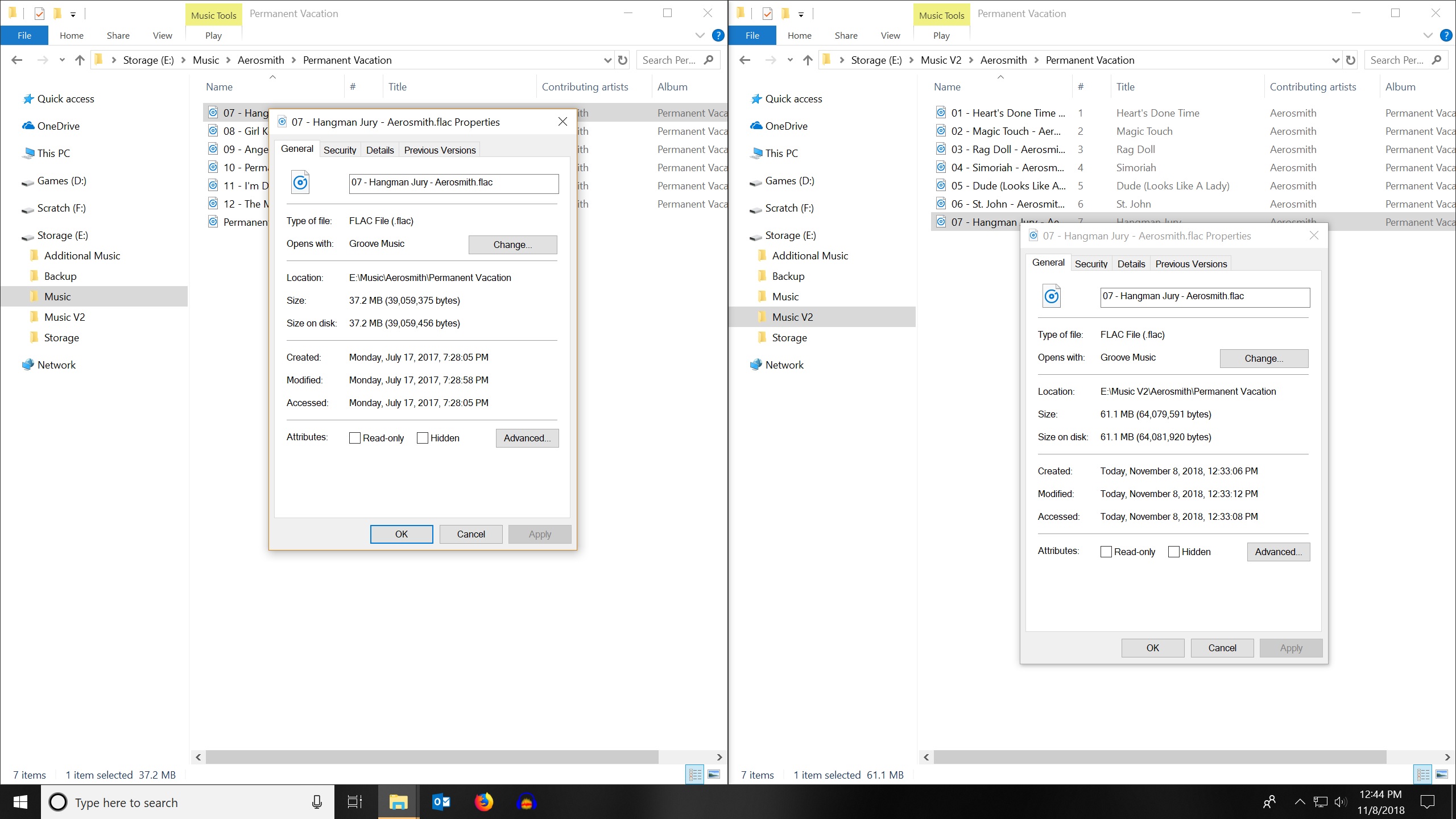
As a test. Export that same song as WAV (Microsoft) 16-bit. That’s the real file size. FLAC has a tuner to control the compression. From memory, it trades off compression speed versus file sie.
But you may be experiencing compression magic. You can’t easily make a compressed song out of a compressed song. You should be making a perfect quality WAV when you capture the work and that’s your archive. Then correct it and then make the FLAC.
Koz
What bit-depth did you use? i.e. 24-bits will be about 50% bigger than 16-bits. And, I assume you didn’t change the sample rate.
A 44.1kHz 16-bit FLAC should be in the ballpark of 6-7MB per minute.
[u]Dither[/u] can make the file “harder” to compress, and it should be a little easer to the clipped file.
Thank you both for your responses. It was the bit depth that was causing the issue. I had it set to 24-bit. I changed it to 16-bit and the file size actually reduced slightly, which is what I was originally expecting.
I’m fairly new to do this so one question I have regarding your response Kozikowski.
“But you may be experiencing compression magic. You can’t easily make a compressed song out of a compressed song. You should be making a perfect quality WAV when you capture the work and that’s your archive. Then correct it and then make the FLAC”
I must have misunderstood what I read on a previous google search that I did explaining the difference between a WAV and FLAC file. I was thinking that FLAC was uncompressed and WAV was compressed. After doing another search I found out I was completely bass-ackwards.
I am trying to rip all my CD’s to a flash drive for use in my car. I would like the highest “noticeable” quality as I have a premium audio system in my car. File size is not really an issue, but don’t want to waste space that could be used for additional songs. I have been using an older version of Nero to rip my songs into FLAC as my archive, I have plenty of storage space on my computer. I gather from your response I should be ripping them to a WAV file and then converting them? As for getting the highest “noticeable” quality, I understand that can be subjective. I don’t consider myself an Audiofile, but I can tell the difference between lower and higher quality recordings. Any suggestions would be much appreciated. Thanks in advance
In terms of sound quality, there is absolutely no difference between any of: 16-bit WAV, audio CD format, 16-bit FLAC, 16-bit AIFF.
Of these, 16-bit FLAC has the advantage of requiring less disk space - it is “compressed”, but is compressed “losslessly” (no data is harmed during its production). These are often all referred to a “uncompressed”, even though strictly speaking, FLAC is compressed.
FLAC files are usually around 40% smaller than WAV (or AIFF) files.
In terms of “perceived quality”, MP3 at 256 kbps / preset “Extreme” (or higher), or OGG Vorbis at “Quality = 8” (or higher), are usually indistinguishable from WAV / FLAC/ AIFF / CD, even on an audiophile system. The file size is usually less than 1/4 of the size of a WAV file.
MP3 at “Standard” quality (160 kbps or higher), and Ogg Vorbis at “Quality = 5”, are virtually indistinguishable from WAV, though with careful listening on a high end system, you may notice some subtle differences (such as slight “swooshing” on cymbal sounds). At these settings, file sizes are usually around 1/6th of the size of a WAV file.
When producing / processing / editing audio, always use uncompressed (or FLAC) formats if possible.
The damage produced by MP3 / Ogg Vorbis compression is non-returnable. It’s like making photocopies, copying a copy is always worse than copying the original.
I would like the highest “noticeable” quality as I have a premium audio system in my car. File size is not really an issue,
Just so we’re clear - Increasing the bit depth from 16-bits (CD) to 24-bits doesn’t increase the quality… It’s sort-of like copying a VHS tape to Blu-Ray. And blind listening tests have pretty-well demonstrated that nobody can hear a difference between 16 and 24-bits even if you start with a high resolution recording. And like Steve said, often there is no audible difference between MP3 and the uncompressed original. (Lots of people, especially “audiophiles” hear differences with non-blind listening. ![]() )
)
and removing any clipping. I am using Audacity 2.2.2 and using the Clip Fix
I’m curious… Did that make it sound better? I tried it once or twice and although the waveform looked better I could still hear distortion. (But, I never noticed any distortion when listening to Arerosmith.)
I must have misunderstood what I read on a previous google search that I did explaining the difference between a WAV and FLAC file. I was thinking that FLAC was uncompressed and WAV was compressed. After doing another search I found out I was completely bass-ackwards.
Another disadvantage to WAV (besides file size) is that metadata (AKA “tags” with album, artist, title, artwork, etc.) is not well-supported. Virtually all of the compressed formats support metadata (and audio players can read it). But, some players can’t play FLAC or ALAC whereas almost everything can play WAV, MP3 and AAC.
Thank you both for your answers.
Steve that cleared up the majority of my questions regarding quality vs file size. As for the difference in quality between 16-bit vs 24-bit, i was not able to distinguish a difference. I just figured when I started this whole process of removing any clipping from each song that I would use the the highest bit rate when exporting. I didn’t discover the difference in file size until I got down to Aerosmith and did a comparison in file sizes. Needless to say I was a little shocked at the increase in size.
DVDDoug, I was able to notice a little less distortion on some of my AC/DC rips. However, the wave patterns for most of their songs were completely red. As for most of my songs there wasn’t as much clipping, however i had only gotten through about 50 of 3000 songs. I was not able to distinguish and difference, however, I did notice the volume level was lower. But that’s when I discovered the increase in file size.
Actually what started this whole process was my increasing annoyance at having to turn the volume up and down when I am playing the songs on random in my car. AC/DC would be really loud so I would turn the volume down and then Genesis would play and I would have to turn the volume up. I was hoping to level out, within reason, all of the songs so that i could just enjoy the music. The odd thing to me is that when I play them on my computer speakers, Logitech 5.1 THX certified, they all seem to have the same volume level. However when I play them in my car, Harmon Revel Ultima System in my Lincoln MKX, i am continually having to adjust the dial.
My thoughts are to re-rip all songs into WAV, for archive purposes, and then convert into FLAC so that I can listen to them in the car. Any ideas as to how I can get the volume the volume levels somewhat consistent? Thanks again for your answers.
re-rip all songs into WAV
A note about that. The ripping process is needed because music on an Audio CD is not in standard computer files, so to better get as much music as possible on the disk. The ripping process’s job is to create usable computer files. The music is in excellent WAV quality before and after. No change.
It’s dangerous to make compressed files from other compressed files. Compression sound damage, tiny as it is, never goes away. If you edit a compressed file and then make a new similar-size compressed file, the music will have two passes of damage, and you can’t stop it.
About those red clipping marks. You can’t actually measure clipping since you can’t see sound exceeding 0dB or maximum allowable. So Show Clipping works in the subjunctive. The sound probably would have gone to clipping had it really wanted to. Music doesn’t overload or clip inside Audacity. That’s to prevent effect and filter damage, but the minute you leave Audacity…
Then there’s the loudness wars. Everybody Knows you need to produce your song as loud as possible to be successful in the music industry. So music is intentionally distorted. Not buzzy overloaded, but there are techniques to force all the notes in a song no matter what the original volume expression to be the same expression and then smash that music as loud as possible without going over the maximum limit (usually). This can freak out Show Clipping because to it, everything appears like distortion, when to you, it just sounds loud.
The user gets hosed with this process because it’s difficult to mix and match highly compressed songs and not (which was the original question). Newer songs can sound dense and forceful when an older version of the same song can sound very quiet. The older song may actually be quiet but also missing the modern tricks.
Most of the production tools can get lost correcting music mixing like this because none of them actually knows what music is. All they know is the blue waves go up to a certain point and that may or may not be OK depending on user settings. That’s hopelessly naïve compared to the music industry tricks.
Koz