Use Audacity to produce, then tweak file in Sony Sound Forge. After 8 years with no problem, now the produced sounds are fine in Audacity and Sound Forge. When open on phone, kindle, laptop, or You Tube, the sound is weak, distorted and lots of reverb, except for the desktop computer. Checked drivers, used 44100 hz, 24 bit on all software programs and computer. Downloaded latest version of Audacity and same result. Made a CD and plays fine. . I use Lexicon box to computer. What’s the problem??
It could be that the left and right channels are interfering or canceling each other. What does it sound like in mono ?
Yep! You’ve very-likely got one channel inverted relative to the other. It is a “stereo” file, right?
So, how did you “produce” the file"?
You can check (and maybe fix) by inverting one channel. It doesn’t matter which one…
Split Stereo Track File allows you to edit/process the left & right channels independently.
The select just the left or right (top or bottom) and Effect → Special → Invert.
I predict (pressing fingers to frorehead) that the poster didn’t produce the file. I further predict that the “Producer” of the work used a stereo to XLR adapter.
Koz
I answered DVD Doug with this info on how produced, but recived Message undeliverable:
Thanks a bunch Doug, that seemed to correct the file. Re: How produced? I have keyboard Roland keyboard arranger and mic that actually goes through the keyboard. I produce the music, then do a second (or third) track a vocal. The keyboard goes through Lexicon box into the computer. I tried a test after corrected the file and got the same problem, unless bring file back into Audacity and invert. The Lexicon box has button for mono or stereo, but never seemed to matter which was used in the past. Any idea what may be causing the change, requiring inverting? It’s quite a few extra steps to correct each recording. (I’m 80 years old, and not a true techie with the equipment.)
What you can do is split the system up into pieces and keep making recordings with fewer and fewer pieces, equipment, and cables until you produce a show with no damage.
As above, the XLR microphone system (example):

It looks like three separate connections, but it’s not. Pin 2 has the performer’s voice right-side up. Pin 3 has the performers voice as a special upside down protection signal.
Pin one is the shield and isn’t part of the show.
The microphone preamp or mixer compares pin 2 and pin 3 and that becomes the show. That devil’s adapter has someone putting stereo left on pin 2 and stereo right on pin 3. Pin 3’s job is to flip the signal over and compare it to pin 2. That’s what gives you the distortion you have.
I don’t know that we actually hit this yet, but any time you listen to the show in stereo, two sound channels left and right, the show may sound a little funny, but it’s mostly all right. The instant you force the show to come out of one speaker, (like a phone) the system tries to mix the two competing channels together, they fight.
You can actually see this in the blue waves on the timeline. Pick a performance and keep magnifying until you can see the individual up and down waves. Most of the time on a healthy performance, most of the waves will be in step.
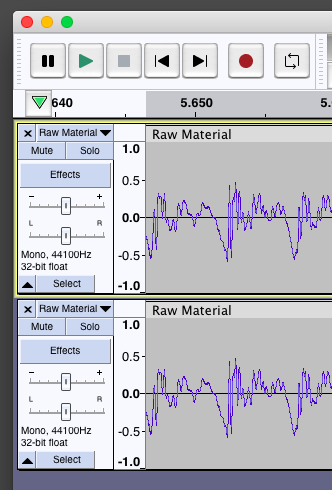
If you have this cancellation error, most of the waves will be out of step.
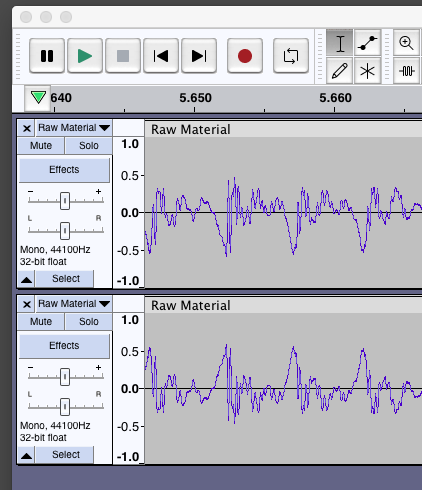
Koz
All this craziness usually only happens when you try to combine an XLR microphone system and plain ordinary Left and Right sound. They don’t get along.
I’ll bet you’re asking why on earth the XLR system works like this. Because if everything is in order, you can put the rock band microphones with their really tiny sound signals 120 feet away from the sound mixer in the audience. And have it all sound perfect and correct.

Sorry about the ad. It’s the only illustration I have.
Koz
You can use the testing hints above, but if you’ve been doing this since Eisenhower was in office, you can hear it on stereo headphones, too. The show may sound “hollow” or “weird” or like it’s coming from behind you. A show with this damage will not sound perfectly normal.
Koz
This topic was automatically closed after 30 days. New replies are no longer allowed.