Whenever I attempt to export my edited audio as an MP3 file it prompts me to download and install lame, although I have already installed FFmpeg. I’m not sure what the problem is! Audacity recognizes I have FFmpeg installed but does not allow me to export audio in MP3 format with it. Please help, I wish to upload my music to the web soon. I have attached images of selecting the MP3 format, being prompted to download LAME, and the error message I receive. ![]()
Moderator note: please don’t shout by writing in red, it only annoys the forum elves and it certainly doesn’t garner any special attention for your post - I removed the color tags for you.
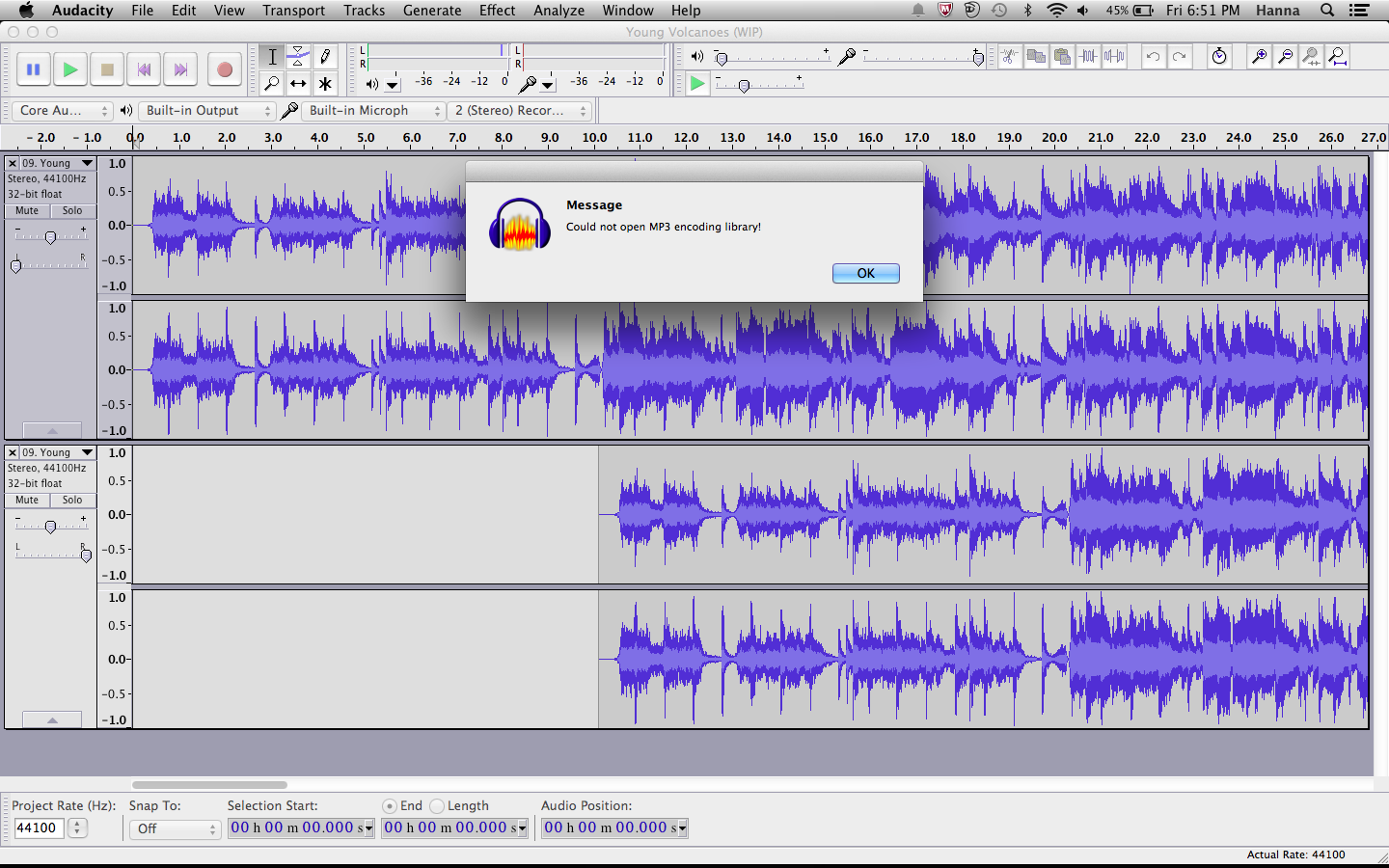

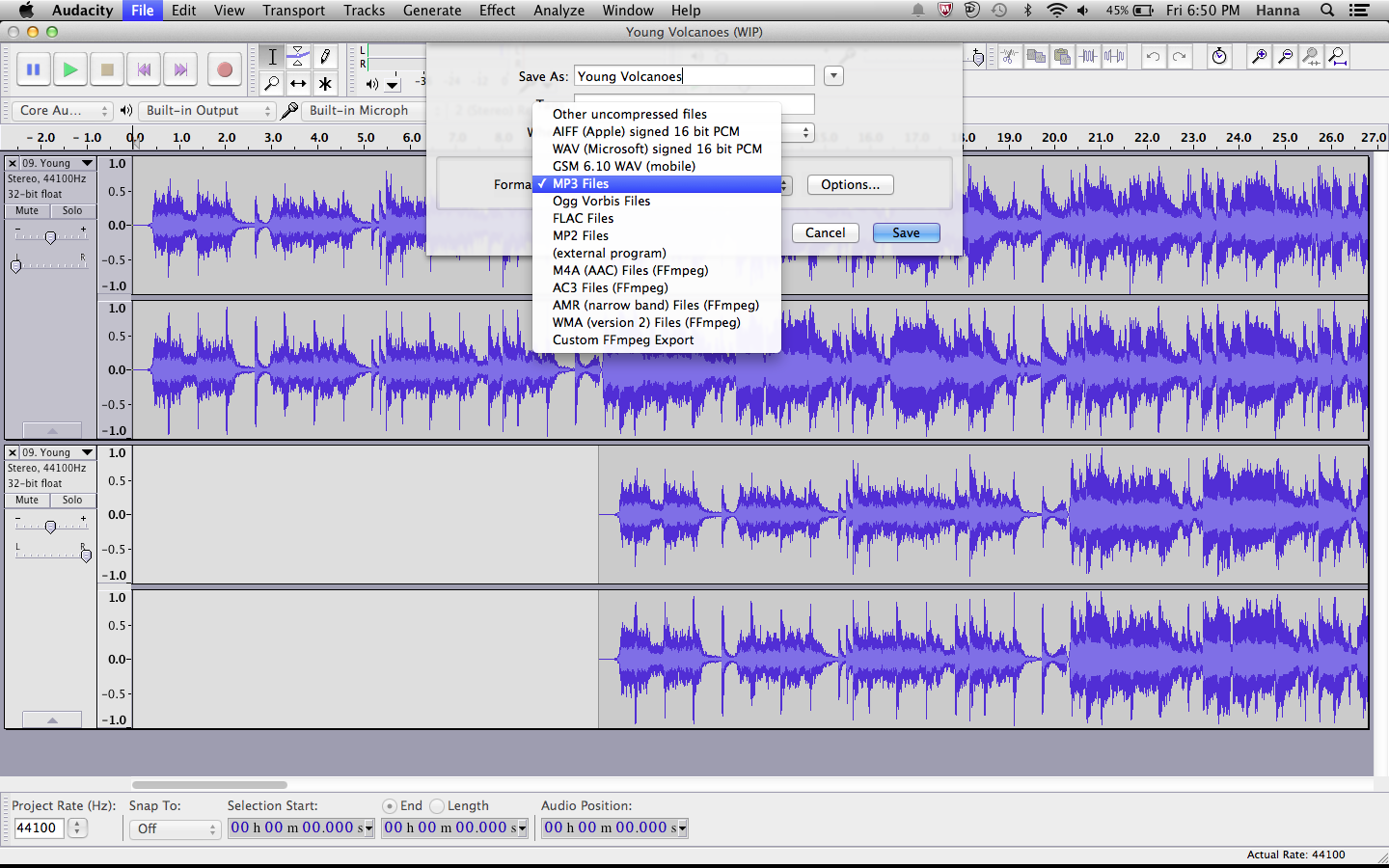
FFMpeg doesn’t support MP3. That’s what Lame does.
http://manual.audacityteam.org/o/man/faq_installation_and_plug_ins.html#maclame
Since you’re on a Mac, you can do it in iTunes.
Koz
LAME is different from FFmpeg.
Have you looked in /usr/local/lib/audacity/ to see if libmp3lame.dylib is actually there? To do that, in the Finder, click on the Go menu then type “/usr/local/lib/audacity/” into the box (without the quote marks).
– Bill
Ah, yes. As Koz says, you could export to AIFF, import into iTunes then do the conversion to MP3 there.
Or you could download Max (it’s free) and use that to do conversion to MP3. That’s what I do, since it is faster than Audacity since it will do batch conversions. Exporting to AIFF in Audacity is blindingly fast.
– Bill
To be strictly correct, FFmpeg can import MP3 (if you choose “FFmpeg-compatible files” when you import).
FFmpeg can export MP3 if the FFmpeg build includes libmp3lame, but you can’t use FFmpeg for MP3 export by choosing “MP3 Files” when you export. That forces you to use LAME.
On Audacity on Windows, you can choose “Custom FFmpeg Export”, click “Options…”, choose “MP3” format and “libmp3lame” codec, then export by adding “.mp3” (without quotes) to the end of the file name.
Unfortunately the FFmpeg 2.2.2 recommended for Mac was not built with libmp3lame, so you will indeed need the solutions mentioned by others.
Gale