You can do all this in Audacity 1.3.12. Open a sound file and then import the same one. That will put two takes of the song one above the other. Use the Time Shift tool (black sideways arrows) and the Envelope Tool (white arrows and bent blue line) to move the tracks sooner and later in time and fade the tracks in and out. The Envelope Tool puts guide lines inside the timeline. They’re rubber bands. You can grab and push and change volume note by note if needed.
If I was forced to make a long loop, I would probably create one cross-fade and render it down to one track. Then take that track and cut it at perfect loop points. Copy. Then End-Paste forever.
This is what one cross-fade would look like. The top track fades out and the bottom track fades in. They’re both the same piano solo clip. The bottom one is pushed later (to the right).
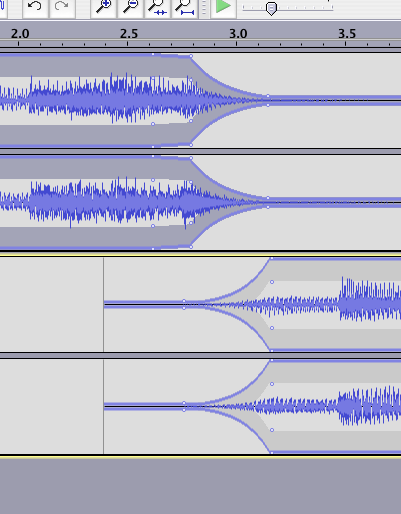
Koz