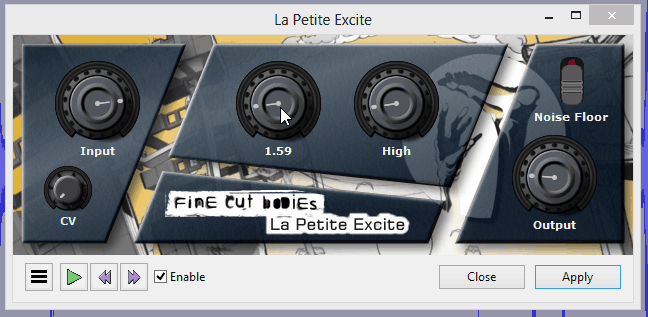I assume it’s just bass boost which you can do with Audacity’s Graphic EQ or the Bass & Treble effects.
But there’s a “catch” when this kind of thing is done digitally… Most commercial music is normalized (“maximized”) so you can’t boost anything without digital clipping (distortion). As you may know, the “digital maximum” is 0dB. Audacity can temporarily/internally go over 0dB, so you can boost the bass and then run the Amplify or Normalize effect to bring-down the volume before exporting and it won’t be distorted.
But then it will probably be quieter overall. Our ears are most-sensitive to mid-frequencies and most playback systems have limited bass capability. If you’ve got plenty of analog power, you can simply boost the analog volume and it’s not a big deal. But of course, you can also clip the amplifier’s output and if you try to pump a lot of deep-bass out of an “average stereo” and then it’s going to sound worse.
So… There’s another solution., You can use the Limiter effect (set to hard-limit or soft-limit). It literally limits or “pushes down” the peaks without clipping. Typically, you set the limiter below 0dB and the boost the overall volume (“make-up gain”). That makes “everything louder”. But it also works the other way around… You can boost the bass and then run the limiter to bring the peaks back-down to 0dB.
Or there’s another thing you can do if you want to “go crazy” with the bass… You can use the change pitch effect to generate deeper bass one octave-down. But you need a good-big woofer/subwoofer and a big power amplifier. If you’re running deep bass through a system that can’t reproduce it powerfully enough to hear you’re just wasting energy (literally) on stuff you can’t hear and it will sound worse overall.
And, you might want to high-pass at about 20Hz… That new deeper bass track might contain subsonic energy and it doesn’t make sense to waste energy on sounds that you can’t hear, but they might cause distortion and they “put stress” on your amplifier.
The overall procedure is to use a steep low-pass filter (maybe 100Hz) to remove everything except the bass. Then run the Change Pitch effect with a change of -50% to cut all of the frequencies in half. Then mix that new “deep bass only” track with the original file. (Again, you’ll have to lower the level to prevent clipping, and it’s probably going to sound quieter overall.) Mixing is done be addition so it almost always causes clipping if you don’t allow for it.
And just for reference - The lowest note on a standard bass guitar is about 40Hz. Some home subwoofers go lower than that but most “pro” subwoofers used for live music or in dance clubs are “tuned” for about 40Hz. That’s low enough for bass you can feel in your body (if you have enough power and big-enough woofers). It takes lots more power to go lower and a big-room professional application it doesn’t make sense to waste energy on extra-low bass. It might actually sound “weaker” if you go too low.
My music, edited with Audacity…
Don’t over-do the bass on your published music!!! It should be mixed “normally” for the genre so it sounds good, with plenty of bass, on a good system. Most pros use a known-good reference recording to “keep their ears calibrated” when mixing & mastering.