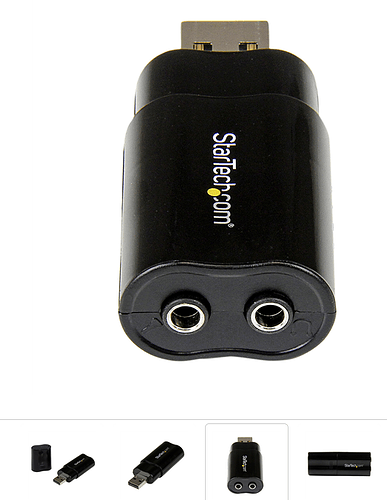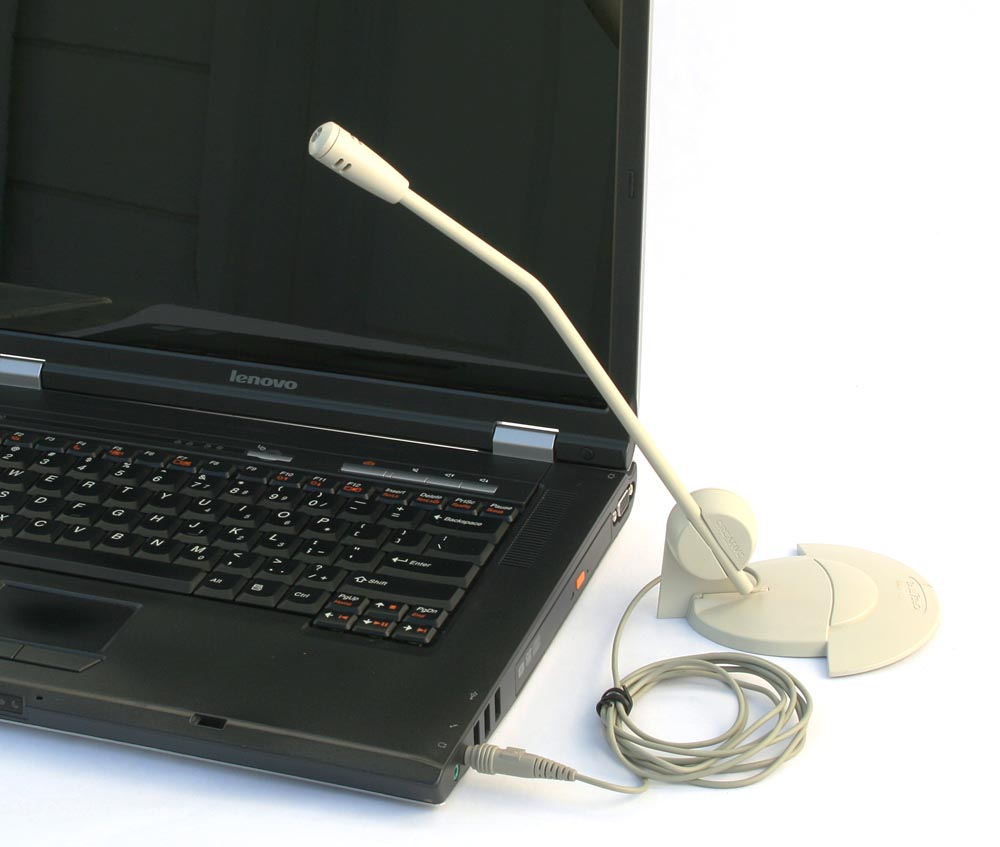Hi,
I bought a Lenovo G580. It doesn’t have mic input, or not a traditional one. No problem, I purchased an external sound card and a dynamic microphone formaking interviews , none of them is an artwork. Anyways, I connect the usb and the microphone, and I can record sound, however, the noise is that high that I can’t hear almost anything, the voice level is low that it is really hard to make a distinction between it and the noise. The mic doesn’t have internal batteries. I have a Conexant internal sound card.
I purchased an external sound card and a dynamic microphone…
Whose numbers are?
There is no reason a carefully chosen combination like that shouldn’t work – unless they’re incompatible with each other. “Mic-In” on your cheap USB adapter such as this (and below).
Are electrically incompatible with a simple dynamic microphone such as this:
That’s a Shure SM58 “rock band” microphone.
You can connect them with a very specific cable/adapter not generally available. If you don’t do that, then if the combination works at all, the show will be low level and noisy. This is the adapter I made up in the lab years ago. It still works.
Koz
The microphone is a SAL M6 and the external soundcard is a Gigatech GSC-U02. I have no further info, only that the mic is a 600 Ohm 80-14000 Hz one. Pretty no name but used to work on other systems. The sound card has a mic input and a standard out.
Try gently tapping the microphone while recording to ensure that you are recording from that microphone and not from somewhere else (I’m not sure what you meant by “not a traditional one”).
What sort of “noise” do you hear?
Assuming the “noise” is a hiss type noise, try connecting the USB microphone but not the Gigatech GSC-U02, and then launch Audacity. Ensure that Audacity is set to record from the USB microphone in the Device Toolbar. If that then records from the SAL M6 as expected and the sound is still very noisy then it could be a fault with the microphone, or just a very bad microphone.
I have a dynamic external microphone, not a USB one. And yes I am absolutely sure that when I record I get the input from that microphone, because if I use the internal microphone I get much better results.
I meant with the non-traditional mic input is, that many laptops come with a combo audio in and output, which shoulda recognize a microphone if it is plugged in. Unfortunately this only works with some headsets. Output is fine on all possible devices. Right now my smartphone makes records better audio than a dedicated mic.No good , if you ask me. The same or similar combo audio might be found in some Dell, HP, and Lenovo laptops.
OK, I’m with you now.
I’m expecting that a large part of the problem is likely to be limitations of the hardware.
Is this the USB device?
It seems to be East European in origin, with a local (East Europe) retail value of about $4.50 US, so I wouldn’t expect a great deal in terms of quality performance. The cheapest mic that we’ve found for reasonable (not “great”) quality recording is the Logitech USB Desktop mic at around $20 US,
That thing looks exactly like mine. Well about expectations, I am a journalist, and I was working with 5 kg heavy dictaphone back in the days, later we used integrated sound cards, then minidiscs, and recently I tried to use my smartphone as a microphone and also attached that headphone set that came with it , and used it as a laveller (or Lavallier, I am not sure) microphone and all these were working. Now in 2013 I buy a microphone, and I can’t even attach it to my computer. That 's what I call progress in technology. Anyways, can I do something to make my mic and soundcard play together nicely?
I know exactly what you mean - I started with a “portable” tape (1/4") that was the size of a small suitcase. My current laptop computer does have a Mic input, but it’s crap. For recording at home I have a mixing desk connected to the laptop via a Behringer UCA 202 sound card and I can plug microphones into the mixing desk. For portable recording I use a Zoom H2 which is about the size of an electric razor, has built in stereo microphones and weighs considerably less than the AA batteries that power it.
There is an enormous range of recording equipment. The choice is largely down to (a) budget and (b) what you want to do with it.
At the moment I am “assuming” that the problem is hardware, but we’ve not actually heard any samples of the recording. If you would like a better informed opinion, please post a short audio sample - just 3 or 4 seconds will be fine. See here for how to post an audio sample: https://forum.audacityteam.org/t/how-to-post-an-audio-sample/29851/1
I am attaching a sample of the recording. The voice is almost inaudible, and there is that constant hiss.
Uphill battle. Yes I eventually found the USB adapter as well, but never found the microphone. That’s a problem. My StarTech similar USB adapter unit actually does quite well as long as you match the cables and connectors.
The adapter has three electrical connections for the microphone. The tip of the connector has the actual sound, the tiny gold ring has adapter battery to run the “computer microphone” (like a headset) and the outer connection is the shield to keep hum and buzz out.
Scroll down to the second illustration.
http://www.kozco.com/tech/audioconnectors/audioconnectors.html
The headset microphone uses the pink connection for example:
http://www.kozco.com/tech/audacity/pix/PCHeadset.jpg
Dynamic microphones have three connections, too, but they’re sound, sound protection signal, and shield. They’re different. They don’t use battery and if you mess up the ring connection, the microphone will not work or may sound really bad.
I’m not sure where to go from here without the microphone picture. Does your microphone have a built-in non-detachable cord and a permanent connector on the end – for example one of these:
http://www.kozco.com/tech/audacity/pix/stereoJumper.jpg
I have a very inexpensive microphone that works like that, except my microphone has fewer rings on the connector and it does work.
Does your microphone have a detachable cable and does the bottom of the microphone mate with the female of this:
http://kozco.com/tech/audacity/pix/XLR-Cable.jpg
Can you point to a web site of the microphone with a picture, or technical description?
I think the cable is wired wrong and may be the reason that neither the USB adapter nor the Mic-In of the computer works right. Mic-In of the computer is intended to work perfectly with Skype or other communications system. It’s not for high quality entertainment recording – but it should not be total trash.
Can you take a picture of the microphone featuring the plug on the end of the cable?
Koz
I know exactly what you mean - I started with a “portable” tape (1/4") that was the size of a small suitcase.
When I started we had to use rocks for everything. Sometimes after a long interview we needed three people to get all the rocks back to the studio.
Even in the Paleolithic, you had to match equipment to each other to make anything work. The Mic-In on a computer and that USB adapter are not “generic” microphone systems such as on a larger sound mixer. They’re specifically designed for computer microphones…
… and a general purpose dynamic (moving coil) microphone is not a computer microphone.
Koz
Thanks for the audio sample.
There is definitely a hardware problem:
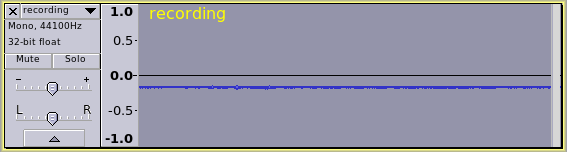
The blue wiggly waveform is not only very small, but also it should be centred on the black centre line, not “off-set” below it. The off-set is known as “DC offset” or “Bias” and it indicates that there is a DC voltage present on the input that should not be there. This could either be due to the USB sound card being faulty, or a mismatch between the sound card and the microphone (as described by Koz).
If you apply the “Normalization” effect to the sound, with both of the tick boxes ticked, then the DC offset can be corrected and the recording amplified to a higher level, but there is still a massive amount of hiss (the first couple of seconds are supposed to be silence).

Using the wrong type of microphone / input combination could be a major contribution to the low signal, high noise and DC offset. I suspect that the noise is at least in part due to the USB sound card being poor quality - with the right type of microphone to suit the sound card, the recording would probably be a lot better and may be “good enough” for casual voice recordings, but probably not brilliant.
We need to know more about your microphone. If you can’t find the exact one on the Internet, perhaps you could post a photograph of it, and describe what sort of plug it has.
This is a picture of my Sony F-98 Dynamic microphone and a sound clip. I used the StarTech USB adapter mentioned before. It’s noisier than you would want for a “broadcast” sound clip, but it does work very nicely. All I did to the clip was cut out the silences beginning and end. No other filters or effects. I was speaking in a normal tone of voice.
Koz