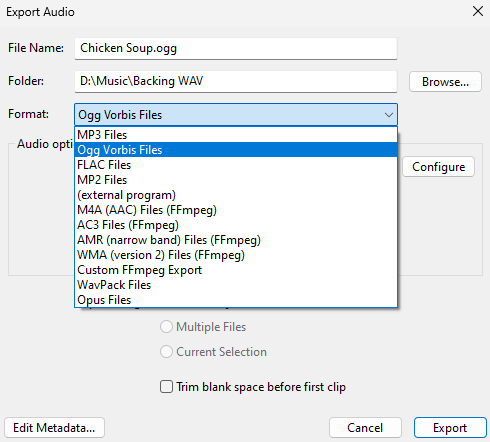I have Audacity ver 3.7. If I select File/Export Audio, the format options do not include .wav. I did not have this issue prior to v3.7. This may be something obvious that I have missed so I am prepared for ridicule. Could someone please advise how to select .wav?
I tried to import a .wav file. A message appeared saying 'Could not open file D:\music\wav files\Soup.wav. Invalid filetype. When I selected ‘OK’ on the message another message appeared suggesting that I install FFMPEG. Is this the solution?
Update: Loaded FFMPEG. I can import .wav files now, but I still cannot see .wav in export options.