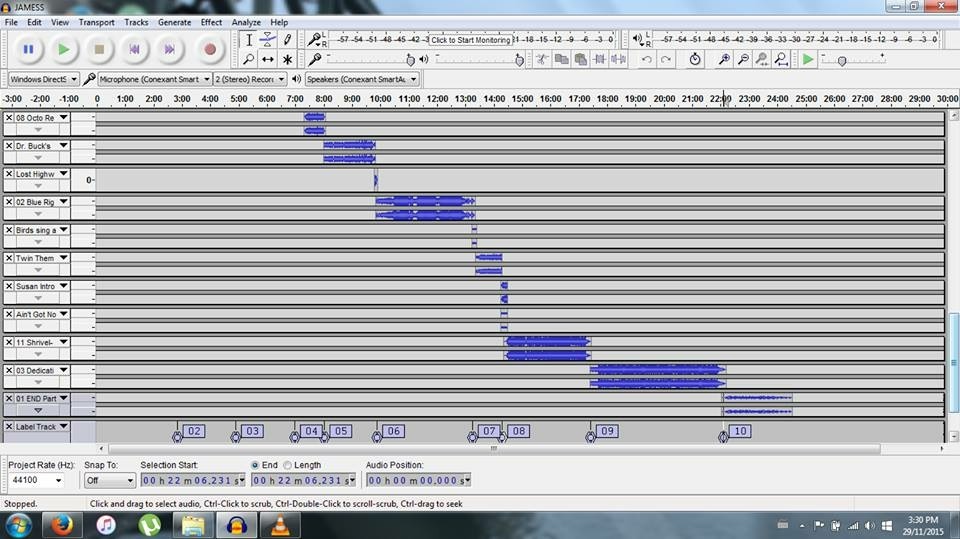Hi I’m using Audacity 2.1.1, on a laptop running Windows 7, I think it was the zip I downloaded from sourceforge.net.
Ok, I’ve searched the tutorials, the FAQ, and several pages of this forum, and can’t find anything about my exact problem…
I have been using Audacity for several years, and something I have done many, many times, is add labels onto a project, to then ‘Export Multiple’ and have the single block of audio saved as separate tracks, as denoted by where the labels were added.
(This may or may not be relevant, but I recently had to completely reformat my computer, which meant I had to re-download Audacity. I don’t know if that means there is some preference that I had changed before the re-download, but I have searched and searched and can’t see what it would be.)
So… I have an audio project which I have divided into 10 tracks using labels. I then go to ‘Export Multiple’ as normal. After a minute or so, I noticed that the exporting process seemed to be taking a very unusually long time for each track…
Once it was finished, I checked the exported tracks and discovered the problem:
For some reason, each track starts at the correct point i.e. where the label was added. But, when the music stops, the track continues on in silence, seemingly for the equivalent amount of time that was left remaining in the project.
E.g. The whole project is 24 mins, 33 seconds long, so:
Track 1 - 22:03
Track 2 - 19:11
Track 3 - 17:07
Track 4 - 15:03
Track 5 - 14:01
Track 6 - 12:10
Track 7 - 08:47
Track 8 - 07:45
Track 9 - 04:40
Track 10 - 02:26
I’ve tried doing region labels instead, no difference.
I’m aware I could select each section and export each track individually, but it’s a little more inconvenient. As I said, I’m not doing anything different to what I’ve done a hundred times before, so I’m baffled.
If anyone could shed any light on this I’d be very grateful.
Thanks
Laurie