Everytime I try to export in AAC format in 320 kbps it ends up being a higher bit rate (ex. 329).
I’ve always thought that the highest bit rate is 320. Does this mess with audio or is this normal?
Audacity supplied by us exports AAC using a “Quality” setting (a form of variable bit rate where the bit rate used varies with the difficulty of the material as well as with the quality chosen).
If you mean AC3, then this should be constant bit rate, to my best belief. If you mean MP3 “Insane” Preset, this is 320 kbps constant bit rate.
Please tell us what format you mean and what tool tells you the file is 329 kbps.
Gale
Hi, I apoligize for not explaining better, but whenever I try to export a track in M4A form in 500 quality it always is higher or lower quality than 320 kbps. Does this mean I’m doing something wrong?
No.
As already explained, AAC exported by Audacity is not constant bit rate (CBR), but variable bit rate (VBR). With VBR, the bit rate is a “target”. Fewer bits are used for those parts of the file that are “easy to encode”, while the bits thus saved allow more bits to be used to improve quality on the parts that are “difficult to encode”.
So the outcome bit rate for the whole file varies somewhat either side of the target, depending on the material. By this scheme, you should get somewhat higher quality for a particular sized file compared to CBR.
iTunes doesn’t encode in CBR for AAC either. Its non-VBR AAC option is is a kind of “average bit rate” encoding where the outcome is allowed to deviate less from the target than with VBR.
If you want as close to CBR as you can get with AAC encoding, try the Nero AAC (command-line) encoder:
Gale
Here is the entire process that I did.


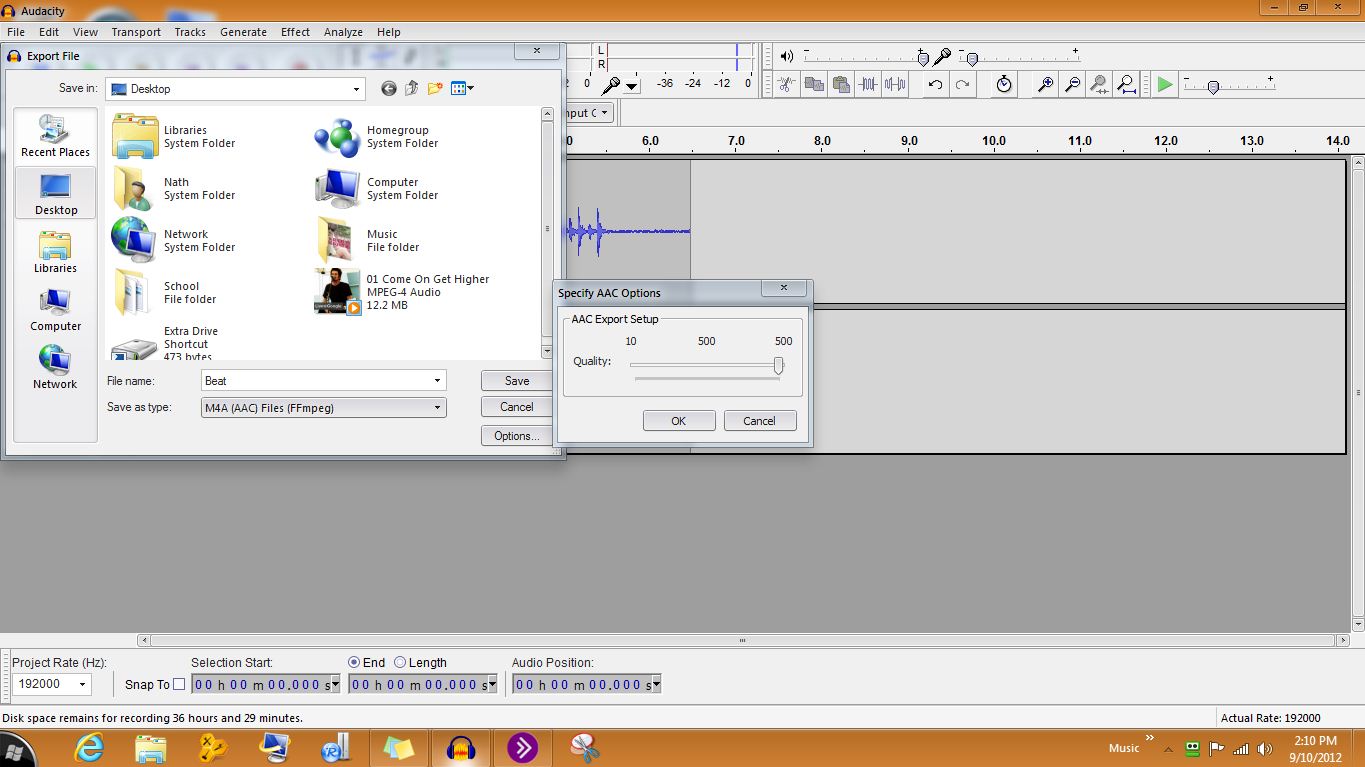
As I have explained twice already, Audacity’s AAC export is variable bit rate, as is the case with most AAC encoders. If you are not comfortable with that, you can try the Nero command-line AAC encoder instead (it should work if you export from Audacity using (external files) and point Audacity to neroAacEnc.exe). There is a .pdf help file that comes with the Nero aac encoder that explains how to set the -cbr parameter for constant bit rate.
You can also make a feature request that Audacity should directly support CBR AAC export. Is there a reason you want the lower quality that will probably result? Are you streaming the files for example?
The 191 kbps displayed in the sample rate error appears to be the same whatever AAC quality you export at, so is probably a minor reporting bug.
Gale
Sorry I’m so hard headed, but I understand now.
OK ![]()
Gale