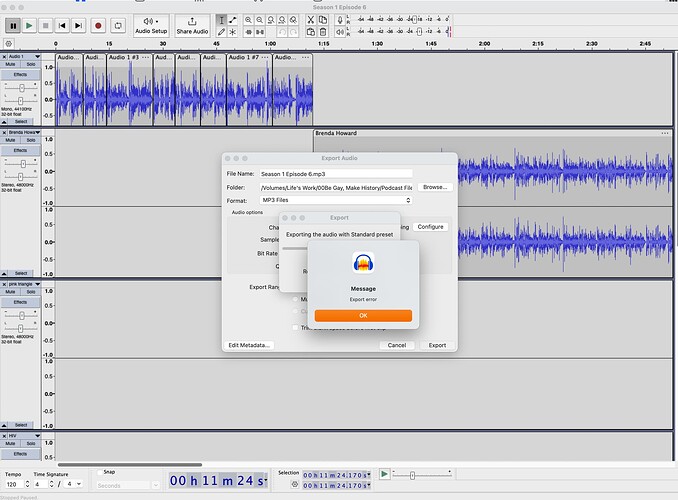Since updating to the latest version, I am unable to export any of my files. I am using MacOS and I get an error code that just says error code and then when you click on ok, it says “audio exported with error” and there is no exported file. I have tried automatically typing the mp3 extension or reselecting the mp3 selection, but this had no effect. I have tried exporting to my external HD and my desktop and still recieve the same error. Any thoughts or suggestions on fixing this issue? It makes audacity unusable for me.
Then go back to 3.4.2 or wherever you were before. 3.5.1 has some serious problems that we’re working through.
You can get early versions from here.
If you do back up, reset it before you try to use it.
Tools > Reset Configuration.
If you advance to a different editor, post back what you did.
Koz
Are you trying to deal with a cloud drive? That has not gone well with other users. Stick with the internal system drive until we can sort out the problems.
Koz
And way down the list… Is this preparing MP3 files for upload or posting? Make sure you have your Edit Master Archives as WAV Microsoft, not MP3. You can’t edit an MP3 without causing permanent sound damage.
Also I noticed you are mixing regular sound work with video tracks. That’s the 44100 and 48000 sample rates. While I expect that to work OK, I think I would avoid invitations to instability until we get everything else working. See how it goes.
Koz
Thank you for all the suggestions. I still had the 3.4.2 download on the system so I replaced the newer version. Unfortunately I am still running into the same issue. I am taking audio from prerecorded video to mix in with my regular audio, could the difference in from 44100 and 48000 potentially be causing the issue?
I do have the WAV files saved, I am just trying to get it to export to MP3 to upload to my podcast. And the export is being done on my computer/external HD and not the cloud. Any other thoughts?
Could you get Audacity to export your show to a stereo WAV file? If that seems to work, open the WAV file in Audacity and export the MP3 for posting.
Here’s something to try. Many people export MP3s using the Preset, Average, or Variable bitrates. Those are all variations on the original design. Try creating the MP3 with the Audiobook Constant Quality settings.
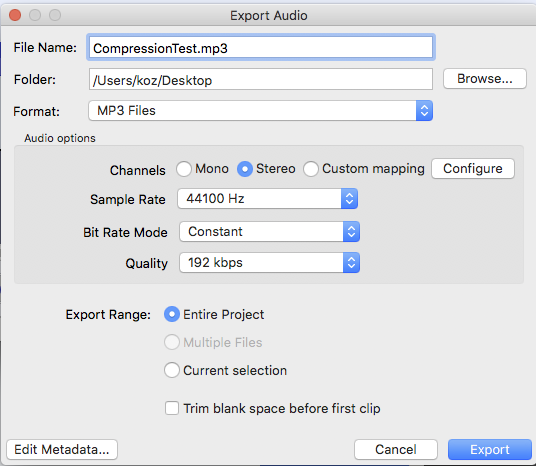
Koz
So I removed the extracted audio files to see if that was the issue and it was. It exported just fine without those audios in it. Which is unfortunate, But just means I need to find a new way to extract the audio so that audacity reads them.
This topic was automatically closed after 30 days. New replies are no longer allowed.