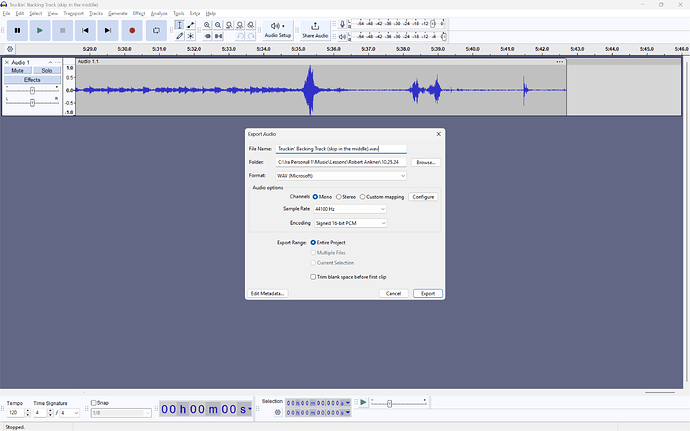Hi – I’ve just installed Audacity 3.7.0 and can’t export files from .aup3 files to either .mp3 or .wav. The files are exported to .aup3-shm or .aup3-wal format. I’ve followed the export instructions in the manual, uninstalled and reinstalled, but no luck. I’ve downloaded and installed FFmpeg for Audacity 3.2.0 but still no luck. Any ideas?
Make sure you are clicking File → Export Audio, NOT File → Save. Export is for audio files that can be used/played with other software.
File → Save is for AUP3 projects.
If you don’t see WAV or MP3 as format options, go to Edit → Preferences -Modules and make sure everything is enabled.
WAV and MP3 are built-in and they don’t require FFmpeg.
Thanks for the prompt response! All of the modules are enabled except for mod-script-pipe. I’ve attached a screenshot of the export audio menu. I press export and it does not convert to wav (in this case) or mp3.
That’s close. If you have a WAL or a SHM file, you are on the way to creating an aup3 Project File. You don’t have a real project yet. That may be why it’s failing.
You opened up an existing aup3 file? Try File > Save a Backup Project under a different name. See if it lets you export WAV or MP3 after you do that.
If I had to guess at it, I’d say your Audacity 3.7.0 thinks there’s something wrong with your existing projects.
Koz
Again, thanks for the prompt reply! I tried saving a backup file under a different name, but the same wrong result. What could possibly be wrong with my first attempt . . . . Any suggestions on what I might be doing wrong? I downloaded some audio from a YouTube video and tried to convert it to mp3/wav so I could play it on a cd player without sitting in front of my computer.
I can think of one other idea. The original works in YouTube were probably stereo. I’ve had some very bad luck using Audio Options: to convert between Stereo and Mono. As a fuzzy rule, you should leave those settings alone. Let Audacity set Stereo/Mono.
Flashing briefly to the top of the thread. How did you capture the YouTube work? You didn’t walk into the Audacity Application with an AUP3 file, right? The question made it sound like that’s what you did.
So all this used to work? It is possible to step back to the last Audacity version.
Koz
As it turns out, what I thought I did was not what I was doing. I played some YouTube videos to capture the sound, thinking that it would (magically?) run from the sound card (or something) to Audacity. However, what I think happened is that it recorded through the computer speakers and microphone. If that sheds any light . . . .
This topic was automatically closed after 30 days. New replies are no longer allowed.