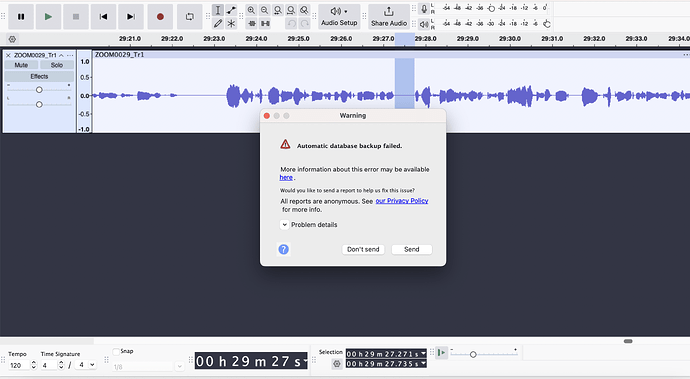I know you want me to say, “Push This Button.” But as near as I can tell, this is one of the serious system problems drifting through the forum with no ready solution.
I do know that every time you edit or change something, Audacity saves a copy of The Whole Show. When you Edit > UNDO, Audacity doesn’t carefully unwind the last edit, it just plays back the show before this one. Easy-Peasy. If you have an edit heavy production, this UNDO collection can go into the bazillions of GB. There was a plea a while back to please give us a way to flush the UNDO Cache. Yes, I know the UNDO is going to go away. I got that. But my machine is starting to smoke.
I don’t know what ever came of it.
There was also a push to do UNDO a different way. No word on that, either.
There is also a contamination problem. Once a Project is damaged, no amount of opening up in a healthy Audacity is going to help. Opening up in the original Audacity may not bring you back either.
But wait, there’s more. Once you install Audacity 3.6.0 or 3.6.1, your Applications System becomes cursed and you can’t easily go back to an earlier version. First level corrections can be had with Tools > Reset Configuration. But if that fails, you have to flush all of the Settings, Notes, Changes, and System Postings. I got notes on how to do that and I don’t remember which computer they’re on.
`
If you do elect to step back, I would try 3.4.2 and start the show over.
Now that it’s too late, you are urged strongly to keep separate copies of all your music, stingers, beds, and backgrounds. Each time you record voice work, File > Export it as WAV (Microsoft) backup whether it has mistakes in it or not.
You should be planning to reconstruct your show from building blocks right now instead of wondering where the script is for your live performance—or worse yet the phone number for your live interview.
There is a sister forum posting from someone whose Audacity will not recognize his microphone.
Will.
Not.
I posted some tricks to record his voice track without Audacity.
Koz