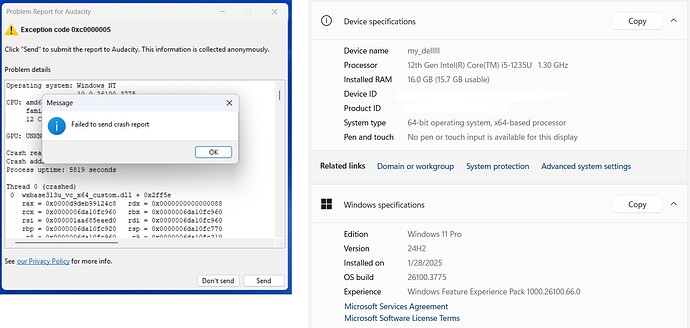When Audacity crashes upon closing (aborting the “discarding undo/redo history” progress bar), a dialog box appears stating that a crash occurred and that I can send the crash report to Audacity. Every single time that I click “send,” a second dialog box appears informing me that the report failed to send. The crash report has never successfully sent, not even once, in at least 50+ crashes.
Two questions:
- Is there anything that I can do to prevent Audacity from crashing so frequently?
- Will I ever be able to submit the crash report?
I’ve been using Audacity for over a year, currently using 3.7.3. I’ve used Audacity on two different computers, both running on Windows 11 (even though the error log says Windows 10, which is baffling). I always keep Audacity and my OS up to date. Before using Audacity today, I expected a crash because they’ve been happening more often than not lately, so I ensured that everything was fully up to date before I launched Audacity. To reiterate, this issue has occurred on multiple computers, and I always have everything fully updated.
I attached a screenshot of the error and my system specs, as well as the error log.
audacity error log.txt (256.8 KB)
1 Like
I installed 3.7.3 today and mine keep crashing when exiting and won’t sent a crash report. I see no one had replied to you and you posted this a few weeks ago. Not good!
Same here. Even worse is that Audacity often drops out of recording when I am recording from line in and have Audible Input monitoring checked. Have posted in the Linux forum but no reply after 12 days.
I have reported elsewhere having the same problem. It looks that if the programme is “compacted” before closure it shuts down OK. The event only seems to occur on larger files, say over 30 mins duration, and if you open the file and recover it then save and close no problem. I do back ups just in case.
I get these every time, file size makes no difference. Worst of all, I cannot uninstall Audacity and do a clean reinstall because the crash file refuses to delete and it and whatever is causing it just come back in the new install. Have posted about this before and received no replies. Can anybody help?
You probably need to delete the Audacity settings file.
Instructions are here. You want to “Purge the settings folder”.
1 Like
It does seem like that’s when Audacity is crashing - at the beginning of the compaction upon saving. It would be nice if there was a way to compact without exiting. Regardless, the primary issue is the inability to send error reports - successful compaction won’t necessarily prevent all instances of this issue.
(Sidenote: I see that this was posted in the feedback forum. Was this moved there, or did I misclick? If I misclicked, can a mod move this to the help forum?)
wynschai, if you’re using windows, and the file isn’t in use (by Audacity or Notepad, etc.), you can force delete in the command prompt using: del /f filename
Thanks, will have to check this out when I get the chance (starting with name of crash file)
I want to try this but my Linux setup looks different. Is that because I have the snap installation? A search for audacity only finds this:
Home / .audacity-data
Inside which is a file called audacity.cfg
That’s all. Nothing in Home / .cache or Home / .local/share
Should I delete the cfg file?
We’ll have to wait for a Linux user to answer this. I’m on Mac.
1 Like