i saved my project as aup. then closed out of audacity but i tried to open it back up cause i wanted to change something and this error pops up? i dont know if its cause i put [ ] in the title of the project or if its something else. i already tried changing the name of the file and it didnt help, Any suggestions? i realllllly want this song back
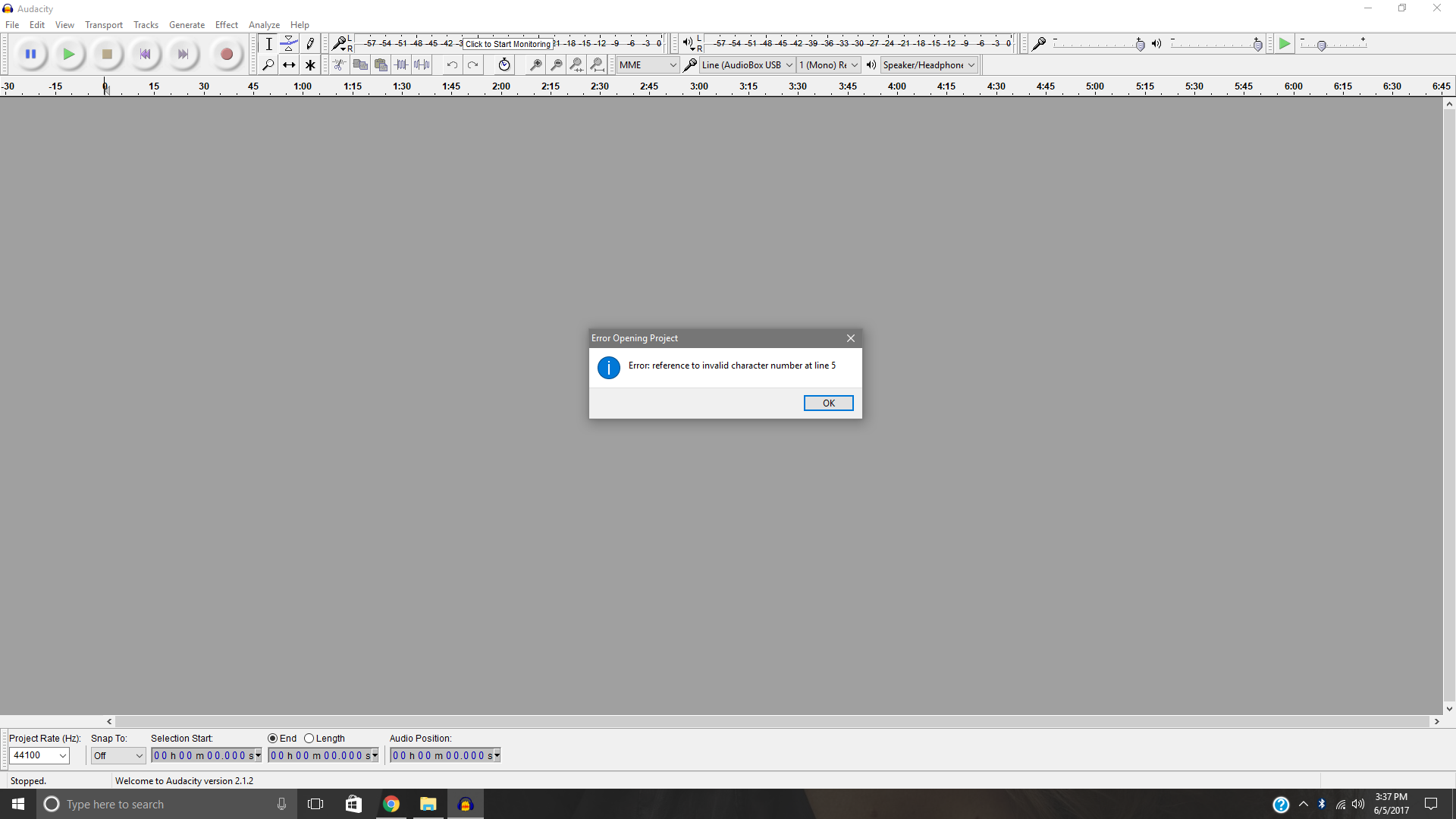
Please attach the AUP file so we can see it. Please see how to attach files to forum posts.
Gale
my bad i didnt know you could post it. Heres the file im talking about
Vacay prod. by TM.aup (33.6 KB)
[quote=“tavonjackson”]my bad i didnt know you could post it. Heres the file im talking about[/quote]
Thanks. Try the attached. I removed �� (SMILING FACE WITH SUNGLASSES) and the other Unicode characters or emoji in the metadata. Audacity doesn’t support these on Windows at present so you will have to do without them.
Gale
[quote=“Gale Andrews”][quote=“tavonjackson”]my bad i didnt know you could post it. Heres the file im talking about[/quote]
Thanks. Try the attached. I removed �� (SMILING FACE WITH SUNGLASSES) and the other Unicode characters or emoji in the metadata. Audacity doesn’t support these on Windows at present so you will have to do without them.
Gale[/quote]
youre a life saver! howd you access the metadata? just incase this issue comes up again
I opened the AUP file in Notepad++, making sure that View > Word Wrap was off so I was looking at the line number indicated in the error. The metadata entries start with
<tag name="
Notepad is less safe to use. Unless you are careful to remove all Unicode characters, including those Audacity can handle OK, Notepad will save as UTF-8 with “BOM” as it’s known, and then you have to use Notepad++ to convert it to back to UTF-8 without BOM so Audacity can open it.
Gale