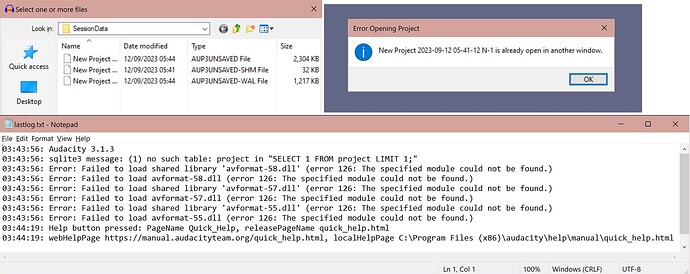Please help me to open unsaved project. I have Audacity 3.1.3
Projects are saving in a huge space which I normally don’t have available while working on them. So it usually works for me to keep Audacity open with ongoing project until it’s done and I can export the much smaller sized mp3. It does also work fine to reopen an unsaved project after the computer decides to restart without my consent once in a while. However this time, there were 2 unsaved projects with the same name, and I didn’t know which was the latest one with all work in it? They were both already selected in the popped up window, so I tried to open both to see which was the one I needed. (Yes, now I understand I shouldn’t…)
It turned out they were both actually the same, and although both unsaved projects was opening opening at first in two different windows (I could see it with my eyes opening up, recognized the work I’ve already done too) after that few seconds, it all disappeared and I can’t get them back. Any of it.
There are now 3 different files names in the folder with unsaved projects, but each time I would try to open it, it says an error message, as if it was already open in another window. IT ISN’T. There is no open Audacity window AT ALL. I even done a computer restart to make sure no window runs at all. The unsaved project files are intact in their place, yet while trying to open the one I assume with the shortest name (but any of them), same error message comes about being it already open (which isn’t true).
The log file also mentions error 126 - but I guess that’s about trying to open probably same project twice at once (although I won’t get it, why would it offer me 2 projects both selected, if they actually were the same one?)
please help me, I just want to carry on working with this, really hard and already done much work on it…
Thank you
After backing everything up thoroughly, you can try renaming your .AUP3UNSAVED file to .AUP3, then attempting the Corrupt File Recovery Procedure: Corrupt or Otherwise Broken Audacity Project Recovery
Report back how you make out.
Thank you for this.
I have now looked at the steps, and question came to me, as my Windows system is ARM(64) - not sure if the offered steps/program would work? Also, Audacity is running its (x86) version for the same reason. Basically most programs which are not made for ARM system, either would not work at all (installing fails or just does not start the program) or maybe could work if installed in the 32 version.
However, I was now just trying to make a copy of the Aup3unsaved file, and the folder where it used to be (C:\Users\swada\AppData\Local\audacity\SessionData), is completely empty - so at this point I fear I have no other option but to restart the whole project.
Thanks again, at least I now have some clue, what I would need to do if such thing ever occurs again.
This topic was automatically closed after 30 days. New replies are no longer allowed.