Hello, I am trying to do a voice over and I cannot test my audio when I try to play it back to look over quality. I went over the common troubleshooting steps on Audacity’s website: tried to rescan my audio devices, privacy permissions and attempted to update my drivers and I’m still getting trouble doing this simple process. I recently did update Audacity to 3.6.0 and that might’ve been the cause of the error. Any help would be appreciated!
Error code:
{
“timestamp”: 1721496814,
“event_id”: “67c89e853fb43140b73a3019aae91628”,
“platform”: “native”,
“release”: “audacity@3.6.0”,
“contexts”: {
“os”: {
“type”: “os”,
“name”: “Windows”,
“version”: “10.0.22631”
}
},
“exception”: {
“values”: [
{
“type”: “Error”,
“value”: “Error opening sound device.\nTry changing the audio host, playback device and the project sample rate.”,
“mechanism”: {
“type”: “runtime_error”,
“handled”: false
}
}
]
}
}
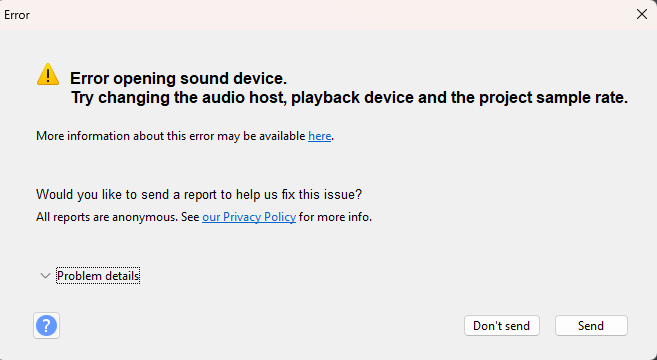
This topic was automatically closed after 30 days. New replies are no longer allowed.