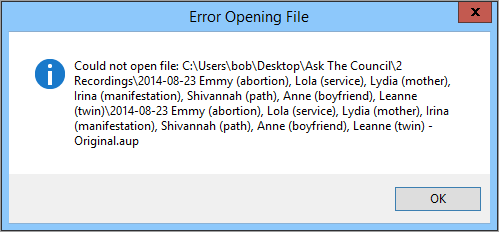Audacity version: 2.0.5
Windows version: 8.1
Obtained the .exe installer
Yesterday I recorded an interview directly into my computer using Audacity. I saved the project using a long file name that contains parenthesis and Audacity seemed to allow the Save. I didn’t have time to make edits I wanted to make, so I left Audacity and the file open. Later in the day my computer crashed. Today when I tried to open my project I got the following Error Opening File msg.
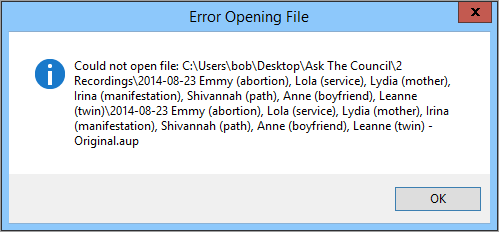
- My .aup file and _data folder have the same name (not changed manually) and are in the folder I saved them to using Audacity. I haven’t changed the location of either. I’m wondering if the parenthesis in the file name are causing a syntax problem that prevents opening the file.
- The Automatic Crash Recovery dialog did not display when I restarted Audacity after the crash.
- My Audacity Autosave folder is empty.
- The _data folder contains a single folder (e00) that contains 5 subfolders (d00-d04). d00 through d03 each contain 256 .au files. d04 contains 220 .au files.
A lot of time and effort went into this interview and if anyone has any suggestion how I might be able to open/recover this project, I would appreciate it. Thanks.
Probably the path is too long (including the names of all the folders in the path to the file). I haven’t tried to count the characters in your example.
The file name limitation on Windows is 255 characters including spaces. The pathname limitation in Audacity on all platforms is 256 characters including spaces (including the names of all the folders in the path to the file).
This would mean that if a project saved as an AUP file with a valid path size of 254 characters had crashed with unsaved changes, the recovered file would not open because the AUTOSAVE extension would push it over the 256 characters limit.
I would suggest creating a new folder with a short name in C: or some other root folder. Copy the AUP file and the _data folder and paste them into your new folder.
It’s possible to recover the data if it’s unedited but the recovered file may have blocks where the channels are transposed if it was a stereo recording. Try the copy into a folder with a short path.
Gale
God bless you, Gale. You saved my bacon/file  . I created a new folder on the C: drive, named it “A” (without quotes) to keep it as short as possible, copied the .aup and _data files and pasted them into the new folder as you suggested, and I was able to open the .aup file from the new folder. When the file opened there was a dialog reporting 20 small orphan files, which I didn’t delete, and the project seems okay. I haven’t listened to the 1 hour recording all the way through, but I’m optimistic it’s okay. I renamed the original folder where the files used to be (shortened the name), and I Saved As the project with a new shorter name, then I deleted the original .aup file and _data folder with the long names. Thank you again, Gale. You’re the best
. I created a new folder on the C: drive, named it “A” (without quotes) to keep it as short as possible, copied the .aup and _data files and pasted them into the new folder as you suggested, and I was able to open the .aup file from the new folder. When the file opened there was a dialog reporting 20 small orphan files, which I didn’t delete, and the project seems okay. I haven’t listened to the 1 hour recording all the way through, but I’m optimistic it’s okay. I renamed the original folder where the files used to be (shortened the name), and I Saved As the project with a new shorter name, then I deleted the original .aup file and _data folder with the long names. Thank you again, Gale. You’re the best  . If I can ever return the favor, please let me know.
. If I can ever return the favor, please let me know.
Bob