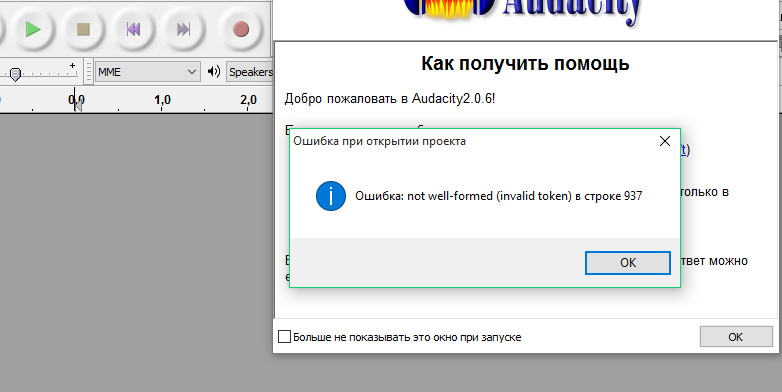Hello, I have Audacity version 2.0.6 and Windows 10.
Just 30 min ago i was recording an audio sample and my PC froze. I rebooted it and tried to restore my project, but there is this error “Error not well-formed (invalid token) at line 937”
Screenshot attached
Dont know what to do, I so badly need this audio file…
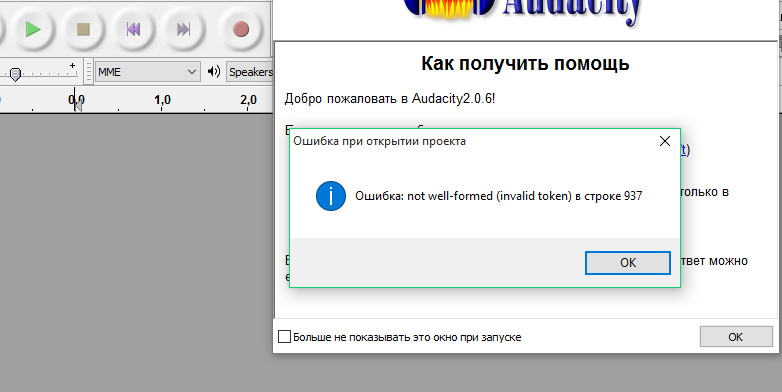
You should take that seriously and find out why it froze. It could be some incompatible driver or hardware on your machine. Please see Audacity Manual.
Also see Missing features - Audacity Support.
There is probably an incorrect last line but one in the AUTOSAVE temporary project file that Audacity is trying to recover from. It may be a long line containing only empty spaces or it may have at the end of all the spaces. The final line directly underneath probably says .
Open File Explorer, then type this:
%APPDATA%
into File Explorer’s address bar. You should now see an “Audacity” folder. Open that “Audacity” folder then look in the “AutoSave” folder to find the AUTOSAVE file.
Make a copy of the AUTOSAVE file as a backup and move that copy somewhere else such as your Desktop.
Then open the AUTOSAVE file that is in the “AutoSave” folder in Notepad or similar. Delete the line before last, assuming that is the problem. That should just leave you with a single last line that says .
If you prefer, attach the AUTOSAVE file for us to see. Please see here for how to attach files: https://forum.audacityteam.org/t/how-to-attach-files-to-forum-posts/24026/1
Note the current version of Audacity is 2.1.1. You can obtain it at Audacity ® | Download for Windows. The AUTOSAVE file is more advanced in that version, and might not have failed like this.
Gale