When the compressor doesn’t seem to bring down all the peaks enough is the hard limiter basically the same as manually using the envelope tool? I’m specifically asking in regards to choosing the less ‘distortion-adding’ method as possible. Thanks.
There’s one in the middle. Effect > Leveler. And for an overall broadcast compression effect, Chris’ Compressor. I use it at compression of 0.77 instead of the default 0.5.
http://theaudacitytopodcast.com/chriss-dynamic-compressor-plugin-for-audacity/
Koz
I’d not use the “Leveller” effect for adjusting dynamics. It adds far too much distortion for normal use (though it can be useful as a distortion effect).
The best choice of limiter depends on the kind of job you’re doing, but we don’t know what that is.
I mainly do speech, vocals and acoustic guitar, nothing electric and always with only one mic.
My main objective is to bring peaks down with as little distortion as possible so I can get more volume.
4 examples of my type projects (‘jobs’) (always recorded mono with one mic):
- talk [1 track]
- talk [1 track], acoustic guitar [1 track]
- vocals [1 track], acoustic guitar [1 track]
- vocals [1 track], acoustic rhythm guitar [1 track], acoustic lead guitar [1 track]
- sometimes harmonica, and card-board box as a drum (always acoustic)
- and sometimes mixes panned (left or right) resulting in stereo
Chris’s Compressor is right down your alley. Effortless increase in overall volume and reduction of peaks. It’s look-ahead, so you don’t get pumping or other volume distortions. It will go looking for audio if you don’t say something for a long time, so if you have a dramatic presentation, you can try messing with the threshold, or go with one of the other tools like Effect > Compressor.
Koz
The Audacity Compressor effect will probably work quite well with the right settings.
Use “Compress based on peaks”.
Try settings similar to this:
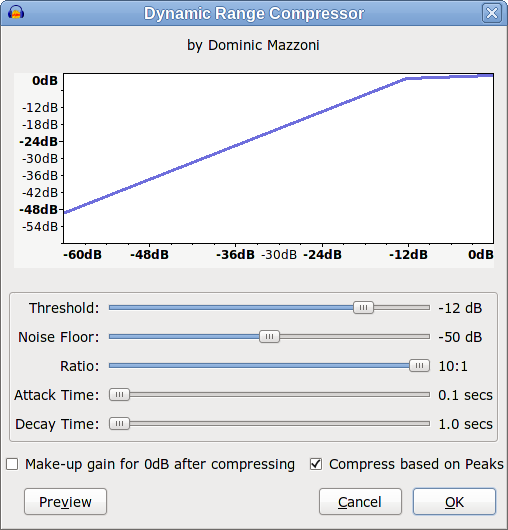
Okay… I had been staying away from “compress based on peaks”, will try! thanks.
The “noise floor” setting I’m not clear on though, your example shows -50dB. Doesn’t the noise floor setting limit how deep into the waveform the compressor will reach? and -50 may be too deep? (unless using “compression based on peaks” deactivates that?). I apologize, I know basically nothing about the “noise floor” setting and I read about it in the manual but just couldn’t grasp it.
I’m not surprised, it’s a bit weird and complicated ![]()
Basically, the compressor pushes up the volume of low and medium level audio, and “squashes” the high level audio, so the low and medium level audio gets louder, but the loud peaks don’t.
However, the very low level audio will just be background noise, and you don’t really want that to get much louder, so the compressor has a “floor” setting that helps to prevent very low level noise from getting too much louder. Note that this is not an “absolute cut-off” type of thing, it just makes a progressive difference according to the level. The Noise Floor setting should be set just a little bit above the level of the background noise level (hiss or other noise that is evident in “silent” parts).
And all this stays relative straightforward unless you have a noisy recording environment. Then you’re battling dogs barking and the Metrobus starting up outside your window. It gets a lot harder to set the sliders if you have complex background noise.
Heaven is simple, rain in the trees, microphone hiss. Koz
Right, that’s what I figured … but how do you measure the floor/background noise, in terms of decibels so you can set the “noise floor” on the compressor accordingly?
Yes I have noise from mic or computer or low orbitting satellites? (joking about the last one…I think?), and I use noise removal as much as I can without effecting the overall quality of the track …and I think the compressor is grabbing any floor noise I don’t remove and amplifying it.
Select a section containing the loudest background noise.
Go to the Effect menu and select “Amplify”.
If the noise level is greater or equal to -50 dB the Amplify effect will automatically show the amount of amplification required to bring the level up to 0 dB. So, for example, if the Amplify effect says "Amplification (dB): [ 42 ] then that means that the peak level of the selection is -42 dB, so you would need to set the Noise Floor a little above that, say -40 or -35 dB.
(Don’t apply the Amplify effect, just cancel it).
You get killed when the two numbers cross. -35 or -40 is not unusual for a moderately noisy room. It’s also not unusual for the quiet parts of your show. Say your show is recorded on average -12 which is about right for a live theatrical performance. Much over that and you risk overload which is generally fatal.
So the difference between the average show peaks and the compressor losing interest is only, what, [from five is three, minus one…] 23dB. You can’t squeeze most musical performances into 23dB loud-to-soft without them sounding really weird. No fades and no single violins in the south forty.
We have people here who sing in closets with quilts nailed to the walls to get rid of noise. I was blessed with one single conference room at work which is remarkably quiet and echo free. I understand I’m not the only one to use it like that. We shot portions of a broadcast radio show in there about a month ago.
It doesn’t have to be fancy:
http://www.kozco.com/pictures/boothFinished/laptop-mic.jpg
Koz
Thanks yall’, I think that helped a lot, appreciate it.
Yeah Koz – that’s probably why a lot of the music people are ‘producing’ these days is in-line, software, etc. type stuff with not much recorded with a mic, a lot of electronic type stuff without vocals, or rap/hip hop vocals over software/ computer generated type music where they never even touch a musical instrument.
Which you can’t do in a club or on the road. It’s only you and your Facebook account.
By the way, we wrote a terrific section on multitrack overdubbing. Keep piling your instruments on one after the other and vocals, too if you can find a quiet room.
http://manual.audacityteam.org/help/manual/man/tutorial_recording_multi_track_overdubs.html
Or even not. I don’t think these guys had anything special for a room. I think they may have lucked out because some of their more exotic song locations didn’t work out so well.
http://www.youtube.com/watch?v=kzzCFlMTZGU
The name of the band is “Two Thousand Triple Oh Twenty Eight.” They’re going to regret that.
Koz
“Carson McKee and Josh Turner” … more then luck I’d say … it looks like they have (1) talent, (2) thousands of dollars worth of equipment! ![]() --thanks for sharing.
--thanks for sharing.
The “microphone” in front of them is the ever popular Zoom H2. It’s an “all in one” pocket recorder, that currently sells on Amazon for $187.00 US.