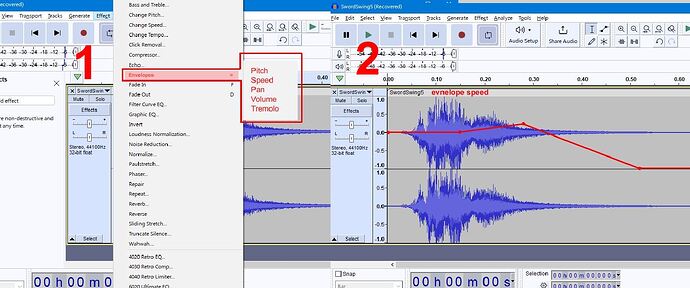Hello. I’m a sound designer and I have been using Audacity as my main program for creating sounds for a lot of years now. I really like this program because it’s easy to use and it has really interesting features. And now it’s even more exciting to work in there even since you added the Realtime Effects feature with VST 3 support. Thank you for that. However for a long time the program lacked a proper envelope feature that would be very very useful for audio work. So the idea is to add a reworked envelope tool and let it have a choice to which effect it should be applied to. For example: Effects > Envelope Tool > Pitch, Speed, Pan, Volume, Tremolo. Or it can be placed in Realtime effects section. And when applied to a certain effect - an editing line would appear on a track where you can create points and change the shape of the line which will control the effect.
• Speed - applying envelope tool on the “Change speed” effect will help to control the speed of the sound whenever you need it. Pulling the line up - the speed of the sound would gradually go up. Pull the line down - the sound would slow down. This one is VERY IMPORTANT feature that I really wanted Audacity to have for years. I often need such feature that I have to switch programs sometimes just for that effect.
• Pitch - same principal as speed, but only to control pitch whenever you need it.
• Panning - another very important feature for Audacity to have. Controlling panning by dragging the line up and down to create the smooth pan effect from left to right. Another feature that I had to change the program to add such effect.
• Volume - controlling volume more smoothly by dragging points up and down. I know you have an envelope tool already, but that envelope isn’t really comfortable to work with, unfortunately.
• Tremolo - probably not as important as those effects I listed above, but would be also nice to have it controlled by the envelope tool. Dragging the line up for effect to start gradually picking up the “spinning effect” and when pulling the line down - the spinning slows down.
So these are suggestions I think would be very very very nice and helpful for audacity to have. I have draw an example of how it’d potentially look like.