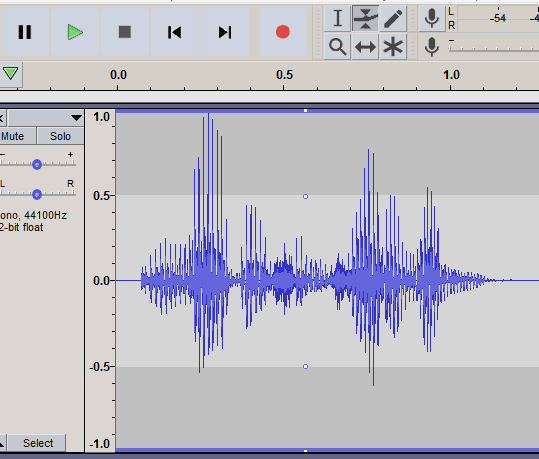I have 2 audacity installations on 2 different windows 10 PCs. Both fresh installs with preferences reset.
Creating a line between 2 envelope points would always result in an exponential decrease.
My 2nd installation will create a linear decrease (which is what I want).
How do I get linear on the 1st installation?
jademan
November 6, 2021, 11:38am
2
Do you care to post screenshots?
Trebor
November 6, 2021, 12:15pm
3
I have 2 audacity installations on 2 different windows 10 PCs. Both fresh installs with preferences reset.
Creating a line between 2 envelope points would always result in an exponential decrease.
My 2nd installation will create a linear decrease (which is what I want).
How do I get linear on the 1st installation?
On the dB version of the waveform the envelope always appears as a straight line, but is still exponential …Fades - Audacity Manual
Thank you - so it’s just a matter of changing the display “waveform scale” in preferences?
Trebor
November 8, 2021, 4:38pm
5
The envelope tool is always exponential …
https ://manual.audacityteam.org/man/creating_fades_with_the_envelope_tool.html
Envelope tool just looks linear when you use the dB waveform scale.your observation that is always linear-looking in one Audacity installation, but not another.
The standard fade effects are linear … Fades - Audacity Manual