I just upgraded to Audacity 2.4.2 running High Sierra (10.13.6). I’m editing 6-8 vocal tracks. When I select the Envelope Tool, the heavy blue lines don’t appear unless the waveform is REALLY minimized. (See attached screen shot). I would be grateful to know what I’m doing wrong. Thanks in advance for your help.
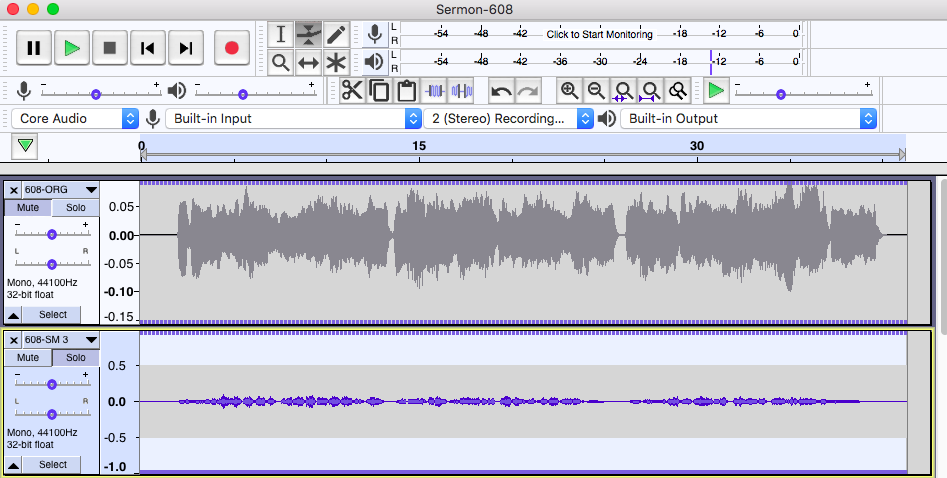
The dotted blue lines indicate that the volume envelope is outside the display area of the track because there is vertical magnification (upper track) or the zero point of the track has been offset so that the +1 level point is outside the display (second track). To get the second track back to normal, right-click in the vertical scale area and choose Zoom Reset from the context menu.
You can still adjust the envelope using the dotted blue lines but it will be hard to see what you are doing.
The waveform is not being “minimized” - it has been recorded at a very low level (I’d guess around -20 dB). Try applying the Amplify effect to tracks that look like that.
– Bill
Bill,
That solved the problem. Thank you!