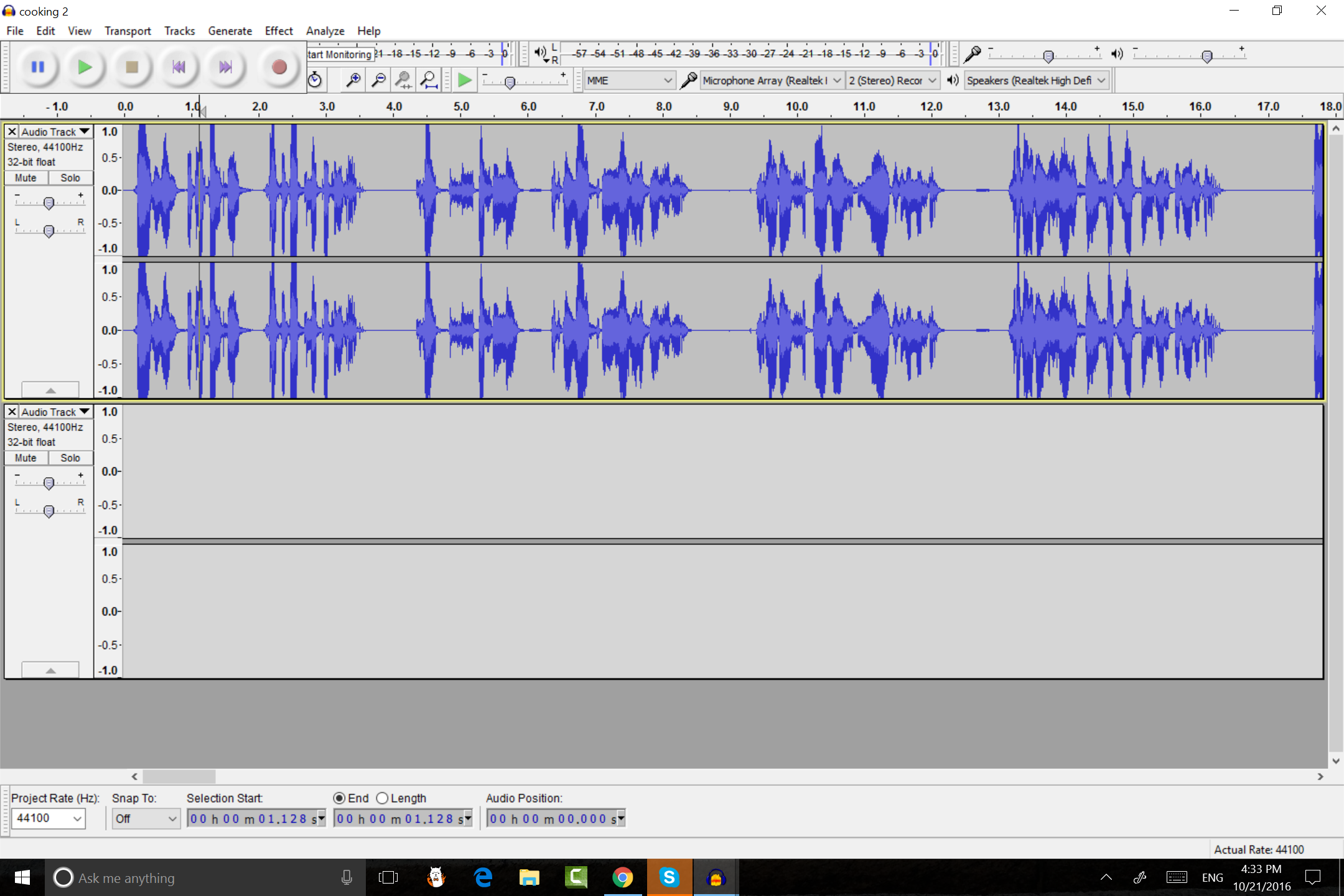On my laptop, the entire editing toolbar isn’t starting. I’ve tried zooming out with control - but it doesn’t work. I’ve attached a screen shot. You can see that I can’t see the cut, slience or other tools and the sync-lock tool is cut off.
Can anyone help?