I’m having an issue with empty track(s) being added when dividing tracks. Is there a setting that can be altered to fix this issue as how it’s quite frustrating and time consuming having to delete the empty track(s) after completion of track divisions?
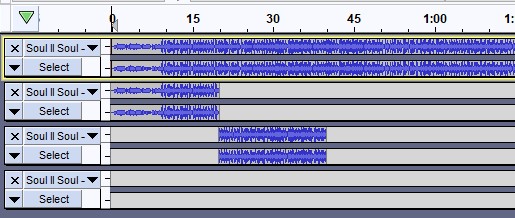
So enlighten me… How does one go about dividing a track ?
in the picture on original post you’ll notice the primary (or principal) track and under it you’ll see two shorter tracks… the two shorter ones were divided (or cut) from the principal track. on the bottom left of the program screen you’ll notice a start and end of selection setting (pictured in attachment). in the attachment i selected to divide (or cut) the first 20 seconds of the track. once you select the desired time frame to divide (or cut), go to the edit menu and click on duplicate (keyboard shortcut is ctrl + D).
i should have used the term cut instead of divide

So what is happening is when you duplicate the first 20 seconds, both tracks become selected. Then, when you change the starting time you create a new selection, but this time in both tracks. When you do a subsequent duplicate, you are now creating two tracks, thus 2 becomes 4, 4 becomes 8, etc.
But if you click on the original track, you lose your selection all together and have to re-specify both numbers.
One thing you can do is Ctrl-Click on the newly created track. This will de-select that track, retaining only the original track selection.
Another technique, is to use Tools > Regular Interval Labels. Specify a “Label Interval” of 20 seconds. Then select audio from 02Label to 01Label, Ctrl-D, 03Label to 01Label, Ctrl-D, etc.
I hope this helps. ![]()