I would like to do the following Doppler Effect investigation with my class, but am not sure of how to use Audacity to analyse the results…has anyone done this and could send me some step-by-step instructions?
Thanks, Fiona.
http://www.animations.physics.unsw.edu.au/labs/Doppler/doppler_lab.html
The instructions in that article seem to be fairly straightforward. What part are you having trouble with?
For spectrograms like that you will have to change the resolution , (“window size”), from the default setting of 256 to 2048 [ or 4096]…
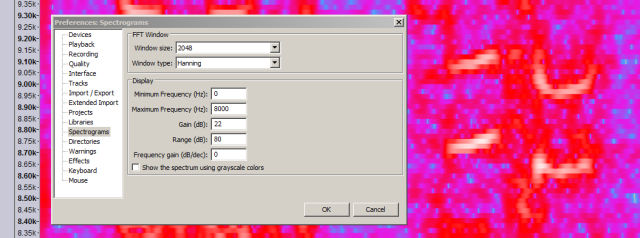
That spectrogram setting is in “Audacity preferences” menu … Audacity Manual