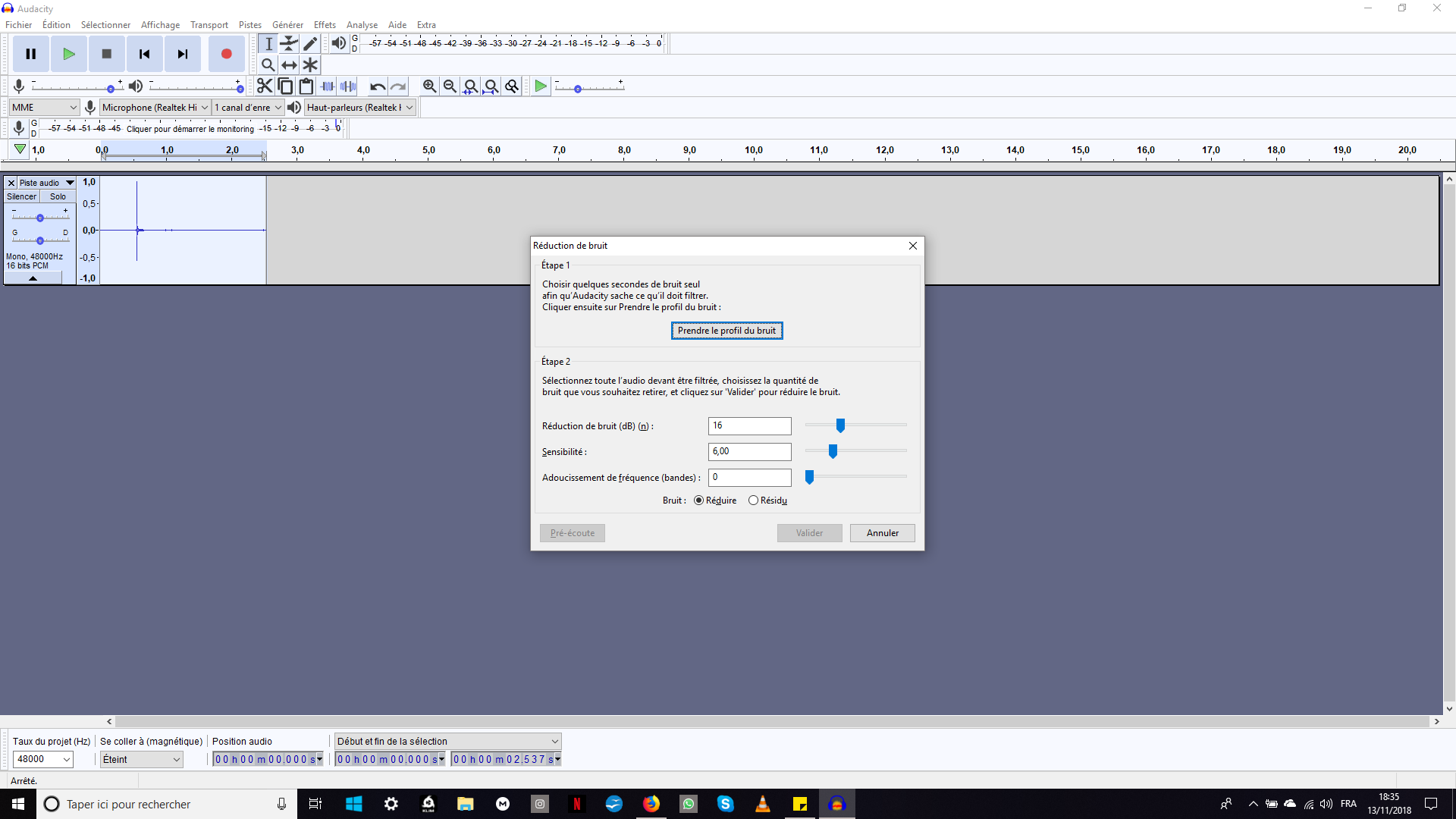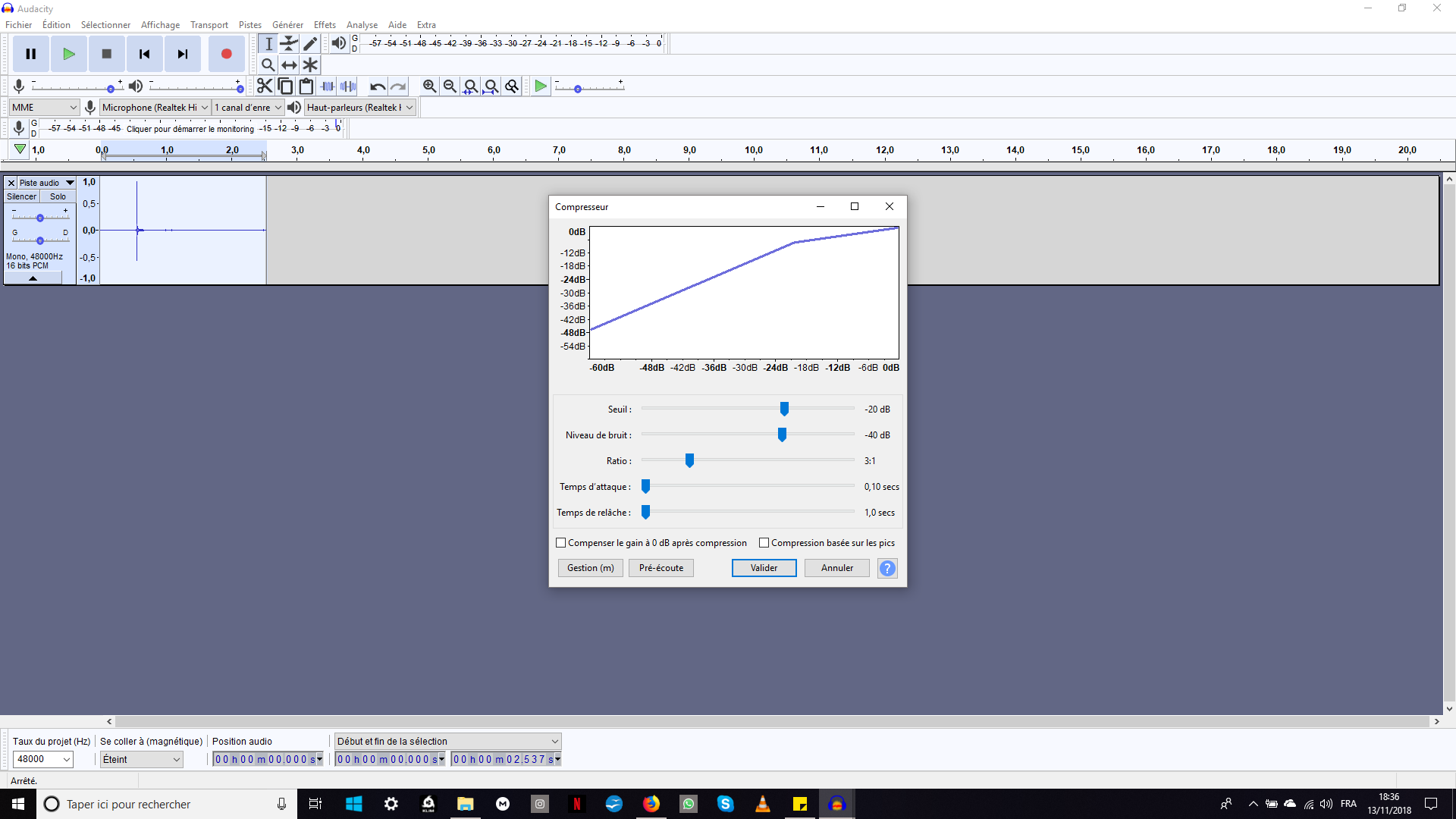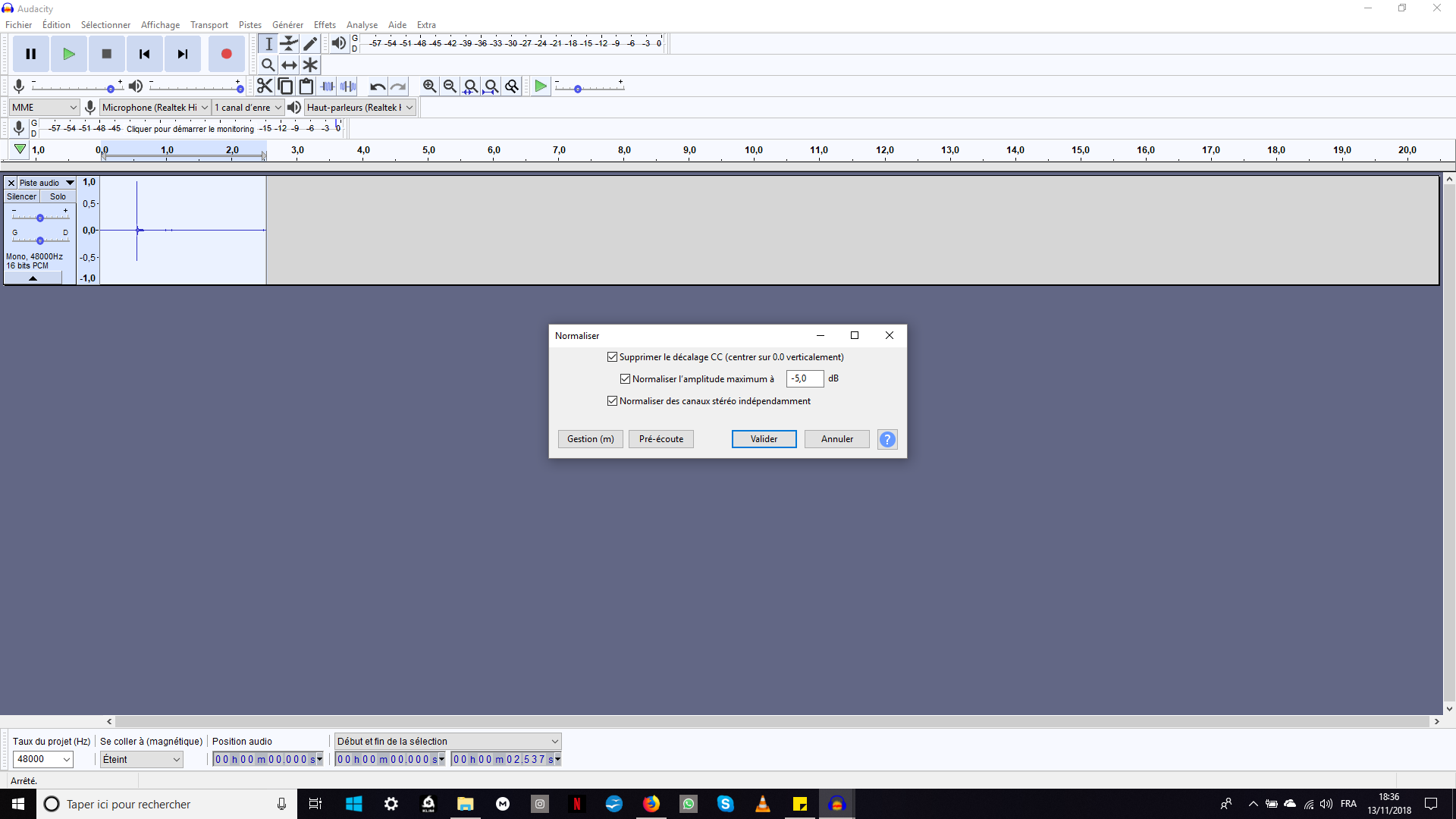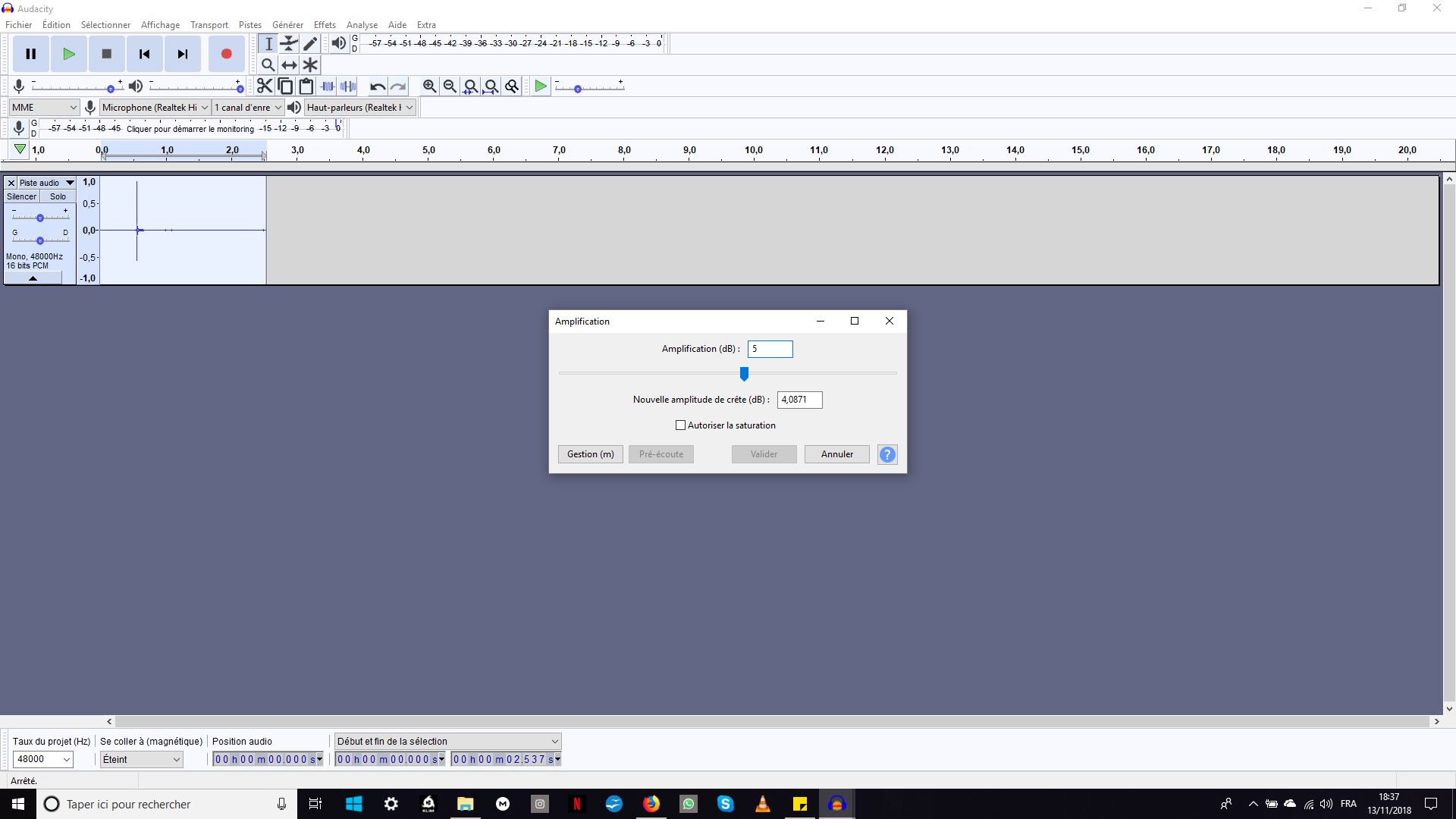hey,
nice answer that much more clear for me thanks.
Dynamic compression makes the loud parts quieter and/or the quiet parts louder. > In general, it “pushes down” the loudest parts, then make-up gain is used to bring-up the overall volume. Most “modern music” is compressed to death for an in-your-face constantly-loud sound.
It’s exactly what I’m looking for because by recording on a single mic, some time the guitar or my voice is to loud from one to the other.
But when I tried to use the compression with frequency at 150, that did a kind of “wave” in the sound that was destroying it, so i just stop to use it, and i try to control the volume difference between voice and guitar with the bass reduction. That work a bite but not in off.
What is the exact use of noise reduction ? if i put it at the maximum he will just silence the track I select ?
and about sensibility ? It’s look lit it do not change a lot of things when I use it.
For the Frequency (bands): This is still a mystery for me.
Don’t expect to get the same “loudness” (without excessive “damage”) as a professional recording/mastering engineer can get.
Sadly ='(
Normalization and Amplification are both loudness adjustments. There’s usually no need to use both. > If you run Amplify and accept the default, you have normalized for 0dB peaks. The Normalize effect has a couple of other options.
Yes it’s what i was starting to see. Normalization was some time more then in off and using amplification just after was amplifying the mistakes and bad songs.
So better to use just one of them ok for that.
Also, about the equalization ? Do anyone as a tip to setup it ? I fund out that can really change the quality of the music but it’s really complex and hard to understand.
I recommend using the Graphic EQ mode when you want to experiment. The sliders on the left affect the low frequencies (bass) and the sliders on the right affect the high frequencies. i.e. If you have a “dull sounding” microphone you can bring-up the highs. If your guitar “booms” in bad way, you can try to find the slider that brings that down for a cleaner, more natural, sound, etc.
And, last one did anyone can explain my how work the bass reduction and at how much maximum should i use it ?[/quote]The lowest note on a standard-tuned guitar is an E at abut 84 Hz. Anything below that is noise and it’s best to filter it out. You can use a high-pass filter, or the equalizer has an 80Hz slider and you can pull everything to the left all the way down.
[/quote]
Yes that much clear also but still to complex for me right now. About the dB, can you explain bit more, because you said some thing interesting with the dB of the guitar, that the sound can not go below than 84Hz. But how can i know at how many Hz is the sound ? and how, in case some parts of the track are bellow this level, to bring them to an higher frequency ?
Thanks !