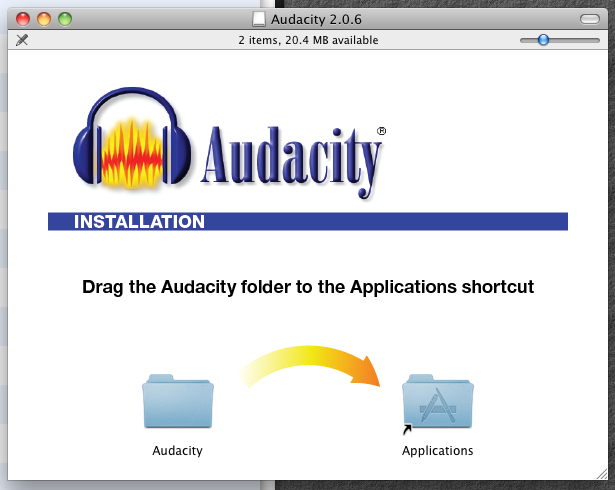Split from: https://forum.audacityteam.org/t/au-plugins-buggy-in-2-0-5-not-in-2-0-0-os-10-6-8/35155/3
Just downloaded 2.0.6-alpha.
Something I’ld like to bring to attention concerning using the .dmg method of install is I had an issue with dragging the Audacity folder onto the alias “Application” folder within the mounted dmg open window interface. This time it didn’t install at all. I’ve noticed in previous dmg version installs including this one that the Audacity folder icon uses the same “Audacity” name as the existing folder residing in the root (Macintosh HD level) “Application” folder. My user name account folder has a duplicate “Application” folder but it is empty.
What I’ve been doing in the past is renaming the previous “Audacity” folders inside the root level “Application” folder by their number versions (i.e. Audacity 2.0, Audacity 2.0.5) then dragging the dmg interface “Audacity” folder to the alias “Application” folder. With 2.0.6 it won’t install this way. I had to directly drag the dmg “Audacity” folder to the “Application” folder icon seen when opening Macintosh HD root level window.
Another oddity during installs is I’m suppose to get the warning to replace, rename or cancel from Mac Finder when dragging an item into a folder where there is another item of the same name and file type as in the “Audacity” folder but I never got this warning. I would now have two folders in the Application folder named “Audacity”. Now with 2.0.6 it didn’t even install or give a warning. I had to first rename the existing “Audacity” folders as I’ve indicated above, drag the dmg “Audacity” folder where I got the warning “You’re about to install an app downloaded from the internet. Do you want to proceed”, after clicking OK a transfer progress bar indicates 2.0.6 is installing. It’s now installed.
From what I’ve indicated I can see why some folks may be having issues with Mac installs. This is very unusual dmg install behavior.