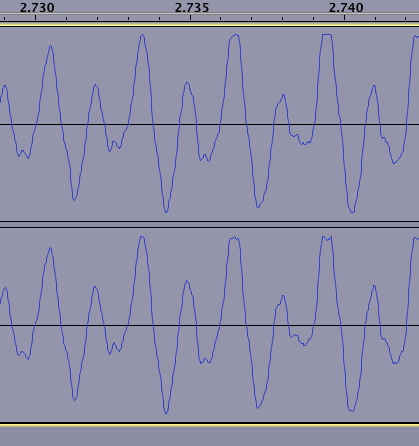The levels look OK. But, I cant’ listen right now, 'cause I’m at work.
Check [u]Windows “Enhancements”[/u] to make sure that Windows isn’t screwing-up the sound.
Normally… When everything is working properly… Audacity captures the “pure” digital data coming in over the USB bus, so normally the only thing that matters is the sound hitting the microphone and the quality of the microphone and it’s built-in circuits. (Audacity itself can’t change the sound during recording but Windows can.)
Usually if you overload a USB mic you get clipping at 0dBFS* (distorted flat-top waves). So it doesn’t look like you’ve overloaded the mic. If the distortion happens only when you play loud then it’s obviously overloading. If you can move the mic farther from the piano, that should help, obviously. If it’s happening when you play quietly, it could just be the quality of the microphone.
So far, I spent about $40 to get a USB microphone, the Samson Go Mic
I don’t know anything about that mic. I assume it’s WAY BETTER than a standard “computer mic” or the mic built into a laptop. And, I always recommend against using the mic input on a consumer soundcard or a laptop. (The USB mic bypasses your soundcard.)
But typically, “studio style” USB mics run around $100 - $200 USD, so $40 is on the low side… But I’m not saying that’s the problem.
With any recording, the performance, instrument, room acoustics, and microphone placement are important. But none of those things should cause distortion. Piano is notoriously difficult to record, but I’m not an expert so I won’t give any advice. You can search the web for suggestions. Just try to ignore the $1000 (or more) microphone recommendations. 
I hope to resolve technical problems before I go to a recital hall to record on a grand piano. The piano I’m recording on is an upright piano I have at home and I did it just to test the audio quality of my new USB mic.
Assuming you can solve the distortion problem, the trick is to get a good balance between direct sound and “room sound” (reverberation). If you are going to rehearse in the hall, try 2 or 3 different mic locations to find what’s best (or experiment by recording someone else’s rehearsal). The “perfect” audience listening position will usually have too much reverb when recorded and played-back on a speaker in a small room. You also need to minimize audience noise (except when they are supposed to applaud at the end  ).
).
And, I’m always paranoid about using a computer for recording anything where’s there’s no possibility of “take 2”. Computers are the least reliable things we own, plus there is lots of opportunity for human error with computers.
I tried Cardioid and Omni but those produce WAY more distortion that usual.
Cardioid (directional) should be used for almost everything.
\
- 0dBFS is “1.0” (100%) with the default Audacity display and it represents the “digital maximum” of your analog-to-digital & digital-to-analog converters, as well as WAV files, etc.
![]() ) and the problem I’m getting is that I’m having distortions in my audio and this is even putting the microphone farther away from the source (piano) and using the -10dB setting. I tried Cardioid and Omni but those produce WAY more distortion that usual.
) and the problem I’m getting is that I’m having distortions in my audio and this is even putting the microphone farther away from the source (piano) and using the -10dB setting. I tried Cardioid and Omni but those produce WAY more distortion that usual.