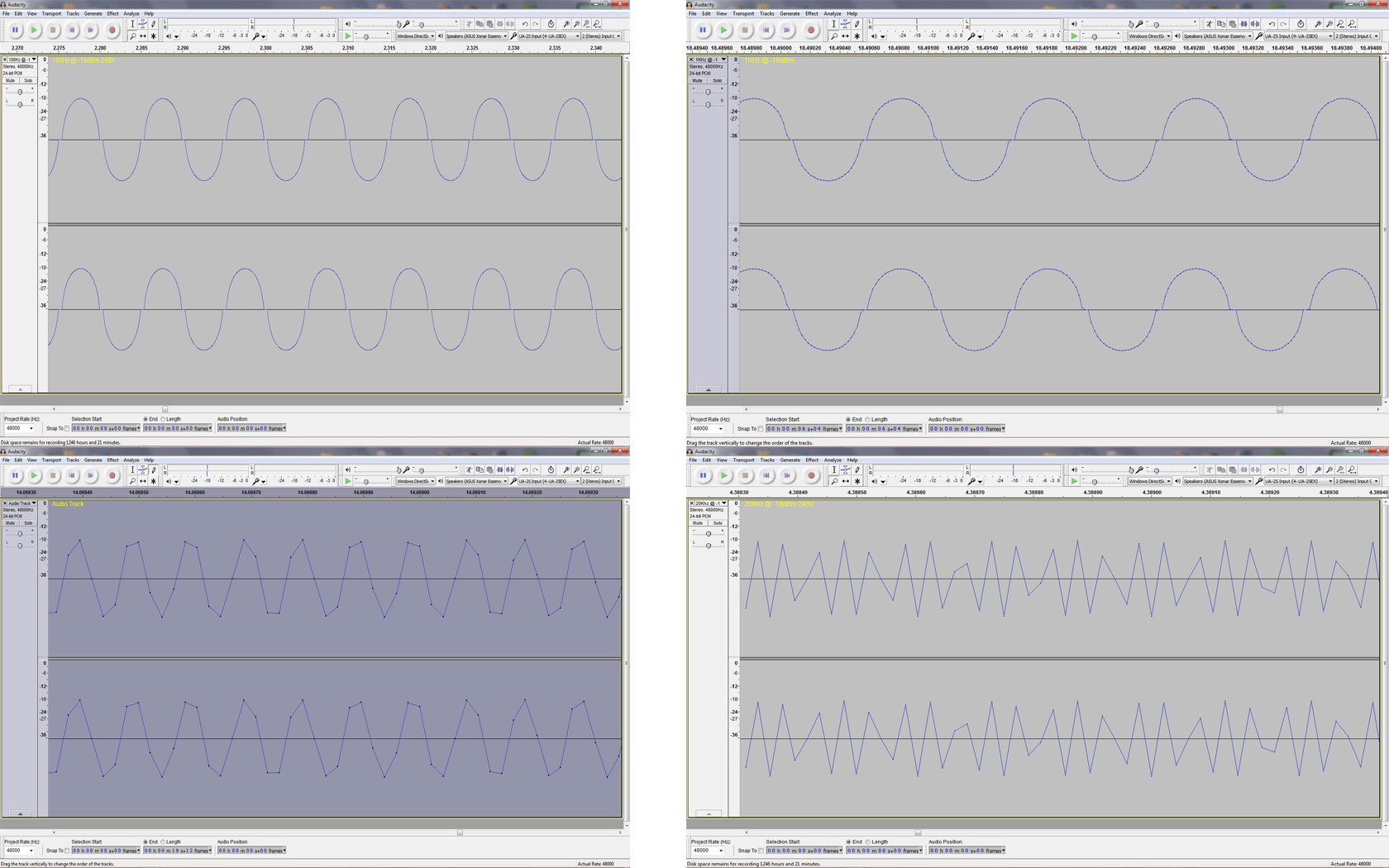
Hi, as a new Audacity user, i was setting it up yesterday and decided to put a few tones through it, i am attaching a picture of the results. Basically, the playback waveform does not resemble the audio, to prove this i exported several files, and loaded them into Audition 3, where they sounded correct, but also looked correct, not sure where the problem lies.
The waveforms look strange (the sine tones being flattened and appearing to have a discontinuity at the centre line) because of your track display settings.
If you switch the track display setting back to “Waveform” (rather than “Waveform (dB)” I expect that they will look normal.
As the tone frequency approaches the Nyquist frequency (half the sample rate) the number of samples per cycle becomes very few. When Audacity draws the blue wiggly line, it simply joins the dots (the sample values), it does not attempt to draw a smooth curve through the dots. I presume that this is to make drawing the waveform faster. When the audio is played back through the audio system, the audio waveform follows a smooth curve through the dots, so there is a disparity between the drawn waveform and the actual audio waveform that becomes apparent at very high frequencies.
The bottom one is correct. That’s what happens when you put a 20KHz sine wave into a 44.1KHz sampling system and don’t limit the system frequency response. You will never hear that distortion, partly because unless you are a little girl,you can’t hear that far up, but also because the distortion products are all in the 40KHz and 80KHz range. I don’t think even dogs can hear that far up.That’s one reason digital television which has no natural limits (unlike Music CDs) opted for 48KHz sampling instead of 44.1. That effect happens further up. If the system does have active filtration, then the effect vanishes and the frequency response goes up to 20KHz with only minor rumples in the sweep. One thing that made early Music CD systems so expensive was those filters.
That’s my joke, that past 16KHz, Music CD systems are “making it up.” That’s not what’s actually in the sampled stream.
I can’t account for the top waveform. If the original was a sine wave, then this has little resemblance to the original. You might try “reinstalling” Audacity. You do this by managing a preference file, not by shuffling software around.
Scroll down to resetting preferences.
http://manual.audacityteam.org/o/man/preferences.html
Koz
Hi, just done what you suggested, and it made no difference, as a pro sound engineer, i like to see everything in ‘dB’s’. I cannot understand why changing the level display reference would have any effect on the visual display ??
Hi if you look at the attachment, i was sampling at 48kHz, so 20kHz should be resolved with no problem.
So do I, but most Audacity users are not pro sound engineers and the original creator of Audacity thought it was more user friendly to display a default scale of +/- 1. It has been that way ever since.
As a pro sound engineer you should have immediately noticed that the numbers on the dB scale do not follow the familiar pattern of increasing intervals as you go down from 0 to -inf.
In the "Waveform (dB) view the intervals are all the same, and do not go to -infinity.
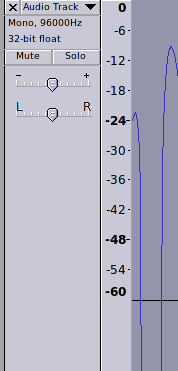
The “discontinuity” that you can see is because with your preference setting, audio below -36 dB is not shown.
I can’t comment on an image that I’ve not seen.
When digital TV opted for 48 kHz modern digital filters were only dreamt about. With modern digital filters, A/D and D/A conversion can accurately produce over 20 kHz at a sampling rate of 44.1 kHz. See this excellent article - it dispels many myths about digital audio: http://people.xiph.org/~xiphmont/demo/neil-young.html
You can set the dB range in Preferences: Audacity Manual
By the way, I agree that the “Waveform (dB)” view is “unconventional” and personally I don’t think that it is very useful. I would much prefer to see a conventional log scaled dB view with number on both the positive and negative sides of the waveform.
Hi, thanks for all the helpful replies, i think i am now sorted, my main problem stems from being a lifetime Audition user !!
My original problem of slight distortion was caused by my not having the gain distribution correct between my external devices and W7’s audio interface, hence my resorting to using tones to identify where things were going wrong.
Although i shall still use Audition for much of what i do, there are several areas where i prefer Audacity’s interface, indeed, the more i use it, the more i like it, my main reason for trying it in the first place was to help my daughter, who uses the Linux version, produce audio for PowerPoint presentations, and she’s taken to it like a duck to water.
+1
I just collected a few votes together for this so I added yours.
Gale