is there any way to detect whether an MP3 file has been modified using Audacity or not?
or, if there is any software which can detect whether an MP3 file has been edited or not?
thanks
You might be able to tell if the clip was created with the “lame” encoder or the Fraunhofer software. The file header may have information about bitrate, etc, but it’s less likely you can tell the actual software editor. I know of no way to tell if an MP3 was resampled or restructured.
This is the stuff you can easily see…
I wonder why the graphic failed. That’s odd.
Koz
Here we go. This is what normal INFO can tell us.
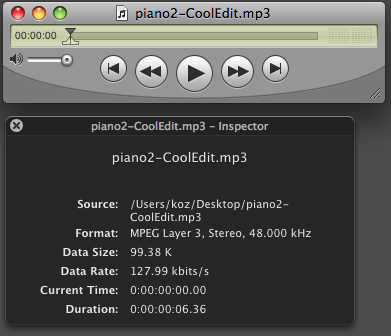
Koz
More info is available …
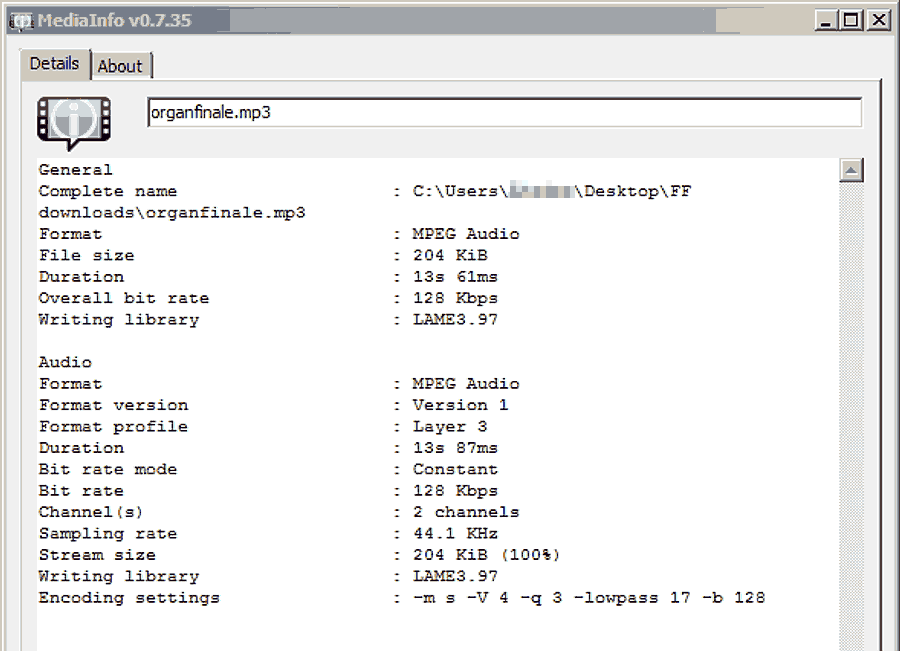
http://mediainfo.sourceforge.net/en
If the writing library is listed but doesn’t say “LAME” then the mp3 wasn’t created by Audacity.
…and this is a hex dump of the file.

I suspect if somebody went to the trouble of writing comments and other information in the MetaData section, I would be able to find that and you could probably track that. But if, as in this case, all I did was record a performance, Export a music file and go home. I don’t think there’s anything to track.
I’m doing this in QuickTime Player. You can get free QuickTime for Mac and Windows and easily open the INFO panels yourself. You can do similar things in Windows Media, but I’ve had trouble with that. Right Click the file > Properties > Advanced.
I guess you could do something with the exact bitrate, file size, and creation date if you knew the original numbers. Those can be something of a finger print. No two files…etc.
Koz
MediaInfo. I thought there was more buried down there. It’s available on Mac, too.
Koz
Analyze this. Let’s see if we get similar numbers.
http://www.kozco.com/tech/piano2-CoolEdit.mp3
Koz
Not so much Metadata on that one …
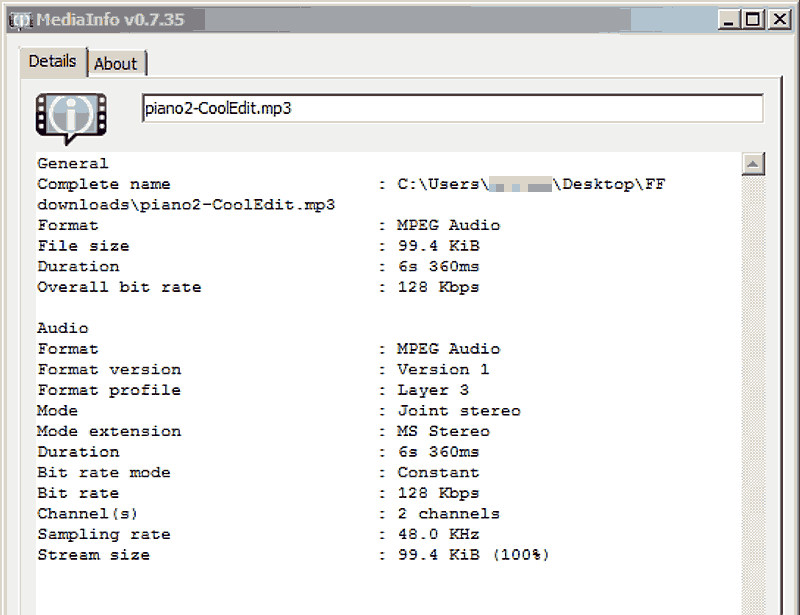
Yes, that file isn’t very chatty. I wonder if we answered the poster’s questions?
Koz
hi koz
thanks for the knowledge.
is there any way someone can get rid of lame from the writing library and get it replaced with some other program name?
if an MP3 file is edited, modified, in any way, how to tell is that has been edited or modified?
if there is only 1 file and that file is provided as original.
how to find if this original file is not a product of editing, modification, etc etc.
thanks a ton
You can tell from my example that it wasn’t made by lame. I made that file in Cool Edit 2000 and I paid for the Fraunhofer MP3 license. If I opened up that file in Audacity and Exported a new MP3, the new file would look like it came from Audacity, not Cool Edit.
I wonder if you would be able to tell if a file had been compressed once at 32 or twice at 64. That presumes you know the compression of the original file.
<<<if an MP3 file is edited, modified, in any way, how to tell is that has been edited or modified?
if there is only 1 file and that file is provided as original.
how to find if this original file is not a product of editing, modification, etc etc.>>>
I can’t wait to find out where you’re going with this…
I believe there is only one file header. The file doesn’t collect a history as it goes. “First I was in Cool Edit and then I was opened in Audacity…”
You can almost always tell when an internet MP3 file has been used in audio production and then made into a new MP3 because it usually sounds like garbage. MP3 production steps accumulate compression damage.
Why do you want to know? There might be another way to tell.
Koz
I can think of one completely insane way to tell. You need someone with “golden ears” that knows exactly what MP3 compression damage sounds like. If you have a large music file, but sounds bubbly and honky like a much smaller compressed music file, it’s a pretty safe bet somebody did production on it in the middle.
That fails with the MP3 editors that can do simple editing – cutting and moving – without changing the digital character of the file. I don’t think anybody would be able to tell those.
There is a tool from over on the video forums that can relieve some of the bubbly and honky, so you really wouldn’t be able to tell.
Koz
thanks a lot
-
if an MP3 file has been edited or modified in any way and then compressed again using LAME, then it will show Lame has been used whe using media info.
-
what if that mp3 file has been ediated and then converted to WAV or recorded on a tape using line in?
After doing that someone transfers it back from tape to computer and compress it back to MP3.
Then how to know which part has been edited?
i know this sounds crazy.
but, let’s assume there are several conversations between person A and person B.
now, person A decide to create a new MP3 audio record by copy paste cetain parts of conversations with B from each meeting.
he picks ceertain parts and copy paste and organize them in a certain way using audacity. making a new audio file with edited conversation to show person B as a mentally ill person (because his talks does not make sense).
there is a new audio record. but it is manufactured by A.
now he records it on a magnetic tape using line in.
He also transferred that recording to computer using line in.
now the question is, how to authenticate or check the recording in tape or MP3, to know where exactly editing has been done?
thanks a lot
I can shortcut this. The only way you would be able to tell is if one side of the conversation went through multiple MP3 edits and compressions and not the other. It doesn’t take too many of those trips for the sound damage to become obvious even to somebody with minimal experience. MP3 damage is permanent. It doesn’t matter how many times you go up to a much higher quality digital format or go off to analog tape, or push it up to one of the NPR satellites. MP3 damage never gets better. All a higher quality format does is make the damage much easier to hear.
Audacity converts MP3 to a high quality internal format before it lets you edit. Once inside Audacity, the sane conversation can be cut and edited with no additional damage. After you create an insane conversation you can Export a new MP3 and the whole show will get worse by one MP3 compression. No way to tell where you put the edits.
Why are you so sure the original editing was in MP3? If it was in WAV format, you really would never be able to tell. That’s the recommended format for Pro Quality edits.
Koz