I’m having trouble with Audacity 3.1.3 – when I Ctrl-Shft-K to select a section to delete across all tracks, it only deletes in tracks that have are showing action in that space. But often I have tracks that I’ve started recording later, and I want them to also be shifted so all the tracks stay the same relative to each other. How do I make this happen?
In the screen shots, showing how I’ve selected a section of 1st track and done “Ctrl-Shft-K” to select all the tracks. Then I press delete, and 2nd screen shot shows how the next track down hasn’t moved.
Thanks for your help – feeling like I must be missing something obvious, but haven’t found it in any way that I could figure out how to search!
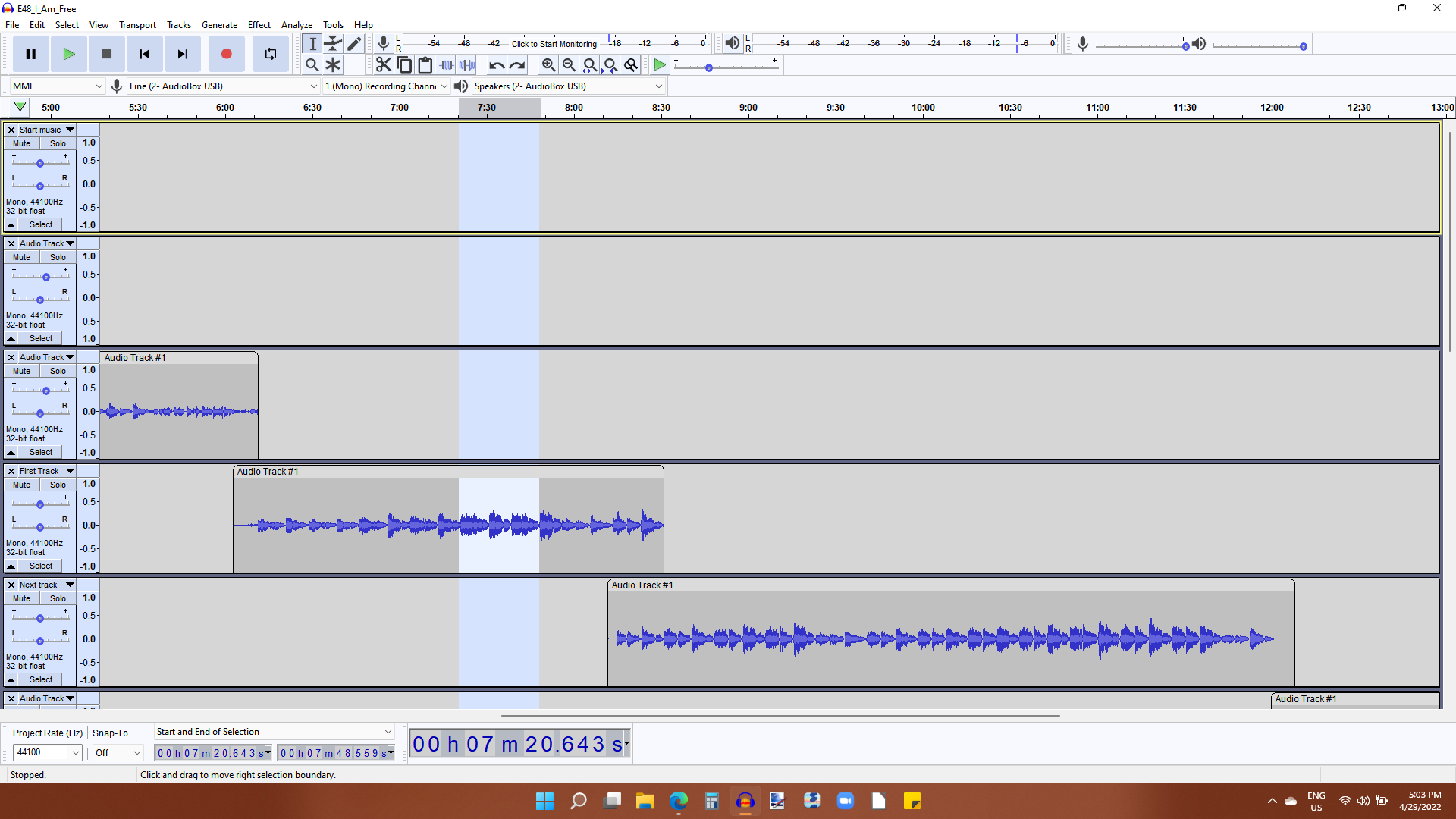
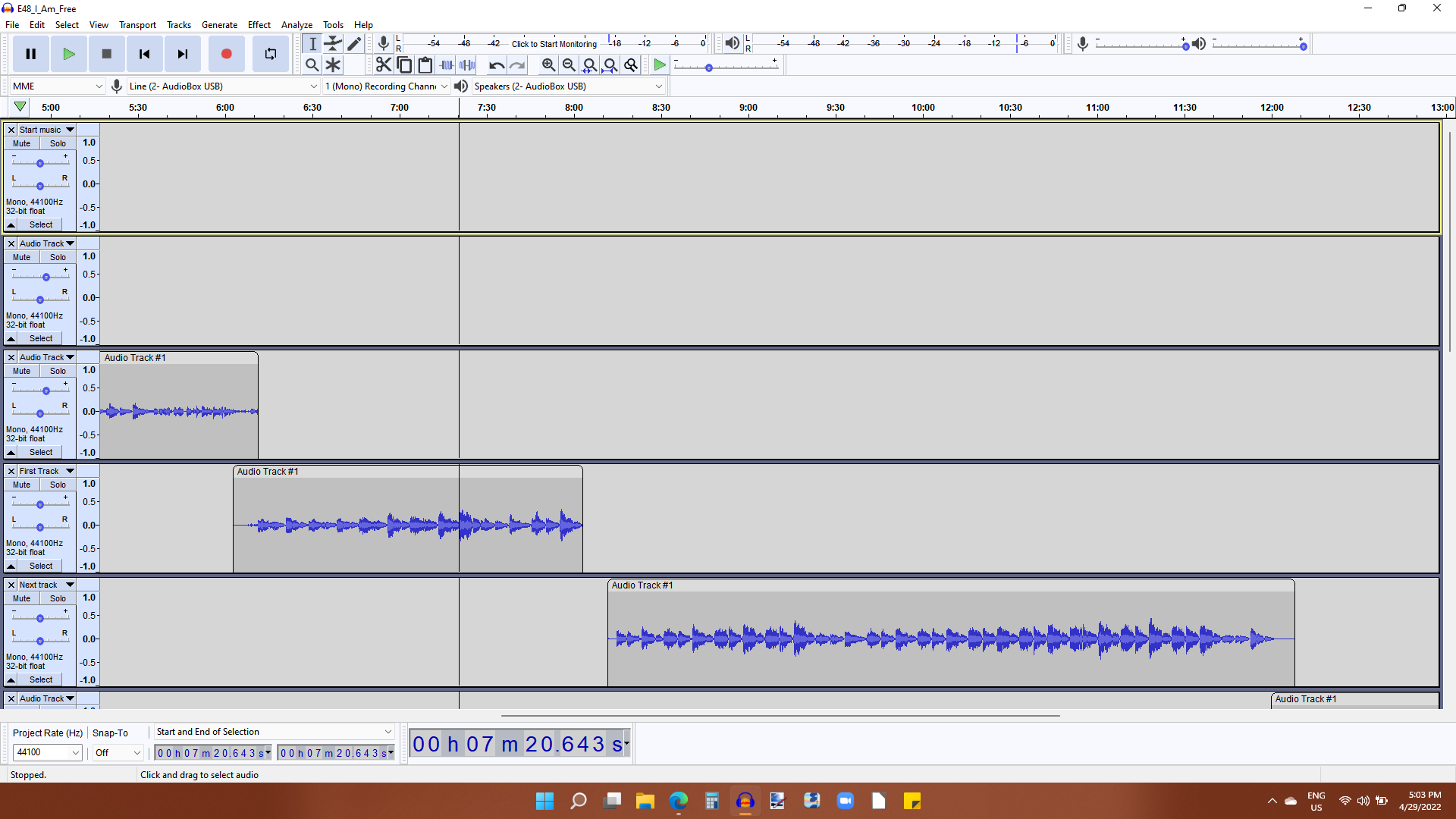
Try Tracks > Sync-Lock Tracks. See: Sync-Locked Tracks
Brilliant! Thank you so much… !!!