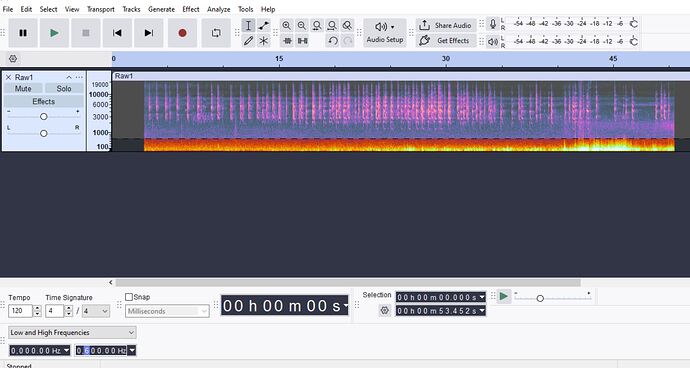I’m using the latest 3.7.3 on a Windows 10 laptop. See both files. I have everything in place, yet after I hit delete, the selected spectrum is not deleted. All that happens is that the view changes.
The bottom file is the first screenshot, and the top one is the one after I hit delete. Delete also removed the frequency selection.
I want to delete only the selected frequencies that I have listed here. How do I get this done?
While I am here, after I get the frequency deleted, I want to replace it with that a different selection of cleaner low-frequency noise, but don’t want to overwrite anything above it. How do I accomplish that as well?