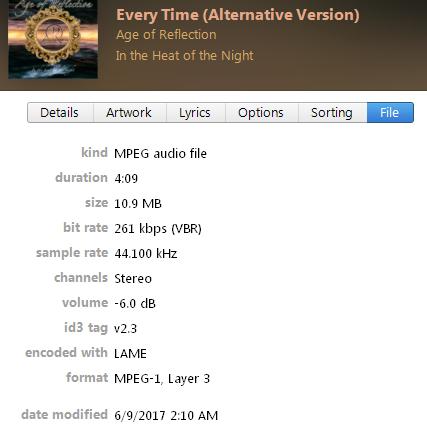Sound Check: I know about the Sound Check feature, but prefer not to use it because it lowers the output and makes the songs sound unclear.
When “testing” Sound Check, be sure to adjust the volumes to match (the best you can) because a volume change can often be perceived as a quality change and you can fool yourself. (Proper scientific, blind, ABX tests have to be level-matched.)
There’s a reason that Sound Check, ReplayGain, or manual volume matching MUST lower the volume of most songs (more below). If you have enough gain on the analog-side, you can turn-up the playback volume to compensate for the digital volume reduction.
Apple does mention “limiting” and that can affect sound quality, but that would only be applied where there is a positive gain change (quiet songs) and where that change pushes the peaks over 0dBFS. Most songs will be reduced in volume and sound quality should not be affected.
ReplayGain, MP3Gain, and WAVGain take a different approach. By default, quiet songs that can’t be volume-matched without [u]clipping[/u] are only boosted to the extent they can be boosted without clipping. (Sometimes there is an option to turn that off and allow clipping.)
In addition, What determines the DB level of the song?
See below.
Based on the previous details, let’s presume a song’s optimum volume level is -6 to -8 dB.
There is no “optimum level” (but there is a target level which Apple doesn’t tell you).
iTunes isn’t showing the volume (although it has scanned and it knows). It’s showing you a change/adjustment required to make all of your songs equally loud.
\
Decibels are relative and you always need a reference. 0dBFS (zero decibels full scale) is the digital dB reference. It’s defined as the highest you can “count” with a given number of bits. CDs, normal (integer) WAV files, analog-to-digital converters and digital-to-analog converters are all hard-limited to 0dB. Note that a 24- bit file has “bigger numbers” than an 8-bit file, but your drivers automatically scale the data to match your DAC (digital-to-analog converter) so a 0dB 8-bit file plays just as loudly as a 0dB 24-bit file.
This means that digital dB levels are usually negative. Audacity uses floating-point (not integers) internally and it can go over 0dB. MP3s can also go over 0dB. But of course, you can clip your DAC if you play such a file at full-digital volume.
The reference for sound level (the sound that hits your ears) is referenced to 0dB SPL (zero decibels sound pressure level). 0dB SPL is approximately the quietest sound humans can hear, so dB SPL is positive.
There are several different dB references for electrical signals (voltage or wattage).
Since decibels are relative, we can also use them to represent a CHANGE (positive or negative). That’s what you see with -6dB in Sound Check, or if you use Audacity’s Amplify effect. If you amplify by +3dB, that doesn’t tell you anything about the level/volume, only that you’ve changed it by +3dB. Technically, a positive change is gain or amplification and a negative change is attenuation. But, you can use Audacity’s Amplify effect to attenuate/reduce the volume, and sometimes we say “negative gain”.
There is a direct relationship between dBFS and dB SPL. That is, if you reduce the digital (or electronic) volume by 6dB, the SPL is reduced by 6dB. However, there is no calibration between the digital level and the loudness (except in movie theaters). The loudness depends on your volume control, your amplifier, speakers, how close you are to the speakers, etc.
Also, decibels are logarithmic (as is your hearing). That means a doubling of power from 10 Watts to 20 Watts is a +3dB change, and a doubling of power from 100W to 200W is also a +3B change.
Perceived loudness is even more complicated. Your ears are more sensitive to mid-frequencies so a 0dB 1kHz tone sounds louder than 0dB 50Hz or 10kHz tone. And, this effect changes with loudness… If you turn-down the volume it sounds like you’ve turned-down the bass even more. (See [u]Equal Loudness Curves[/u].) Because of this, SPL meters are usually [u]A-Weighted[/u].
Also, your ears don’t respond instantly to the peaks. You can have a quiet-sounding song with normalized/maximized 0dB peaks and a louder song with lower peaks. All of this means that perceived loudness does not correlate well with peak levels. Perceived loudness is more related to the short-term average (or RMS) levels.
Sound Check and ReplayGain take all of this into account and attempt to measure perceived loudness.
Most commercially released songs are normalized for 0dB peaks. That includes many quiet-sounding songs.
So if you want to match volumes, you can’t boost (some of) the quiet songs (without clipping) and the ONLY way to do it is by making most songs quieter. And in the end, some quiet-sounding songs are still too quiet… It’s a compromise between accommodating the quiet songs and reducing the volume of (almost) everything else. MP3Gain (and some implementations of ReplayGain) allow you to change the target volume (which is a positive dB SPL level). But if you increase the target volume you are not giving it as much room to work, and more songs in your library can’t be adjusted (unless you allow clipping).
If you have a limited number of songs (like if you are making a compilation/mix CD) then you don’t have to compromise. You simply normalize/maximize all of the songs, choose the quietest-sounding song as your reference, and adjust the others down to match.