Is there a de-esser for Mac OS X 10.9? I use Spitfish on a PC, but it is not available for Intel-based Macs. Thanks!
Try the de-esser in http://mda.smartelectronix.com/ . Please give us feedback on how well it works.
Gale
On Windows I found it is necessary to apply that mda de-esser repeatedly for it to have an effect comparable with SpitFish , so you may have to do the same on the Mac version, [ Keyboard short-cut to repeat the last effect used is “Command”+“R” ]
Applying the mda-de-esser defaults suppresses left channel detail that virtually eliminates or at least takes too much away from the stereo imaging. I applied it to the shrill and high pitched pyramiding trumpets section on Maynard Ferguson Awright,Awright I’ve been demoing over in my '70/'80’s CD music remix thread.
I couldn’t find a sweet spot setting with the provided three sliders that preserved the stereo imaging. It de-essed the trumpets quite nicely though.
A setting of 10,000hz cut off frequency/-6db resonance in AU LowPass filter did a better job and preserved the stereo imaging.
Thanks for the help. I am a volunteer for an agency that records books for the visually impaired. When I use the mda de-esser, it reduces the volume . but doesn’t have any impact on the sibilance. I will keep trying, but if anyone knows of another application, I’d like to try something else.
There are plenty of de-essers on Mac but as you chose Mac you will have to pay for most of those applications.
Otherwise try cutting the high frequencies as suggested. Audacity has Effect > Low Pass Filter… (under the divider) or you can use the Apple Low Pass or you can use Equalization .
If you need help, post a sample of a phrase you want to de-ess: https://forum.audacityteam.org/t/how-to-post-an-audio-sample/29851/1 .
Gale
Another Audacity tool I find can suppress harsh, noisy “S” sounds is Noise Removal.
Close to the bottom of this thread… best way to improve old audio
…shows NR settings and mp3 sample results that delivered total dead air silence to vocal recordings that had a lot of noise…
You’ll have to tweak to get the best roll off between actual voice timbre and “S” sounds. Record or find a mid intensity “S” sound in the audio stream to establish a noise profile and tweak to get the best results.
Since you’re not concerned with preserving stereo imaging I applied mda-De Esser settings (see screenshot) to my edits applied to the vocal sample from that other thread I linked. See if you get the same results.
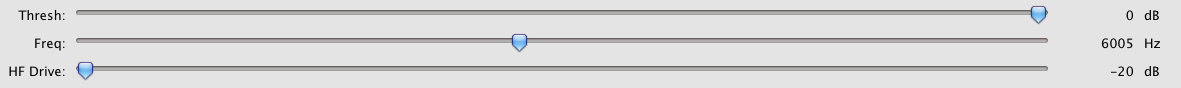
I’ve just tried Paul-L’s De-Esser , a Nyquist plugin , and it seems to work* …

Nyquist Plugins are Audacity-specific , not OS-specific , so should work in Audacity on a Mac , ( I think ).
[ * high “frequency band” settings can cause Audacity to hang ]
Yes, Nyquist plug-ins are cross-platform.
Now I’ve had a chance to use Paul-L’s de-esser it’s amazing :
if you select say 30 “frequency bands” it performs high-resolution de-essing …

SpitFish is not capable of acting with that precision.
[ BTW Paul-L’s De-Esser is not limited to sibilance frequencies, (i.e. those above 3kHz), so it could be used as a high-resolution multi-band compressor anywhere in the audio spectrum ].
Thanks, Trebor! I’ll follow this thread now.
I’m on a Mac 10.11.6 El Capitan. Where do I find the right link to this version in order to download the De-Esser?
Thanks a lot in dvance!
Paul-L’s de-esser is attached to the bottom of this forum post.
I got process relatively simple with some forum hints. In Analyze > Plot Spectrum (you can probably use spectrum view for this). I read the frequencies of that blue haystack on the right. That’s not normal and that’s “essing.”

So that gives me the two bracket frequencies (read along the bottom) and then I only apply DeEsser after audiobook mastering, so I never have to change the Threshold setting. The show is always the same volume.

So that’s the end of the ice-pick-in-the-ear SS sounds. It does work remarkably well without damaging anything else.
Koz