Thank you for your comments all. I have gone into the Windows settings and given the required permission. I have also seen a setting for mono, which I have switched off.
Yesterday evening, I spent over an hour on message to Microsoft tech help. This person looked at the audio settings and his stance was that there is nothing wrong with the settings because he was able to demonstrate stereo sound from a Youtube channel, finally declaring that it was the 3rd party app (Audacity) that was at fault.
Well of course he would say that !!!
So where am I now…
I have gone through all the Host, Playback and Recording device permutations and I can only get input on my left channel. I have checked that I am getting left and right output by swapping the RSA connections at the input side of my USB Audio Capture device. It is possible that the right channel on it is faulty and I have no way of checking that.
I also question if there is a signal connection for the right channel through the USB port and into my laptop? I don’t have access to another to compare.
As far as Audacity is concerned, if I am only getting the Left channel input, then when recording, why does the display show a signal on both the left and right? Is it possible that there is a setting that is just grabbing the left channel?
Is the USB device dedicated to Audacity? Can I check the audio input to my laptop any other way?
That’s all for today. Any other suggestions?
If you mean that you are seeing similar levels for both left and right channels in Audacity’s recording meters, then that means that Audacity is receiving both left and right channels.
What peak levels are you seeing in the recording meters?
Does your recorded track have waveforms in both channels?
What makes you think that Audacity is recording the left channel only?
Can listen directly to a USB audio device input, (mic or audio interface), without Audacity …
Alternatively Windows comes with a primitive built-in audio recorder.
& there is also Audacity’s free competitor OCENaudio.
If the mono problem persists with either of those, it’s not Audacity’s fault.
Yes, if the Windows recording device properties (advanced) are set to mono, rather than “2 channel”, but you said you’d changed that.
Hello Steve, you raise a very good question, thank you.
I have tried to choose music that had a strong difference between left and right, some early Beatles and some sound effects such as moving trains.
Moving onto the visual display of the audio source, I could see that the image for left was a mirror image of that for the right.
My test was where the stereo cable from the Line Output of my HiFi, connected to the inputs of the USB audio grabber by the Left and Right RCA connectors. By individually unplugging and swapping them round, I determined that there is audio on left and right coming out of the HiFi, but the left input to the grabber is appearing on both left and right channels in Audacity.
That leads onto my other question to check if it is a problem with Audacity, or with the laptop. I would like to remove Audacity and just check what is getting into the laptop by feeding it directly to the internal loudspeakers. Is this possible?
Although this says “Listen to microphone”, it applies to any audio input device …
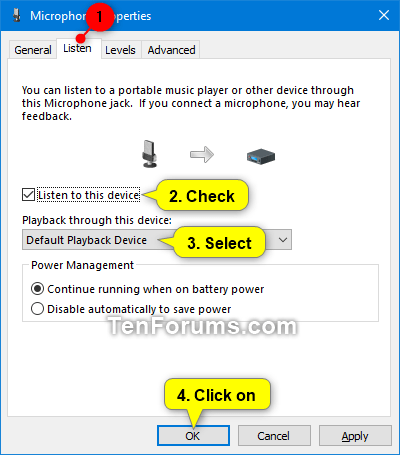
This topic was automatically closed after 30 days. New replies are no longer allowed.