I’m using a Flac mono file to create a stereo file. I followed the youtube video up to where you click the drop down to select channel. When I go to select L channel , it isn’t highlighted as neither is the R channel. Why is this? ![]()
Open the mono file in Audacity. Duplicate it with Control-D. Use the drop-down menu to the left of the top track > Make Stereo Track.
Done.
Koz
Nope. That isn’t highlighted either.
Which options are available?
A screenshot of what you see would be helpful.
Here is the screen shot.
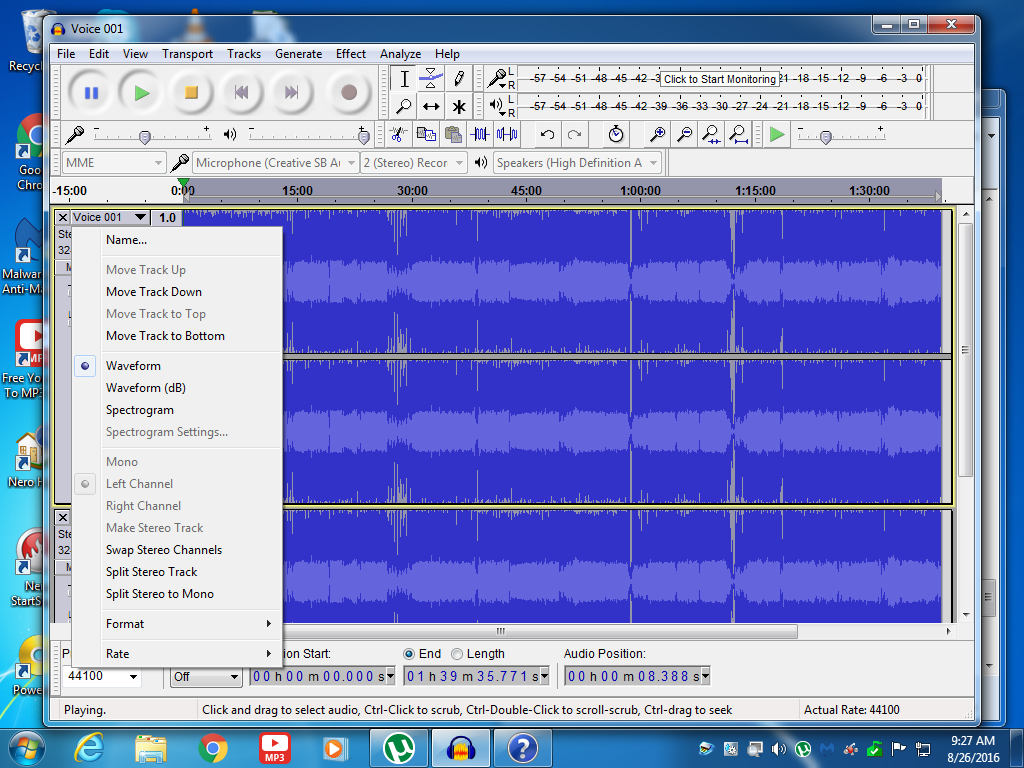
You already have a stereo track, so obviously “Make Stereo Track” is not available.
It is best to press the yellow Stop button when you want to edit. You can use the Track Dropdown Menu when paused but you can’t make most edits when paused.
It is best to use the Audacity Manual not YouTube. Some YouTube videos about Audacity are wrong and most do not tell you what version of Audacity they refer to and are then never updated for changes in Audacity.
Why are you making a mono file stereo? Are you aiming to add “fake stereo” effects to it? Duplicate and make stereo does not make it real stereo (so that the left and right channels are different).
Gale
Yeah, I’m trying to make a psuedo stereo file. It was a show I recorded with my Samsung Galaxy S5 phone. I downloaded it to my computer and am hoping to tweak it a bit. It’s not too shabby as is but it could be better. It was recorded at a very small bar/restaurant about 20 ft. from the stage.
It was recorded at a very small bar/restaurant about 20 ft. from the stage.
What app did you use?
So you already have plenty of room echo and reverb in the recording. You might try, while the main and copy are still separate, delaying one without the other. Use The Time Shift Tool (two sideways black arrows). Click in one of the blue waves and push sideways. You can use the Zoom tools for fine adjustments.
If you overdo it, it just sounds cartoony or throw-uppy.
http://manual.audacityteam.org/man/zooming.html
You’ll have to play some games to hear what you’re doing. Using the drop-down menus to the left of each track, Make Left for one and Make Right for the other. They will appear as Left and Right even though they’re not stereo. Then MUTE all the other tracks while you’re experimenting, or SOLO the two you want. Your option.
This fake delay thing can make a mono recording “pass” enough so most people can’t tell. It takes away that dull, flat sound that straight mono has.
Koz
There’s an app for that : a Nyquist plugin …
As you’re on Windows, this [free] VST will also do the job … Multiply – Free chorus effect plug-in
Note that most simulated stereo gets messed-up if you play it on a mono system (like a cell phone speaker). If mono compatibility is important to you, test your fake stereo by mixing it down to true mono and playing it.
With the delay method, try about 10 milliseconds (0.010 seconds). If the delay is too short you won’t hear any difference. If the delay is too long the sound will appear to be imbalanced, mostly coming from the non-delayed side. If you delay much more (somewhere around 50 mS) you’ll start to hear the delay/echo.
A couple of other tricks you can try - If you invert one channel, you’ll get the “feeling of space” and it becomes difficult to identify where the sound is coming from. The downsides are that the bass frequencies get mostly cancelled, and since this works by the way the soundwaves mixing/cancelling in the air it doesn’t work on headphones. And when mixed to mono, you’ll get dead-silence.
You can also try making complementary left & right equalization adjustments. (You’ll have to do these separately since you’ll be editing/processing one channel at a time.) Note that +6dB is double the signal level, so the complement of +6dB is negative-infinity (no sound). The equalization effect doesn’t go to negative infinity so just pull the slider down all the way, and on the + side, don’t go over +6dB. It’s usually best to keep the deep bass in both channels, and you may want to keep the highest frequencies balanced on both channels too (depending on how it sounds to you). And since you’ll be boosting some frequencies, be sure to normalize before exporting to prevent clipping (distortion).
The Pseudo Stereo plug-in (Trebor’s post) has good mono compatibility. This effect would be my first choice.