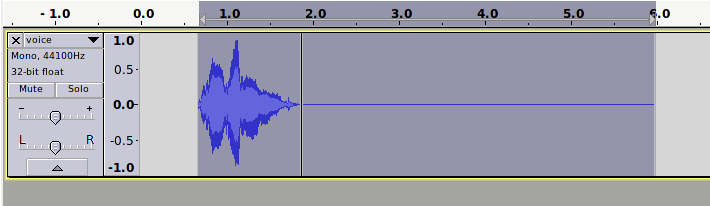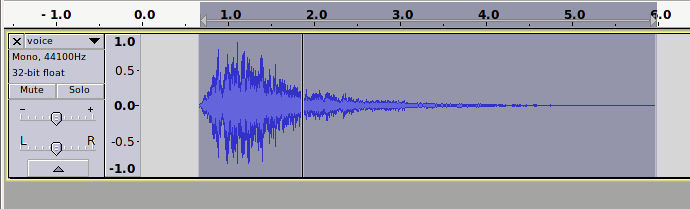Hi there,
I searched for an answer to this question but wasn’t sure what keywords to use. Basically I’m making a multi-track recording, and one snippet of vocals (that has its own track) is only 3 or 4 seconds long. I want to apply a massive amount of reverb to it, but when I do that, the sound waves flatten out so much that they exceed the boundaries of the track, if that makes sense. So the end of the reverb keeps getting cut off. Is there any way to tell Audacity I want to create more room at the end of the track? Not the end of the SONG, but the end of this 3-4 second track.
Thanks for your help!