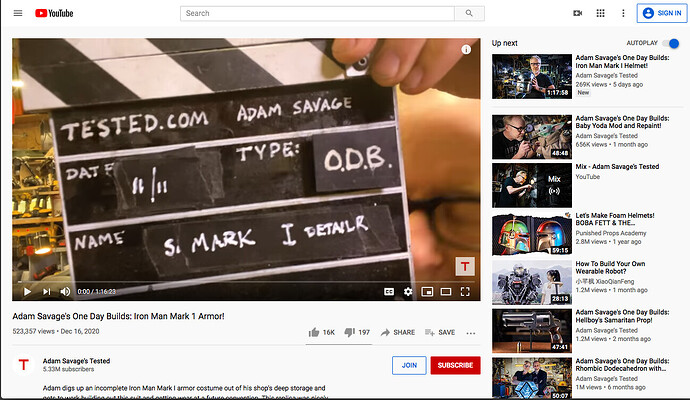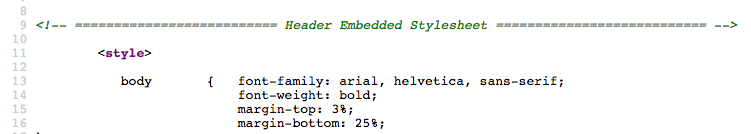Hi All,
I am a newbie to this forum and this is my first post. I have a set of lengthy audio files having contents of different subjects. I like to create and publish an Audio book in much the same way as an Authored video CD/DVD with selectable chapters annotations etc, preferably as a MP3 file. Basically this finished MP3 lets any user to go to a specific chapter randomly. (I am not even aware if this is possible only with a Audio book software. If yes please educate me on that too. thanks)
I have opened the file in Audacity and created labels at the places i would have wanted and saved the project. The labels are appropriately named so these can be the chapter headings in the finished product. (Sorry i might not use the right lingo here but I am hoping i articulating correctly)
I was hoping to find an option Export >> Audio book, in the Audacity software, but there is none. I might be too naïve and dummy expect such an option. Could someone please explain how do i go about my job creating an appropriately mastered Audio book with its own indexed chapters that a user can access randomly.
At this time i have a project with a bunch of labels. Please tell me what do i do next to achieve what i want.
I went through [url]Audiobook Mastering [https://wiki.audacityteam.org/wiki/Audiobook_Mastering#Process]wiki page but did not understand a lot.
I have the ACX Plugin installed. My Audacity version is 2.4.2
thanks heaps in advance for any pointers.
Cheers.