Probably one of the handiest things we ever did was build a tool that mimics the Evil ACX Robot which is the first thing you hit when you submit to ACX for Acceptance. Will developed ACX-Check as a handy one-pass tool out of older programs and tools. It automatically tests your presentation for the three important sound values which I printed in a posting to someone else.
https://forum.audacityteam.org/t/measure-between-23db-and-18db-rms/32770/16
This is the actual tool. Download and install it in your Audacity plugins folder. It will appear as Analyze > ACX Check.
http://wiki.audacityteam.org/wiki/Nyquist_Analyze_Plug-ins#ACX_Check
As it says in the disclaimers, it is possible to fake it out. It depends on at least a half-second of non-speech, quiet room tone to tell you what the noise is. If there is no such gap, it will guess at it and give you a wildly incorrect answer. It will cheerfully analyze a stereo track, but you will not be so cheerful trying to read it, particularly if you miss. It will create a pile of data carefully explaining what you did wrong.
Almost all voice work is mono (one blue wave) and not stereo. That’s a good deal simpler to read.
Top three values and sentence 2/3 of the way down.
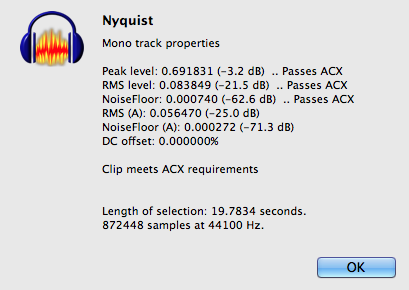
I wrote a piece on how to submit voice test clips to the forum.
http://www.kozco.com/tech/audacity/TestClip/Record_A_Clip.html
That tells us everything we need to analyze your work. Oddly, the hardest thing for people is the 2 seconds of silence. That is not the cue to check your FaceBook feed, re-arrange the silverware on your table or scratch your tush. You need to freeze in place and let the room perform for us.
As we go.
Koz