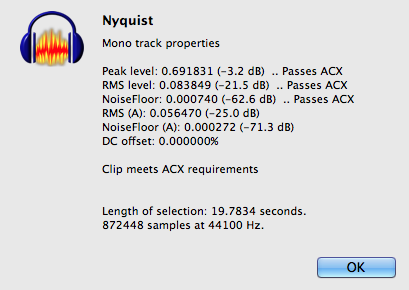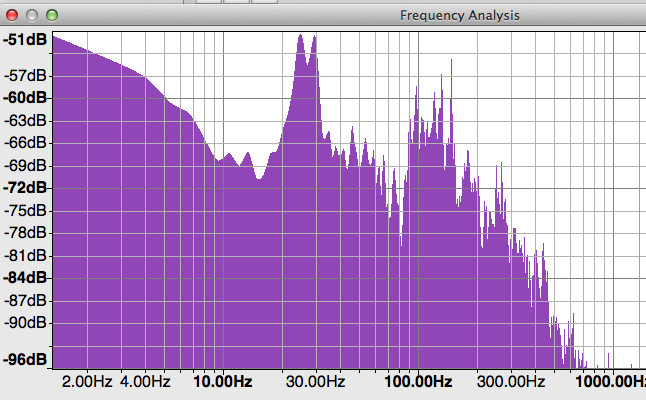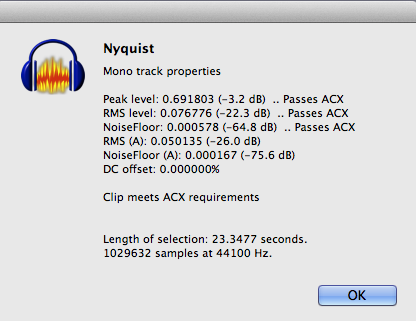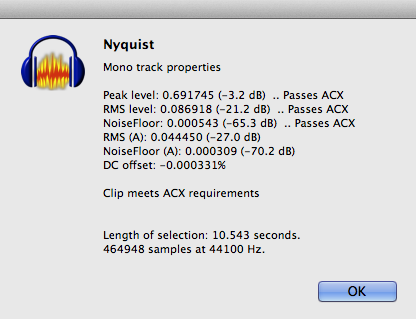In keeping with the theme of ACX requirements, do you have any compression/EQ templates that will take raw spoken word and format the file into one that passes the ACX check?
One button processing!!
No. Because everybody starts out in a really, really different place. I was commenting about this to someone else in a parallel message. ACX has videos explaining how to produce audiobooks and they all start with: After you install your soundproof room.
If you don’t start with a soundproof studio, your recordings are likely to be profoundly unstable, unsatisfactory and different.
Most forum work is not finishing, and polishing. It’s disaster recovery. The longest message thread in the forum is Ian in Hollywood. He lives (or did at the time) near the noisy intersection of La Brea and Venice. 39 forum chapters and months later, we got him in good enough shape to submit, successfully, for AudioBook publication. He did it by turning his broom closet into a studio. He learned to work around the air conditioning problem (Sunny Southern California, right?)
Further, you’re not correct that it always takes a list of corrections to produce a compliant clip. I have a soundproofed room and twice now using different, basic equipment I have recorded a sound test, cut off the two ends, changed the volume, checked it against ACX-Test and gone to make tea. That’s it.
Even if I miss it by not being a performer (I’m not), my corrections are likely to be miles different from someone trying to announce an audiobook with a Blue Yeti on the kitchen table.
So what you/we really want is a software package that automatically analyzes the sound, generates the proper corrections, applies them, and checks the work [dusting off hands].
Programmers/developers can apply any time. It doesn’t pay well.
We should also remember that ACX basic audio is only the first test. It still has to sound natural and pleasant to the Human Quality Control that follows. This is where the recording-in-a-bathroom submissions and cellphone voices die.
If this was easy, anybody could do it.
You are welcome at any time to submit a voice test.
http://www.kozco.com/tech/audacity/TestClip/Record_A_Clip.html
You don’t have to submit a fresh clip. You can cut down an existing performance if you have one. It should have at least 3/4 second of room tone in it somewhere or ACX-Test will fail. No fair generating silence.
We will try to make the minimum corrections to get you past the gate, and give you the list. Fair warning, if you change anything, the list is likely to be different. You can submit much longer pieces if you have a File Hosting Service outside of the forum. Remember to condition the work so we can download it. That’s required.
Koz