I recorded a podcast last night and saved the project. Shortly after I converted other podcast episodes to mp3 I attempted to open my most recent aup file and when I do it gives me “couldn’t find project data folder” and now it none of my previously recorded projects will open. I am on 2.4.2, any help greatly appreciated.
There are two parts to an Audacity project:
- The “.AUP” (Audacity Project) file.
- The “_data” folder (contains all of the audio data for the project)
Both parts are essential (see: https://manual.audacityteam.org/man/audacity_projects.html#AUP)
Do you have both parts?
Did you move any files? An [u]Audacity Project[/u] is an AUP file plus an associated folder with many little files. …It’s easy to foul things up if you copy, move, or share projects.
I have both files, the .aup file is located in the folder that is labeled _data
the .aup file is located in the folder that is labeled _data
And that’s the problem. They have to be in the same location, but separate.
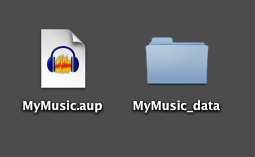
Koz
How would I go about separating them? I’m on Windows 10 and I’m pretty awful at all this haha
How would I go about separating them?
We should wait for a Windows elf. There’s just too many screen variables and optimizations and I’m a Mac elf.
I am moved to ask how the AUP file got inside the _DATA folder in the first place. Audacity doesn’t put it there when you save a project.
and now it none of my previously recorded projects will open.
Somebody needs to do the step by step with you. What you’re describing is really unlikely in a well-behaved machine.
Koz
I moved the file into the folder I believe. I can’t remember my reasoning for doing so haha but I’m unsure of how to remove it.
So the first thing to do is in File Manager, click on the “View” tab. You will see a list of three checkboxes near the top right of the screen. Make sure “File name extensions” is checked.
If this is all you did, it should be a simple matter to move it back. You should have two files in the same directory:
XYZ.aup and XYZ_data (directory). (XYZ being the name of your project).
I hope this helps. ![]()