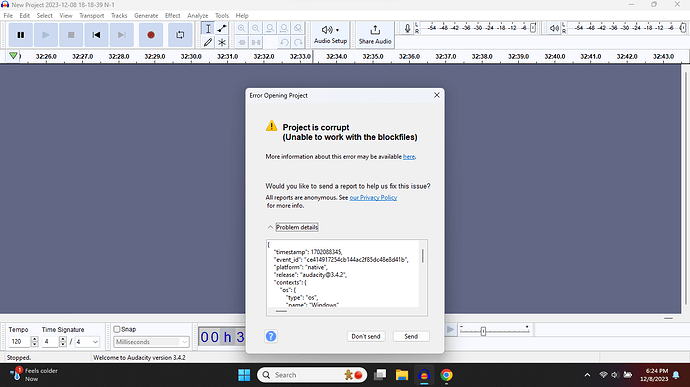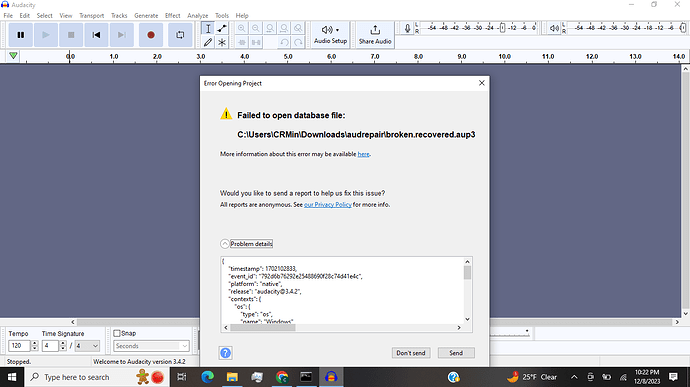I have a podcast AUP file that was corrupted after about 50% editing. Can someone please please help me recover this file? I’m just getting a “file corrupted” pop up. Saved on SSD.
I am not sure to what you are refering. Perhaps a screenshot could help clarify things.
{
“timestamp”: 1702088345,
“event_id”: “ce414917254cb144ac2f85dc48e8d41b”,
“platform”: “native”,
“release”: “audacity@3.4.2”,
“contexts”: {
“os”: {
“type”: “os”,
“name”: “Windows”,
“version”: “10.0.22631”
}
},
“exception”: {
“values”: [
{
“type”: “Error_Opening_Project”,
“value”: “Project is corrupt\n(Unable to work with the blockfiles)”,
“mechanism”: {
“type”: “runtime_error”,
“handled”: false,
“data”: {
“sqlite3.query”: “DELETE FROM sampleblocks WHERE NOT inset(blockid);”,
“sqlite3.rc”: “11”,
“sqlite3.context”: “ProjectGileIO::GetBlob”,
“log”: “18:18:39: Error: Failed to load shared library ‘’ (error 126: The specified module could not be found.)\n18:18:39: Error: Failed to load shared library ‘’ (error 126: The specified module could not be found.)\n18:18:40: Loaded 72 string Kb in size\n18:19:05: sqlite3 message: (11) database corruption at line 71416 of [1b256d97b5]\n18:19:05: sqlite3 message: (11) statement aborts at 8: [DELETE FROM sampleblocks WHERE NOT inset(blockid);] database disk image is malformed\n18:19:05: DBConnection SetDBError\n\tErrorCode: 11\n\tLastError: Project is corrupt\n(Unable to work with the blockfiles)\n\tLibraryError: database disk image is malformed\n”
}
}
}
]
}
}
I tried this earlier but I’ll give it another shot! Thank you.
This is what I’m getting from the recovered file.
{
“timestamp”: 1702102833,
“event_id”: “792d6b76292e25488690f28c74d41e4c”,
“platform”: “native”,
“release”: “audacity@3.4.2”,
“contexts”: {
“os”: {
“type”: “os”,
“name”: “Windows”,
“version”: “10.0.19045”
}
},
“exception”: {
“values”: [
{
“type”: “Error_Opening_Project”,
“value”: “Failed to open database file:\n\n”,
“mechanism”: {
“type”: “runtime_error”,
“handled”: false,
“data”: {
“sqlite3.rc”: “5”,
“sqlite3.context”: “DBConnection::ModeConfig”,
“sqlite3.mode”: “PRAGMA .page_size = 65536;VACUUM;”,
“log”: “22:20:33: DBConnection SetDBError\n\tErrorCode: 5\n\tLastError: Failed to set page size for database \n\tLibraryError: database is locked\n22:20:33: DBConnection SetError\n\tErrorCode: 5\n\tLastError: Failed to open database file:\n\n\n\tLibraryError: (5): database is locked\n”
}
}
}
]
}
}
So unfortunately, I think your project is toast. You have a backup, right!?
If you want you can upload your file and I’ll take a look at it to confirm your issue. Upload both files (before and after repair). To a public server somewhere, then post or PM a link. Also note, I am having an extremely busy weekend so I won’t be able to look at it until Monday.
I don’t have a backup but I suppose this is a lesson learned! We figured out a last minute game plan so I won’t add to your workload. Thank you so much for your help!
This topic was automatically closed after 30 days. New replies are no longer allowed.