OK I have this problem
I have 3 tracks recorded by myself and a friend in the '80s
the tracks are corrupted I’m not sure how maybe from cd rip but don’t really know, but every second has 7 blank spaces of 0.02 seconds each
I can remove them by hand by highlighting them and hitting delete, but it’s going to take a while as 8 to 9 minutes in all, and would mean over 3700 edits, and I’m not sure I’ve got that much will power.
Is there a way to do this automatically? Is there a tool that will identify the breaks so I can mass delete them or even one at a time, which would at least save highlighting each one individually.
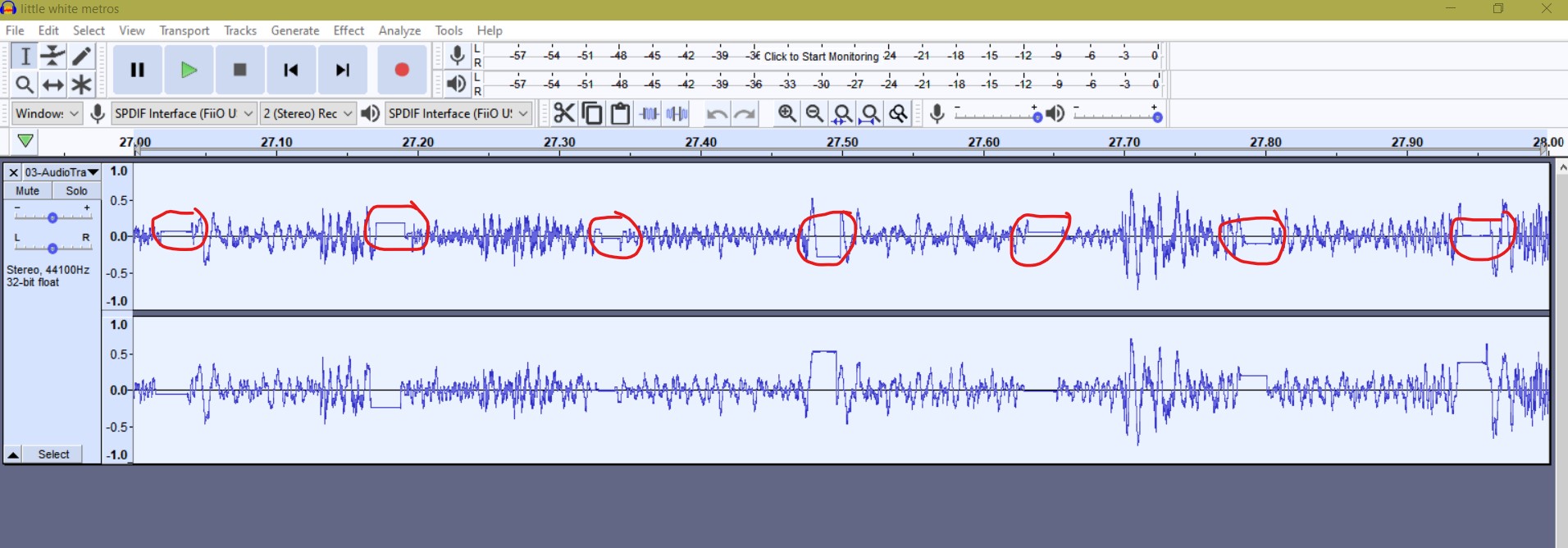
I’ve outlined the breaks in red in this screenshot
any help greatly appreciated, thanks in advance A
Theoretically it could probably be programmed but I don’t know of any existing tool/filter that will do it. ![]()
You could try [u]Wave Corrector[/u] which is a free application for cleaning-up clicks & pops in digitized vinyl. It won’t chop-out the bad sections of audio but it might “hide them” and improve the sound. Those don’t look like vinyl defects but it might detect those glitches as defects and it might be able to improve the sound.
and would mean over 3700 edits, and I’m not sure I’ve got that much will power.
If it’s important to you, that’s not “impossible”. How many can you do in an hour? You can probably do it in less time than it would take a programmer to write a program to do it, and this kind of thing usually works best with human judgement, human interaction, and careful listening. That goes for most audio editing (and video editing) so it takes longer to edit than to record… But of course we aren’t usually making that many edits on a short recording.
Each break is different which is probably the worst problem with this job. You might stand a chance if each break went to “hard zero” and you could sense that in software. These don’t. Some go up and some go down.
You can hear all of these breaks, right? A common error is to assume if your head/ear can find them, the computer can too. Not so far.
Are all of them exactly the same distance apart? That might be a clue. If you have enough chocolate, you might be able to bribe a programmer to write something. Was this work originally on mechanical tape? If it was, that’s the end of that idea.
There is a video tool that can make this a lot easier. Many video editors have “Marks.” Find the beginning of a break. Mark-In, Find the end, Mark-Out. Delete. That’s it. That’s all the keystrokes for one click.
The editor I’m used to has shortcut keys for the Marks. Control-I and Control-O. So that’s five keystrokes for each deletion. You can rip through this job with those keys.
No such tool in Audacity. The best we can do is struggle with labels and drag-selecting the area between them.
How are you doing it…in detail?
I’m trying to remember if there’s a shortcut way to automate moving the cursor forward a specific amount. That will save a lot of work, too.
Koz
Those breaks look like they have lots of DC offset, some are positive whilst others negative.
Try this (on a copy), apply a highpass filter, freq 15 Hz, slope 24dB/octave.
This will (hopefully) bring them to a sensible level near zero, then try something like delete silence plugin.
I’m sure I saw one knocking about on the Audacity plugin page, will try and find it and post here.
EDIT:
The built-in effect “truncate silence” may work for you.
In the screenshot below, I simulated gaps of silence which is hopefully what you will get
after applying the highpass filter.
Then, select the whole track, open the plugin and adjust the settings that work best for you.
Pay special attention to “Threshold” and also “Duration”.
You should end up with something like this…all gaps gone.
If it’s too aggressive, adjust the threshold setting.
Take note how it goes and post back.
This isn’t a help desk. It’s a forum with users helping each other.
Koz
Curious… This reminds me of this post: Bitrate or Sample Rate mismatch
It could well be that but, would it not amount to zero valued samples in the mismatched periods, versus what seems to be random
amounts of DC offset instead?
Some do seem to be at (or very close) to zero, whilst others have either a positive or negative excursion.
Either way, if the OP cannot re-record to make sure, then trying to remove that offset by filtering and then cutting out the silences (resulting zero samples) may just do the trick.
Thanks people Ill give those a go and report back, but might be a while as suddenly got really busy
sorry for not replying before but didn’t get any notifications not sure why as it was ticked
cheers

