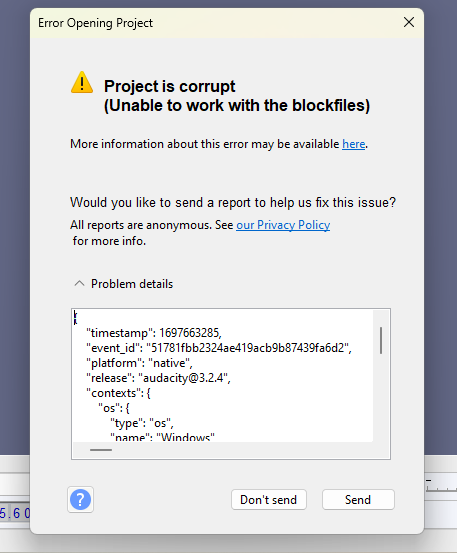i got this response when i tried to save my audacity file…any ideas?
‘project is corrupt, unable to work with the blockfiles’
{
“timestamp”: 1697663285,
“event_id”: “51781fbb2324ae419acb9b87439fa6d2”,
“platform”: “native”,
“release”: “audacity@3.2.4”,
“contexts”: {
“os”: {
“type”: “os”,
“name”: “Windows”,
“version”: “10.0.22621”
}
},
“exception”: {
“values”: [
{
“type”: “Error_Opening_Project”,
“value”: “Project is corrupt\n(Unable to work with the blockfiles)”,
“mechanism”: {
“type”: “runtime_error”,
“handled”: false,
“data”: {
“sqlite3.query”: “DELETE FROM sampleblocks WHERE NOT inset(blockid);”,
“sqlite3.rc”: “11”,
“sqlite3.context”: “ProjectGileIO::GetBlob”,
“log”: “22:08:05: Error: Failed to load shared library ‘’ (error 126: The specified module could not be found.)\n22:08:05: Error: Failed to load shared library ‘’ (error 126: The specified module could not be found.)\n22:08:05: Loaded 223 string Kb in size\n22:08:05: sqlite3 message: (11) database corruption at line 71416 of [1b256d97b5]\n22:08:05: sqlite3 message: (11) statement aborts at 8: [DELETE FROM sampleblocks WHERE NOT inset(blockid);] database disk image is malformed\n22:08:05: DBConnection SetDBError\n\tErrorCode: 11\n\tLastError: Project is corrupt\n(Unable to work with the blockfiles)\n\tLibraryError: database disk image is malformed\n”
}
}
}
]
}
}
This topic was automatically closed after 30 days. New replies are no longer allowed.