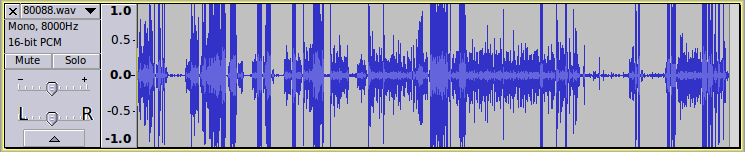Greetings.
I’m using Audicity 2.1.3 on a laptop running Windows 7.
Also, I have downloaded the FFmpeg 2.2.2 library and configured Audacity to use it.
I’d like to convert some G.729 files to ADPCM and do some editing on them but apparently Audacity is unable to load the audio file.
Am I doing something wrong?
Is this even possible using Audacity? Taking into account that Audacity is using FFmpeg libraries in order to load the audio files, I would expect this to be possible.
Cheers
15:36:28: Audacity 2.1.3
15:36:28: Trying to load FFmpeg libraries...
15:36:28: mLibAVFormatPath ('D:\users\blablah\downloads\ffmpeg_audacity\avformat-55.dll') is not empty. Loading from it.
15:36:28: Looking up PATH environment variable...
15:36:28: PATH = 'C:\Program Files (x86)\Intel\iCLS Client\;C:\Program Files\Intel\iCLS Client\;C:\Program Files\Broadcom\Broadcom 802.11;;C:\ProgramData\Oracle\Java\javapath;C:\Windows\system32;C:\Windows;C:\Windows\System32\Wbem;C:\Windows\System32\WindowsPowerShell\v1.0\;C:\Program Files (x86)\Common Files\Autodesk Shared\;C:\Program Files (x86)\Common Files\Roxio Shared\DLLShared\;C:\Program Files (x86)\Common Files\Roxio Shared\10.0\DLLShared\;C:\Program Files\WIDCOMM\Bluetooth Software\;C:\Program Files\WIDCOMM\Bluetooth Software\syswow64;;C:\Program Files\Intel\Intel(R) Management Engine Components\DAL;C:\Program Files\Intel\Intel(R) Management Engine Components\IPT;C:\Program Files (x86)\Intel\Intel(R) Management Engine Components\DAL;C:\Program Files (x86)\Intel\Intel(R) Management Engine Components\IPT;C:\Program Files (x86)\WinSCP\;C:\Program Files (x86)\Avaya\Playback\'
15:36:28: Checking that 'D:\users\blablah\downloads\ffmpeg_audacity' is in PATH...
15:36:28: Warning: FFmpeg directory 'D:\users\blablah\downloads\ffmpeg_audacity' is not in PATH.
15:36:28: Temporarily prepending ';D:\users\blablah\downloads\ffmpeg_audacity' to PATH...
15:36:28: Checking for monolithic avformat from 'D:\users\blablah\downloads\ffmpeg_audacity\avformat-55.dll'.
15:36:28: Error: Couldn't find symbol 'avutil_version' in a dynamic library (error 127: the specified procedure could not be found.)
15:36:28: Error: Couldn't find symbol 'avcodec_version' in a dynamic library (error 127: the specified procedure could not be found.)
15:36:28: avformat not monolithic
15:36:28: Loading avutil from 'avutil-52.dll'.
15:36:28: Loading avcodec from 'avcodec-55.dll'.
15:36:28: Loading avformat from 'D:\users\blablah\downloads\ffmpeg_audacity\avformat-55.dll'.
15:36:28: Returning PATH to previous setting...
15:36:28: Actual avutil path D:\users\blablah\downloads\ffmpeg_audacity\avutil-52.dll
15:36:28: Actual avcodec path D:\users\blablah\downloads\ffmpeg_audacity\avcodec-55.dll
15:36:28: Actual avformat path D:\users\blablah\downloads\ffmpeg_audacity\avformat-55.dll
15:36:28: Importing symbols...
15:36:28: All symbols loaded successfully. Initializing the library.
15:36:28: Retrieving FFmpeg library version numbers:
15:36:28: AVCodec version 0x373466 - 55.52.102 (built against 0x373466 - 55.52.102)
15:36:28: AVFormat version 0x372164 - 55.33.100 (built against 0x372164 - 55.33.100)
15:36:28: AVUtil version 0x344264 - 52.66.100 (built against 0x344264 - 52.66.100)
15:36:28: FFmpeg libraries loaded successfully.
15:36:38: File name is C:\Users\blablah\Downloads\80088.wav
15:36:38: Mime type is *
15:36:38: Opening with libav
15:36:38: Error: FFmpeg: avformat_find_stream_info() failed for file C:\Users\blablah\Downloads\80088.wav
15:36:38: Opening with libsndfile
15:36:38: Opening with liboggvorbis
15:36:38: Opening with libflac
15:36:38: Opening with libmad
15:36:38: Open(C:\Users\blablah\Downloads\80088.wav) succeeded
15:36:38: Opening with lof
15:36:38: Error: Importer::Import: Opening failed.